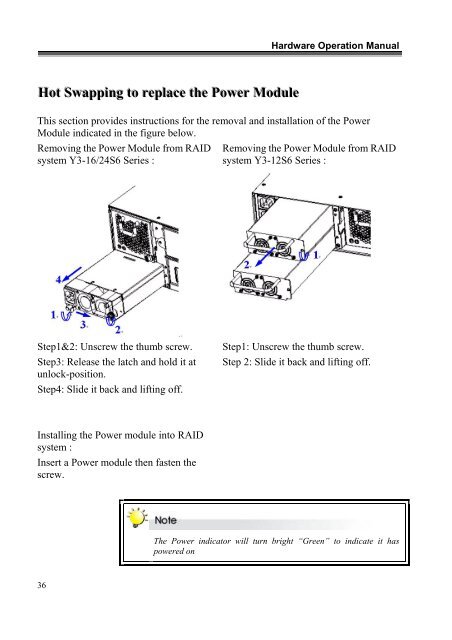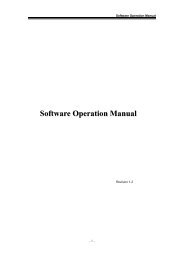Yotta 3 E Series SAS/SATA RAID Subsystem Hardware ... - Axus
Yotta 3 E Series SAS/SATA RAID Subsystem Hardware ... - Axus
Yotta 3 E Series SAS/SATA RAID Subsystem Hardware ... - Axus
- No tags were found...
You also want an ePaper? Increase the reach of your titles
YUMPU automatically turns print PDFs into web optimized ePapers that Google loves.
<strong>Hardware</strong> Operation ManualHott Swappiing tto repllace tthe Power ModulleThis section provides instructions for the removal and installation of the PowerModule indicated in the figure below.Removing the Power Module from <strong>RAID</strong>system Y3-16/24S6 <strong>Series</strong> :Removing the Power Module from <strong>RAID</strong>system Y3-12S6 <strong>Series</strong> :Step1&2: Unscrew the thumb screw.Step3: Release the latch and hold it atunlock-position.Step4: Slide it back and lifting off.Step1: Unscrew the thumb screw.Step 2: Slide it back and lifting off.Installing the Power module into <strong>RAID</strong>system :Insert a Power module then fasten thescrew.The Power indicator will turn bright “Green” to indicate it haspowered on36