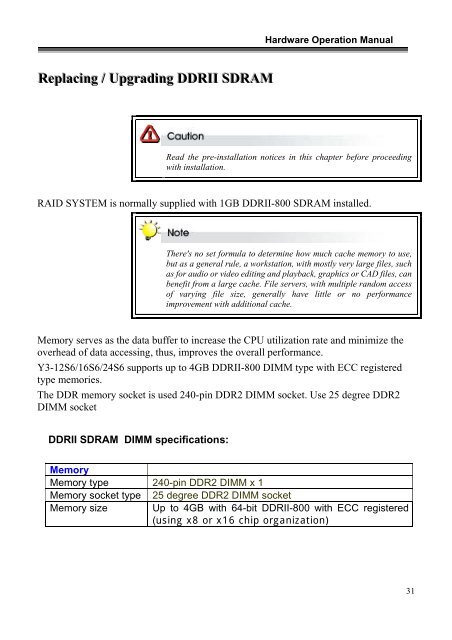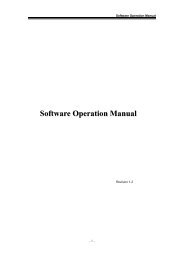Yotta 3 E Series SAS/SATA RAID Subsystem Hardware ... - Axus
Yotta 3 E Series SAS/SATA RAID Subsystem Hardware ... - Axus
Yotta 3 E Series SAS/SATA RAID Subsystem Hardware ... - Axus
- No tags were found...
Create successful ePaper yourself
Turn your PDF publications into a flip-book with our unique Google optimized e-Paper software.
<strong>Hardware</strong> Operation ManualRepllaciing // Upgradiing DDRIIII SDRAMRead the pre-installation notices in this chapter before proceedingwith installation.<strong>RAID</strong> SYSTEM is normally supplied with 1GB DDRII-800 SDRAM installed.There's no set formula to determine how much cache memory to use,but as a general rule, a workstation, with mostly very large files, suchas for audio or video editing and playback, graphics or CAD files, canbenefit from a large cache. File servers, with multiple random accessof varying file size, generally have little or no performanceimprovement with additional cache.Memory serves as the data buffer to increase the CPU utilization rate and minimize theoverhead of data accessing, thus, improves the overall performance.Y3-12S6/16S6/24S6 supports up to 4GB DDRII-800 DIMM type with ECC registeredtype memories.The DDR memory socket is used 240-pin DDR2 DIMM socket. Use 25 degree DDR2DIMM socketDDRII SDRAM DIMM specifications:MemoryMemory type 240-pin DDR2 DIMM x 1Memory socket type 25 degree DDR2 DIMM socketMemory size Up to 4GB with 64-bit DDRII-800 with ECC registered(using x8 or x16 chip organization)31