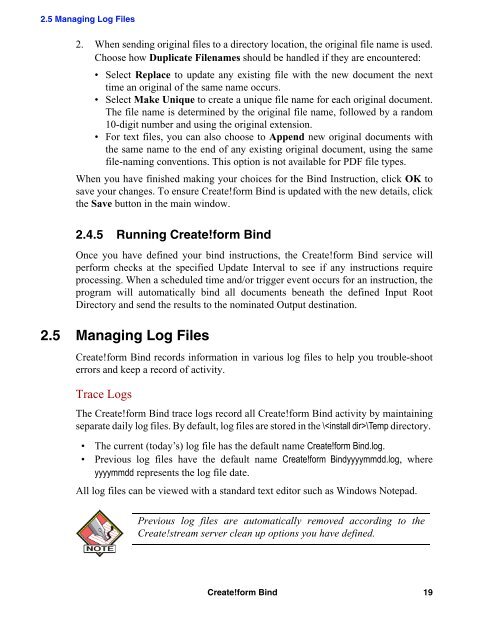Create!form Bind Technical Note
Create!form Bind Technical Note
Create!form Bind Technical Note
- No tags were found...
You also want an ePaper? Increase the reach of your titles
YUMPU automatically turns print PDFs into web optimized ePapers that Google loves.
2.5 Managing Log Files2. When sending original files to a directory location, the original file name is used.Choose how Duplicate Filenames should be handled if they are encountered:• Select Replace to update any existing file with the new document the nexttime an original of the same name occurs.• Select Make Unique to create a unique file name for each original document.The file name is determined by the original file name, followed by a random10-digit number and using the original extension.• For text files, you can also choose to Append new original documents withthe same name to the end of any existing original document, using the samefile-naming conventions. This option is not available for PDF file types.When you have finished making your choices for the <strong>Bind</strong> Instruction, click OK tosave your changes. To ensure <strong>Create</strong>!<strong>form</strong> <strong>Bind</strong> is updated with the new details, clickthe Save button in the main window.2.4.5 Running <strong>Create</strong>!<strong>form</strong> <strong>Bind</strong>Once you have defined your bind instructions, the <strong>Create</strong>!<strong>form</strong> <strong>Bind</strong> service willper<strong>form</strong> checks at the specified Update Interval to see if any instructions requireprocessing. When a scheduled time and/or trigger event occurs for an instruction, theprogram will automatically bind all documents beneath the defined Input RootDirectory and send the results to the nominated Output destination.2.5 Managing Log Files<strong>Create</strong>!<strong>form</strong> <strong>Bind</strong> records in<strong>form</strong>ation in various log files to help you trouble-shooterrors and keep a record of activity.Trace LogsThe <strong>Create</strong>!<strong>form</strong> <strong>Bind</strong> trace logs record all <strong>Create</strong>!<strong>form</strong> <strong>Bind</strong> activity by maintainingseparate daily log files. By default, log files are stored in the \\Temp directory.• The current (today’s) log file has the default name <strong>Create</strong>!<strong>form</strong> <strong>Bind</strong>.log.• Previous log files have the default name <strong>Create</strong>!<strong>form</strong> <strong>Bind</strong>yyyymmdd.log, whereyyyymmdd represents the log file date.All log files can be viewed with a standard text editor such as Windows <strong>Note</strong>pad.Previous log files are automatically removed according to the<strong>Create</strong>!stream server clean up options you have defined.<strong>Create</strong>!<strong>form</strong> <strong>Bind</strong> 19