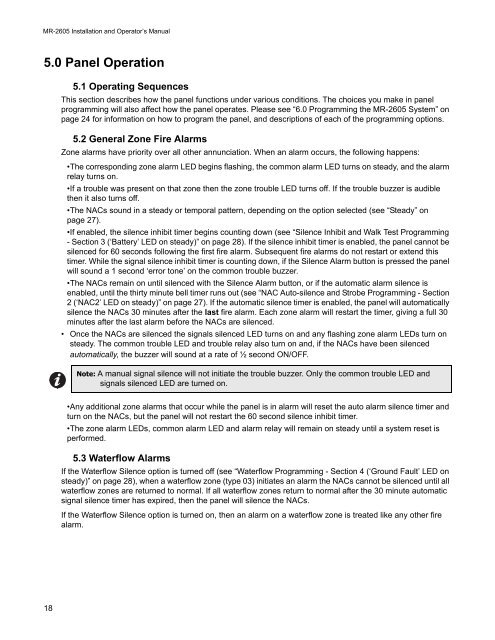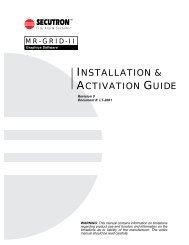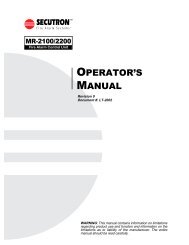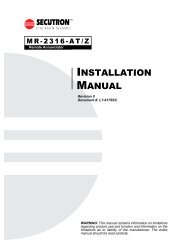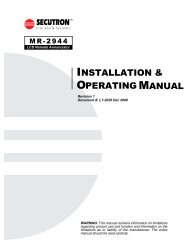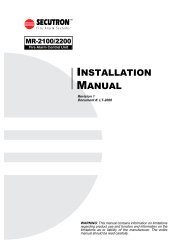LT-2016 MR-2605 Installation Manual Rev.3 - Secutron
LT-2016 MR-2605 Installation Manual Rev.3 - Secutron
LT-2016 MR-2605 Installation Manual Rev.3 - Secutron
Create successful ePaper yourself
Turn your PDF publications into a flip-book with our unique Google optimized e-Paper software.
<strong>MR</strong>-<strong>2605</strong> <strong>Installation</strong> and Operator’s <strong>Manual</strong>5.0 Panel Operation5.1 Operating SequencesThis section describes how the panel functions under various conditions. The choices you make in panelprogramming will also affect how the panel operates. Please see “6.0 Programming the <strong>MR</strong>-<strong>2605</strong> System” onpage 24 for information on how to program the panel, and descriptions of each of the programming options.5.2 General Zone Fire AlarmsZone alarms have priority over all other annunciation. When an alarm occurs, the following happens:•The corresponding zone alarm LED begins flashing, the common alarm LED turns on steady, and the alarmrelay turns on.•If a trouble was present on that zone then the zone trouble LED turns off. If the trouble buzzer is audiblethen it also turns off.•The NACs sound in a steady or temporal pattern, depending on the option selected (see “Steady” onpage 27).•If enabled, the silence inhibit timer begins counting down (see “Silence Inhibit and Walk Test Programming- Section 3 (‘Battery’ LED on steady)” on page 28). If the silence inhibit timer is enabled, the panel cannot besilenced for 60 seconds following the first fire alarm. Subsequent fire alarms do not restart or extend thistimer. While the signal silence inhibit timer is counting down, if the Silence Alarm button is pressed the panelwill sound a 1 second ‘error tone’ on the common trouble buzzer.•The NACs remain on until silenced with the Silence Alarm button, or if the automatic alarm silence isenabled, until the thirty minute bell timer runs out (see “NAC Auto-silence and Strobe Programming - Section2 (‘NAC2’ LED on steady)” on page 27). If the automatic silence timer is enabled, the panel will automaticallysilence the NACs 30 minutes after the last fire alarm. Each zone alarm will restart the timer, giving a full 30minutes after the last alarm before the NACs are silenced.• Once the NACs are silenced the signals silenced LED turns on and any flashing zone alarm LEDs turn onsteady. The common trouble LED and trouble relay also turn on and, if the NACs have been silencedautomatically, the buzzer will sound at a rate of ½ second ON/OFF.Note: A manual signal silence will not initiate the trouble buzzer. Only the common trouble LED andsignals silenced LED are turned on.•Any additional zone alarms that occur while the panel is in alarm will reset the auto alarm silence timer andturn on the NACs, but the panel will not restart the 60 second silence inhibit timer.•The zone alarm LEDs, common alarm LED and alarm relay will remain on steady until a system reset isperformed.5.3 Waterflow AlarmsIf the Waterflow Silence option is turned off (see “Waterflow Programming - Section 4 (‘Ground Fault’ LED onsteady)” on page 28), when a waterflow zone (type 03) initiates an alarm the NACs cannot be silenced until allwaterflow zones are returned to normal. If all waterflow zones return to normal after the 30 minute automaticsignal silence timer has expired, then the panel will silence the NACs.If the Waterflow Silence option is turned on, then an alarm on a waterflow zone is treated like any other firealarm.18