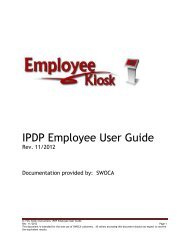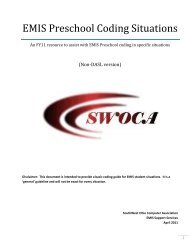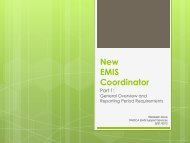FY12 EMIS Reporting Yearend (N) and Graduate (G) - Swoca
FY12 EMIS Reporting Yearend (N) and Graduate (G) - Swoca
FY12 EMIS Reporting Yearend (N) and Graduate (G) - Swoca
You also want an ePaper? Increase the reach of your titles
YUMPU automatically turns print PDFs into web optimized ePapers that Google loves.
<strong>FY12</strong> <strong>EMIS</strong> <strong>Reporting</strong> <strong>Graduate</strong> (G)<br />
Student Information<br />
OGT Assessment Record:<br />
• Summer OGT Testing for students that graduated in 12G<br />
• Missing OGT test results of reported graduates – after 12N<br />
reporting period is closed.<br />
DASL Helpful hint:<br />
To report previous OGT testing records (that are not summer 2012 OGT) to<br />
12G <strong>EMIS</strong>, in DASL 2011-2012 database; go to<br />
(Home » SIS » Student » Assessment » OGT ); click the pencil of the<br />
test record that needs to be reported to <strong>EMIS</strong> 12G; update the Re-Report<br />
Time period field to 2012-G. Then transfer OGT records to <strong>EMIS</strong> 12G.