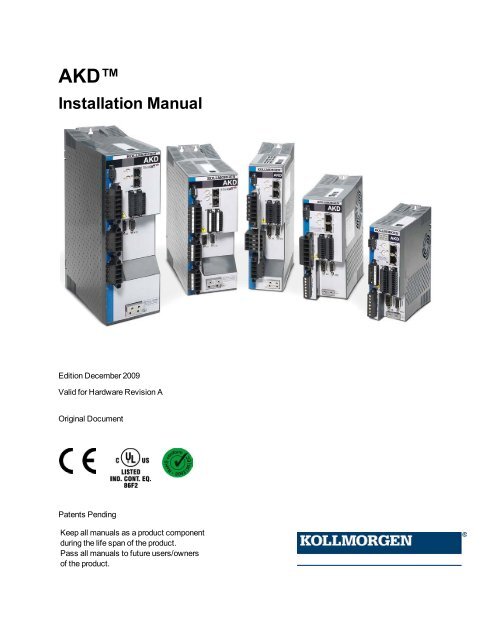AKD⢠Installation Manual - TG Drives
AKD⢠Installation Manual - TG Drives
AKD⢠Installation Manual - TG Drives
You also want an ePaper? Increase the reach of your titles
YUMPU automatically turns print PDFs into web optimized ePapers that Google loves.
AKD<strong>Installation</strong> <strong>Manual</strong>Edition December 2009Valid for Hardware Revision AOriginal DocumentPatents PendingKeep all manuals as a product componentduring the life span of the product.Pass all manuals to future users/ownersof the product.
AKD <strong>Installation</strong> |6.16.3 Implementation of the Stop Category 0 516.16.4 Implementation of Stop Category 1 526.16.5 Implementation of Stop Category 2 536.17 Safe Torque Off (STO) 546.17.1 Safety instructions 546.17.2 Use as directed 546.17.3 Prohibited Use 556.17.4 Technical data and pinning 556.17.5 Enclosure 556.17.6 Wiring 556.17.7 Functional description (in process) 566.17.7.1 Signal diagram (sequence) 576.17.7.2 Control circuit (example) 586.17.7.3 Functional test 596.17.7.4 Mains supply circuit (example) 596.18 Shock-hazard Protection 606.18.1 Leakage Current 606.18.2 Residual Current Protective Device (RCD) 606.18.3 Isolating Transformers 617 Mechanical <strong>Installation</strong> 627.1 Safety Instructions 637.2 Guide to Mechanical <strong>Installation</strong> 637.3 Control Cabinet Layout AKD-xxxx06 647.4 Control Cabinet Layout AKD-xxxx07 657.5 Dimensions, AKD-x00306 to x00606 667.6 Dimensions, AKD-x01206 677.7 Dimensions, AKD-x02406 687.8 Dimensions, AKDx00307 to 01207 697.9 Dimensions, AKDx02407 708 Electrical <strong>Installation</strong> 718.1 Safety Instructions 72Kollmorgen | December 2009 5
AKD <strong>Installation</strong> |8.2 Guide to electrical installation 738.3 Wiring 748.4 Components of a servosystem 758.5 Connector Assignments, AKD-x00306 to x00606 768.6 Connector Assignments, AKD-x01206 768.7 Connector Assignments, AKD-x02406 and AKD-xxxx07 778.8 Connection Diagram, AKD-x00306 to x00606 788.9 Connection Diagram, AKD-x01206 798.10 Connection Diagram, AKD-x02406 and AKD-xxxx07 808.11 EMI Noise Reduction 818.11.1 Recommendations for EMI Noise Reduction 818.11.2 Shielding with External Shielding Busbar 828.11.2.1 Shielding Concept 828.11.2.2 Shielding Busbar 838.11.3 Shielding Connection to the Drive 848.11.3.1 Grounding Plates 848.11.3.2 Shield connection clamps 848.11.3.3 Motor Connector X2 with shielding connection 858.12 Electrical Supply Connection 868.12.1 Connection to Various Mains Supply Networks AKD-xxxx06 (120V to 240V) 868.12.2 Connection to Various Mains Supply Networks AKD-xxxx07 (240V to 480V) 878.12.3 24 V Auxiliary Supply (X1) 888.12.4 Mains Supply Connection (X3, X4) 898.12.4.1 Three Phase connection (all AKD types) 898.12.4.2 Single phase connection (AKD-xxxx06 only) 908.12.5 External Brake Resistor (X3) 918.12.6 DC Bus Link (X3) 928.13 Motor Connection 948.13.1 Motor Power (X2) 958.13.1.1 Cable Length ≤ 25 m 958.13.1.2 Cable length >25 m 956 Kollmorgen | December 2009
AKD <strong>Installation</strong> |8.13.2 Motor Holding Brake (X2) 968.14 Feedback Connection 978.14.1 Feedback Connector (X10) 988.14.2 Resolver 998.14.3 SFD 1008.14.4 Encoder with BiSS 1018.14.5 Sine Encoder with EnDat 2.1 1028.14.6 Encoder with EnDat 2.2 1038.14.7 Sine Encoder with Hiperface 1048.14.8 Sine Encoder with Hall Encoder 1058.14.9 Incremental Encoder with Hall Switches 1068.15 Encoder Emulation Connector (X9) 1078.15.1 Input Modes 1078.15.1.1 Pinout Input X9 1078.15.1.2 Pulse/Direction input 1088.15.1.3 Up/Down input 1098.15.1.4 Incremental Encoder (A quad B and Index) input 1098.15.2 Output Modes 1108.15.2.1 Pinout Output X9 1108.15.2.2 Emulated Encoder Output (EEO) - A quad B 1118.15.3 Master-Slave Control 1128.16 I/O Connection 1138.16.1 I/O Connectors (X7 and X8) 1138.16.2 Analog Input (X8) 1148.16.3 Analog Output (X8) 1158.16.4 Digital Inputs (X7/X8) 1168.16.4.1 Digital Inputs 1 and 2 1188.16.4.2 Digital Inputs 3 to 7 1188.16.4.3 Digital Input 8 (ENABLE) 1188.16.5 Digital Outputs (X7/X8) 1198.16.5.1 Digital Outputs 1 and 2 119Kollmorgen | December 2009 7
AKD <strong>Installation</strong> |8.16.5.2 FAULT relay contacts 1208.17 Service Interface (X11) 1218.17.1 Possible Network Configurations 1218.17.2 Setting the IP Address with Rotary Switches 1228.18 CANbus Interface (X12/X13) 1238.18.1 Node Address and Transmission Rate for CANbus 1238.18.2 CANbus Termination 1238.18.3 CAN Bus Wiring 1248.18.4 CANbus Cable 1258.19 Motion Bus Interface (X5/X6) 1268.19.1 Pinout X5/X6 1268.19.2 Optional Motion Bus Protocols 1268.19.3 EtherCAT 1278.19.4 SynqNet (in process) 1278.19.5 Motion Busses in Process 1278.19.5.1 PROFINET CBA/RT/IRT (in process) 1278.19.5.2 SERCOS III (in process) 1278.19.5.3 Ethernet IP (A-B, in process) 1278.19.5.4 Powerlink (in process) 1278.19.5.5 Modbus TCP/IP (in process) 1279 Setup 1289.1 Safety Instructions 1299.2 Setup software (WorkBench) 1309.2.1 Use as directed 1309.2.2 Software description 1319.2.3 Hardware requirements 1319.2.4 Operating systems 1319.2.5 <strong>Installation</strong> under WINDOWS 2000/XP 1329.3 Basic Drive Test 1339.3.1 Unpacking, Mounting, and Wiring the Drive 1339.3.2 Minimum Wiring for Drive Test without Load 1338 Kollmorgen | December 2009
AKD <strong>Installation</strong> |9.3.3 Testing Procedure 1349.3.3.1 Confirm Connections 1349.3.3.2 Install and Start WorkBench 1349.3.3.3 Set Drive IP Address in WorkBench 1359.3.3.4 Enable the Drive Using the Setup Wizard. 1359.4 Fault and Warning Messages 1369.5 Troubleshooting 14210 Option Cards 14311 Order Codes 14411.1 Cables, brake resistors, filters, chokes 14411.2 <strong>Drives</strong> 14411.3 Mating connectors 14411.3.1 AKD-xxxx06 14411.3.2 AKD-xxxx07 14412 Index 145Kollmorgen | December 2009 9
10 Kollmorgen | December 2009This page intentionally left blank.
AKD <strong>Installation</strong> | 1 General1 General1.1 About this <strong>Manual</strong> 121.2 Target Group 121.3 Using the PDF Format 121.4 Abbreviations 131.5 Warning Symbols 141.6 Standards Used 15Kollmorgen | December 2009 11
AKD <strong>Installation</strong> | 1 General1.1 About this <strong>Manual</strong>This manual, AKD <strong>Installation</strong> <strong>Manual</strong>, describes the AKD series of digital drives and includes informationneeded to safely install an AKD. A digital version of this manual (pdf format) is available on the CD-ROMincluded with your drive. <strong>Manual</strong> updates can be downloaded from the Kollmorgen website (www.kollmorgen.com).This document fulfills all requirements for an "Instructions <strong>Manual</strong>" under the EC Machinery Directive(2006/42/EC).Additional documents on the accompanying CD-ROM include the following:• AKD Quick Start (also provided in hard copy). This guide provides instructions for basic drive setupand connection to a network.• AKD Users <strong>Manual</strong>. This manual describes how to use your drive in common applications. It also providestips for maximizing your system performance with the AKD.• AKD Parameter and Command Reference Guide. This guide provides documentation for the parametersand commands used to program the AKD.• AKD Accessories <strong>Manual</strong>. This manual includes technical data and dimensional drawings of accessoriessuch as cables, brake resistors, and mains supplies.1.2 Target GroupThis manual addresses personnel with the following qualifications:• Transport: only by personnel with knowledge of handling electrostatically sensitive components.• Unpacking: only by electrically qualified personnel.• <strong>Installation</strong>: only by electrically qualified personnel.• Basic tests: only by qualified personnel with extensive knowledge of electrical engineering and drivetechnologyThe qualified personnel must know and observe the following standards:• ISO 12100, IEC 60364 and IEC 60664• National accident prevention regulationsDuring operation, hazards exist that can cause death, severe injury, or materialdamage. To safely operate the AKD, you must follow all safety instructions inthis manual. The operator of systems using the AKD must require that all personnelwho work with the drive read and understand the manual before using thedrive.1.3 Using the PDF FormatThis document includes several features for ease of navigationCross ReferencesTable of contents and index include active cross references.Table of contents and index Lines are active cross references. Click on the line and the appropriate pageis accessed.Page/chapter numbers in Page/chapter numbers with cross references are active links.the text12 Kollmorgen | December 2009
AKD <strong>Installation</strong> | 1 General1.4 AbbreviationsAbbreviation MeaningAGNDAnalog groundCECommunité EuropéenneCOMSerial interface for a personal computerDCOMx Communication line for digital inputs (with x=7 or 8)DiskMagnetic storage (diskette, hard disk)EEPROM Electrically erasable programmable memoryEMCElectromagnetic compatibilityF-SMA Fiber optic cable connector according to IEC 60874-2LEDLight-emitting diodeLSBLow significant byte (or bit)MSBMain significant byte (or bit)NIZero pulsePCPersonal computerPEProtective earthPLCProgrammable logic controlPWMPulse-width modulationRAMRandom access memory (volatile memory)R Brake/R BBrake resistor (also called a regen resistor)RBextExternal brake resistorRBintInternal brake resistorRCDResidual current deviceRESResolverROD Incremental encoder (A quad B)S1Continuous operationSTOSafe torque offVacVolts, alternating currentVdcVolts, direct currentKollmorgen | December 2009 13
AKD <strong>Installation</strong> | 1 General1.5 Warning SymbolsSymbolIndicationIndicates a hazardous situation which, if not avoided, will result indeath or serious injury.Indicates a hazardous situation which, if not avoided, could result indeath or serious injury.Indicates a hazardous situation which, if not avoided, could result inminor or moderate injury.Indicates situations which, if not avoided, could result in propertydamage.This is not a safety symbol.This symbol indicates important notes.Drawing symbolsSymbol Description Symbol DescriptionSignal groundDiodeChassis groundProtective earthResistorRelaysRelays switch offdelayedNormal open contactFuseNormal closed contact14 Kollmorgen | December 2009
AKD <strong>Installation</strong> | 1 General1.6 Standards UsedStandardISO 4762ISO 11898ISO 12100ISO 13849IEC 60085IEC 60204IEC 60364IEC 60439IEC 60664IEC 60721IEC 61000IEC 61131IEC 61491IEC 61508IEC 61800IEC 62061IEC 62079ANSI Z535UL 840UL 508CContentHexagon socket head cap screwsRoad vehicles — Controller area network (CAN)Safety of machinery: Basic concepts, general principles for designSafety of machinery: Safety-related parts of control systemsElectrical insulation - Thermal evaluation and designation MaintenanceSafety of Machinery: Electrical equipment of machineryLow-voltage electrical installationsLow-Voltage Switchgear and Controlgear AssembliesInsulation coordination for equipment within low-voltage systemsClassification of environmental conditionsElectromagnetic compatibility (EMC)Programmable controllersElectrical equipment of industrial machines – Serial data link for real-time communicationsbetween controls and drives.Functional safety of electrical/electronic/programmable electronic safety-related systemsAdjustable speed electrical power drive systemsFunctional safety of electrical/electronic/programmable electronic safety-related systemsPreparation of instructions - Structuring, content and presentationProduct safety (symbols, colors, information)UL Standard for Safety for Insulation Coordination Including Clearances and CreepageDistances for Electrical EquipmentUL Standard for Safety Power Conversion EquipmentANSI - American National Standard Institute, Inc.IEC - International Electrotechnical CommissionISO - International Organization for StandardizationUL - Underwriters LaboratoriesKollmorgen | December 2009 15
AKD <strong>Installation</strong> | 2 Safety2 Safety2.1 Safety Instructions 172.2 Use as Directed 182.3 Prohibited Use 1816 Kollmorgen | December 2009
AKD <strong>Installation</strong> | 2 Safety2.1 Safety InstructionsDuring operation, hazards exist that can cause death, severe injury, or materialdamage. Do not open or touch the equipment during operation. Keep all coversand cabinet doors closed during operation. Only properly qualified persons mayhandle the equipment during installation and commissioning .• During operation, drives may have uncovered live components, dependingon their level of enclosure protection.• Control and power connections may be live, even though the motor is notrotating.• <strong>Drives</strong> may have hot surfaces during operation. The heat sink can reachtemperatures above 80°C.The danger of electrical arcing is present. Electrical arcing can damage contactsand injure personnel. Never undo any electrical connections to the drivewhile it is live.Wait at least 7 minutes after disconnecting the drive from the main supplypower before touching potentially live sections of the equipment (such as contacts)or removing any connections.Capacitors can have dangerous voltages present up to seven minutes afterswitching off the supply power. Always measure the voltage in the DC bus linkand wait until the voltage is below 40 V before handling components.Incorrect handling of the drive can lead to personnel injury or material damage.Read this documentation before installing and commissioning the drive. It isvital that you keep to the technical data and information on connection requirements(nameplate and documentation).Only properly qualified personnel may perform activities such as transport,installation, commissioning, and maintenance. Properly qualified persons arethose who are familiar with the transport, assembly, installation, commissioningand operation of the product, and who have the appropriate qualifications fortheir job. The qualified personnel must know and observe the following standards:• IEC 60364 and IEC 60664• national accident prevention regulationsThe manufacturer of the machine must produce a hazard analysis for themachine and take appropriate measures to ensure that unforeseen movementsdo not result in personnel injury or material damage.It is not allowed to modify this device without permission by the manufacturer.Check the Hardware Revision Number of the product (see product label). Thisrevision number must match the Hardware Revision Number on the cover pageof the manual.The drives contain electrostatically sensitive components which may be damagedby incorrect handling. Electrostatically discharge your body before touchingthe drive. Avoid contact with highly insulating materials (artificial fabrics,plastic film etc.). Place the drive on a conductive surface.Kollmorgen | December 2009 17
AKD <strong>Installation</strong> | 2 Safety2.2 Use as Directed<strong>Drives</strong> are components that are built into electrical plants or machines and can only be operated as integralcomponents of these plants or machines. The manufacturer of the machine used with a drive must generate ahazard analysis for the machine and take appropriate measures to ensure that unforeseen movements cannotcause personnel injury or property damage.Cabinet and wiring<strong>Drives</strong> must only be operated in a closed control cabinet suitable for the ambient conditions see page 31. Ventilationor cooling may be necessary to keep the temperature within the cabinet below 40 °C.Use only copper conductors for wiring. The conductor cross-sections can be derived from the standard IEC60204 (alternatively for AWG cross-sections: NEC Table 310-16, 75 °C column).Power supply<strong>Drives</strong> in the AKD series can be supplied as follows:• AKD-xxxx06: 1 or 3 phase industrial supply networks(not more than 42 kA symmetrical rated current at 120 V and 240 V).• AKD-xxxx07: 3 phase industrial supply networks(not more than 42 kA symmetrical rated current at 240 V, 400 V and 480 V).Connection to other voltage types of supply networks is possible with an additional isolating transformer (seepage 86).Periodic overvoltages between phases (L1, L2, L3) and the housing of the drive must not exceed 1000 V peak.In accordance with IEC 61800, voltage spikes (< 50 µs) between phases must not exceed 1000 V. Voltagespikes (< 50 µs) between a phase and the housing must not exceed 2000 V.EMC filter measures must be implemented by the user.Motor voltage ratingThe AKD family of drives is exclusively intended for driving suitable synchronous servomotors with closedloopcontrol of torque, speed, and/or position. The rated voltage of the motors must be at least as high as theDC bus link voltage divided by √2 produced by the drive (U nMotor>=U DC/√2).Safe torque off and restart lockReview the section "Use as Directed" in the safe torque off (STO) chapter (see page 54) before using the personnelsafe restart lock (according to ISO 13849 category 3).2.3 Prohibited UseOther use than that described in chapter “Use as directed” is not intended and can lead to personnel injuriesand equipment damage. The drive may not be used with a machine that does not comply with appropriatenational directives or standards. The use of the drive in the following environments is also prohibited:• potentially explosive areas• environments with corrosive and/or electrically conductive acids, alkaline solutions, oils, vapors, dusts• ships or offshore applications18 Kollmorgen | December 2009
AKD <strong>Installation</strong> | 3 Approvals3 Approvals3.1 Conformance with UL/cUL 203.2 CE Conformance 22Kollmorgen | December 2009 19
AKD <strong>Installation</strong> | 3 Approvals3.1 Conformance with UL/cULThis drive is listed under UL (Underwriters Laboratories Inc.) file number E141084 Vol.3 Sec.5.USL, CNL – Power conversion equipment (NMMS, NMMS7) – Models AKD followed by B,P,S,M or F, followedby 003, 006, 012, and 024, followed by 06 or 07, followed by additional suffixes.UL-certified drives fulfil the relevant U.S. and Canadian standards (in this case UL 840 and UL 508C). Thesestandards describe the fulfillment by design of minimum requirements for electrically operated power conversionequipment, such as frequency converters and drives, which is intended to eliminate the risk of fire,electric shock, or injury to persons, being caused by such equipment. The technical conformance with thestandards is determined by an independent UL inspector through the type testing and regular checkups.UL 508C describes the fulfillment by design of minimum requirements for electrically-operated power conversionequipment, such as frequency converters and drives. This standard is intended to eliminate the risk offire being caused by this equipment. UL 840 describes the fulfillment by design of air and insulation creepagespacings for electrical equipment and printed circuit boards.3.1.1 UL Markings• These drives are open type adjustable frequency motor drives that provide variable speed control tomotors and provides overload protection and current limit control.• These devices are intended to be used in a pollution degree 2 environment.• Identification of the terminals on the controller are coded so they may be identified in the instructions.The instructions shall identify power connections for power supply, load, control, and ground.• Integral solid state short circuit protection does not provide branch circuit protection. Branch circuit protectionmust be provided in accordance with the National Electrical Code and any additional localcodes, or the equivalent.• This product is suitable for use on a circuit capable of delivering not more than 200,000 rms symmetricalamperes, ## volts maximum, when protected by ” Fuses", or equivelant.• The following fuse types are recommended:Model Fuse class Rating Max. Fuse RatingAKDx00306 J 600 Vac, 200 kA 10 AAKDx00606 J 600 Vac, 200 kA 15 AAKDx01206 J 600 Vac, 200 kA 15 AAKDx00307 J 600 Vac, 200 kA 6 AAKDx00607 J 600 Vac, 200 kA 10 AAKDx01207 J 600 Vac, 200 kA 15 AAKDx02407 J 600 Vac, 200 kA 30 A• These drives provide solid state motor overload protection at 125% of the rated FLA Current.• Use minimum 75°C copper wire.20 Kollmorgen | December 2009
AKD <strong>Installation</strong> | 3 Approvals• The following table illustrates the torque requirements for the field wiring connectors:ModelMains Connector Motor Phase Connector 24 Vdc Input ConnectorAKDx00306 5-7 in-lbs 5-7 in-lbs 4 in-lbsAKDx00606 5-7 in-lbs 5-7 in-lbs 4 in-lbsAKDx01206 5-7 in-lbs 7 in-lbs 4 in-lbsAKDx00307 7 in-lbs 7 in-lbs 4 in-lbsAKDx00607 7 in-lbs 7 in-lbs 4 in-lbsAKDx01207 7 in-lbs 7 in-lbs 4 in-lbsAKDx02407 7 in-lbs 7 in-lbs 4 in-lbs• Maximum surrounding air temperature of 40°C” or equivalent.3.1.2 Certificate of Compliance(coming soon)Kollmorgen | December 2009 21
AKD <strong>Installation</strong> | 3 Approvals3.2 CE ConformanceConformance with the EC EMC Directive 2004/108/EC and the Low Voltage Directive 2006/95/EC is mandatoryfor the supply of drives within the European Community.The drives have been tested by an authorized testing laboratory in a defined configuration, using the systemcomponents that are described in this documentation. Any divergence from the configuration and installationdescribed in this documentation means that the user will be responsible for carrying out new measurements toensure conformance with regulatory requirements.AKD-xxxx06AKD-xxxx06 drives do not have integrated EMC filters. These drives can causehigh-frequency interferences and may require measures for interference suppression(such as additional external EMC filters).With external EMC filters for noise emission the drives meet the noise immunity requirements of the secondenvironmental category (industrial environment) to a product of the category C2 (motor cable < 10 m).Withamotorcablelengthof10morlongerandexternalEMCfilters,thedrivemeetstherequirementofcategoryC3.AKD-xxxx07AKD-xxxx07 drives have integrated EMC filters.The drive meets the noise immunity requirements to the 2nd environmental category (industrial environment).For noise emission the drive meets the requirement to a product of the Category C2 (motor cable < 10 m).With a motor cable length of 10 m or longer, the servo drive meets the requirement to the Category C3.22 Kollmorgen | December 2009
AKD <strong>Installation</strong> | 3 Approvals3.2.1 European Directives and Standards for the machine builder<strong>Drives</strong> are components that are intended to be incorporated into electrical plant and machines for industrialuse. When the drives are built into machines or plant, the drive must not be used until it has been establishedthat the machine or equipment fulfills the requirements of the• EC Machinery Directive (2006/42/EC)• EC EMC Directive (2004/108/EC)• EC Low Voltage Directive (2006/95/EC)Standards to be applied for conformance with the EC Machinery Directive (2006/42/EC)• IEC 60204-1 (Safety and Electrical Equipment in Machines)• ISO 12100 (Safety of Machines)The manufacturer of the machine must generate a hazard analysis for themachine, and must implement appropriate measures to ensure that unforeseenmovements cannot cause injury or damage to any person or property.Standards to be applied for conformance with the EC Low Voltage Directive(2006/95/EC)• IEC 60204-1 (Safety and Electrical Equipment in Machines)• IEC 60439-1 (Low-voltage switchgear and controlgear assemblies)Standards to be applied for conformance with the EC EMC Directive (2004/108/EC)• IEC 61000-6-1/2 (Interference Immunity in Residential & Industrial Areas)• IEC 61000-6-3/4 (Interference Generation in Residential & Industrial Areas)The manufacturer of the machine/plant is responsible for ensuring that it meets the limits required by the EMCregulations. Advice on the correct installation for EMC (such as shielding, grounding, treatment of connectorsand cable layout) is shown in this manual.The machine/plant manufacturer must check whether other standards or EC Directivesmust be applied to the machine/plant.Kollmorgen only guarantees the conformance of the servosystem with the standards cited in this chapter if thecomponents (motor, cables, chokes etc.) are those supplied by Kollmorgen.Kollmorgen | December 2009 23
AKD <strong>Installation</strong> | 3 Approvals3.2.2 EC Declaration of ConformityIn progress24 Kollmorgen | December 2009
AKD <strong>Installation</strong> | 4 Handling4 Handling4.1 Transport 264.2 Packaging 264.3 Storage 264.4 Maintenance and Cleaning 274.5 Uninstalling 274.6 Repair and Disposal 27Kollmorgen | December 2009 25
AKD <strong>Installation</strong> | 4 Handling4.1 TransportTransport the AKD in accordance with IEC 61800-2 as follows:• Transport only by qualified personnel in the manufacturer’s original recyclable packaging.• Avoid shocks while transporting.• Transport only within specified temperature ranges: -25 to +70 °C, max. rate of change 20 K/hour,class 2K3.• Transport only within specifiedhumidity: max. 95% relative humidity, no condensation, class 2K3.The drives contain electrostatically sensitive components that can be damagedby incorrect handling. Electrostatically discharge yourself before touching thedrive. Avoid contact with highly insulating materials, such as artificial fabricsand plastic films. Place the drive on a conductive surface.If the packaging is damaged, check the unit for visible damage. Inform the shipper and the manufacturer ofany damage to the package or product.4.2 PackagingThe AKD packaging consists of recyclable cardboard with inserts and a label on the outside of the box.ModelPackage Dimensions (mm)HxWxLTotal Weight (kg)AKD-x00306 and AKD-x00606 77 x 280 x 222 1.7AKD-x01206 153 x 394 x 229 3.4AKD-x02406 153 x 394 x 229 5AKD-x00307 and AKD-x00607 153 x 394 x 229 4.3AKD-x01207 153 x 394 x 229 4.3AKD-x02407 153 x 394 x 229 6.74.3 StorageStore the AKD in accordance with IEC 61800-2 as follows:• Store only in the manufacturer’s original recyclable packaging.• Store at or below maximum stacking height:• AKD-x0306 to 0606 models: 8 cartons• All other models: 6 cartons• Store only within specified temperature ranges: -25 to +55 °C, max.rate of change 20 K/hour, class1K4.• Storage only within specified humidity: 5 to 95% relative humidity, no condensation, class 1K3.• Store in accordance with the following duration requirements:• Less than 1 year: without restriction.• More than 1 year: capacitors must be re-formed before setting up and operating the drive. To reformthe capacitors, remove all electrical connections and apply single-phase 120 Vac for about 30minutes to the L1/L2 terminals.26 Kollmorgen | December 2009
AKD <strong>Installation</strong> | 4 Handling4.4 Maintenance and CleaningThe drive does not require maintenance. Opening the drive voids the warranty.The inside of the unit can only be cleaned by the manufacturer. To clean the drive exterior:• Casing: Clean with isopropanol or similar cleaning solution.• Protective grill on fan: Clean with a dry brush.Do not immerse or spray the drive.4.5 UninstallingIf a drive must be uninstalled (such as for replacement), remove the drive as follows:1. Switch off the main switch of the switchgear cabinet and the fuses that supply the system.Wait at least seven minutes after disconnecting the drive from the main supplypower before touching potentially live sections of the equipment (e.g. contacts)or undoing any connections. Always measure the voltage in the DC bus link andwait until the voltage is below 40 V before touching or handling the drive.2. Remove the connectors. Disconnect the potential earth connection last.3. Check temperature.During operation, the heat sink of the drive may reach temperatures above 80 °C(176 °F). Before touching the device, check the temperature and wait until it hascooled below 40 °C (104 °F).4. Uninstall. Remove the drive and power supply from the conductive, grounded mounting plate in the cabinet.4.6 Repair and DisposalOnly the manufacturercan repairthe drive. Opening thedevice voids the warranty. Uninstall the driveasdescribedin "Uninstalling" (page27) andsend it in theoriginal packagingto themanufacturer (seetable below).In accordance with the WEEE-2002/96/EC-Guidelines and similar, the manufacturer accepts returns of olddevices and accessories for professional disposal. Transport costs are the responsibility of the sender. Sendthe devices to the manufacturer addresses shown in the table below.USAKollmorgen201 West Rock RoadRadford, VA 24141EuropeDanaher Motion GmbHWacholderstr. 40-42D-40489 DüsseldorfKollmorgen | December 2009 27
AKD <strong>Installation</strong> | 5 Package5 Package5.1 Package Supplied 295.2 Nameplate 295.3 Part number scheme 3028 Kollmorgen | December 2009
AKD <strong>Installation</strong> | 5 Package5.1 Package SuppliedWhenadrivefrom theAKD seriesis ordered(seepage144), thefollowingitemsareincludedinthedrivepackage:• AKD drive• Printed copy of AKD <strong>Installation</strong> <strong>Manual</strong> (EU only)• Printed copy of AKD Quick Start• Printed copy of fault and warning card• CD-ROM containing the setup software, WorkBench, and all product documentation in digital format.• Mating connectors X1, X2, X3, X4 (if required), X7, and X8• Grounding plate, L-shape or Flat depending on AKD voltage tye• CAN termination connector (with CAN drives only)Accessories Sold SeparatelyThe mating SubD and RJ45 connectors are not included in the package.Accessories must be ordered separately if required; refer to your regional accessories manual:• EMC filters for 24 V and mains supply voltage, categories C2 or C3• External brake resistor• Motor cable. Assembled motor cables are available for all regions. EU customers may also order motorcable at custom lengths and assemble the cable with power connectors ordered separately.• Feedback cable. Assembled feedback cables are available for all regions. EU customers may alsoorder feedback cable at custom lengths and assemble the cable with power connectors ordered separately.• Motor choke, for motor cables longer than 25 m• Service cable to the network• Power cable, control cables, and fieldbus cables (as cutoff lengths)5.2 NameplateThe nameplate depicted below is attached to the side of the drive, sample data entries are for a 12 A type.Kollmorgen | December 2009 29
AKD <strong>Installation</strong> | 5 Package5.3 Part number schemeThe part number is identical to the order code.Customization code includes language version for European countries:• D000 for German• E000 for English• F000 for French• I000 for ItalianPresently the AKD-xxxx07 models only support operation at levels above 270 Vac. Updates to the AKD firmwareare in process to allow the operation of the AKD-xxxx07 models drives at 240Vac. These updates willonly require a firmware modification and will be backwards compatible with all AKD-xxxx07 hardware."30 Kollmorgen | December 2009
AKD <strong>Installation</strong> | 6 Technical description and data6 Technical description and data6.1 The AKD Family of Digital <strong>Drives</strong> 326.2 Ambient Conditions, Ventilation, and Mounting Position 346.3 Mechanical Data 346.4 Inputs/Outputs 356.5 Electrical Data AKD-xxxx06 366.6 Electrical Data AKD-xxxx07 376.7 Performance Data 386.8 Recommended tightening torques 386.9 Fusing 396.10 Connectors 406.11 Cable and Wire Requirements 416.12 LED display 426.13 Grounding System 426.14 Dynamic Braking 436.15 Switch-on and Switch-off Behavior 466.16 Stop-/Emergency Stop- Function 496.17 Safe Torque Off (STO) 546.18 Shock-hazard Protection 60Kollmorgen | December 2009 31
AKD <strong>Installation</strong> | 6 Technical description and data6.1 The AKD Family of Digital <strong>Drives</strong>Standard features• Supply voltage range 95 Vac to 480 Vac ±10%.• Several housing dimensions, depending on current and hardware options.• Motion bus onboard.• TCP/IP service channel onboard.• SFD, Resolver, Comcoder, 1Vp-p Sin-Cos encoders, incremental encoders support onboard.• Support for ENDAT 2.1 & 2.2, BISS or HIPERFACE protocols onboard.• Encoder emulation onboard.• Second feedback support.• Safe Torque Off (STO) according to IEC 61508 SIL 2 onboard.• Use with Synchronous servomotors, linear motors, and induction machines can be used.Available AKD versions• B - Base drive is controlled by analog torque and velocity commands (electronic gearing).• P - Position Indexer drive adds the ability to command multiple motions, process I/O, make decisions,add time delays, and modify drive process variables to the base drive.• T - (in process) Structured Text drive adds simple programmability (similar to Basic) to the base drive.• S - (in process) Single Axis KMS is a one-axis programmable drive features KMS software built in tothe drive. Includes all five IEC 61131 languages, PLC Open and Pipes Network.• M - (in process) Multi Axis KMS master drive runs two to four axes. Includes all five IEC 61131 languages,PLC Open and Pipes Network.Power section• One or three phase supply, voltage range 95 to 480 V, 50/60 Hz.• Connection to higher voltage mains only via isolating transformer, see page 87• B6 bridge rectifier, integral soft-start circuit.• Single phase supply possible with output power derating.• Fusing to be provided by the user.• Shielding star point close to the drive.• DC bus link voltage range 120 to 375 Vdc, can be connected in parallel.• Output stage IGBT module with floating current measurement.• Brake circuit with dynamic distribution of the generated power between several drives on the sameDC bus link circuit.• Internal brake resistor for all 240/480 Vac AKD-xxxx07 models (only 120/240 Vac 3 A and 6 A AKDxxxx06models lack internal brake resistors.), external brake resistors if required.32 Kollmorgen | December 2009
AKD <strong>Installation</strong> | 6 Technical description and dataIntegrated safety• Appropriate insulation/creepage distances and electrical isolation for safe electrical separation, perIEC 61800-5-1, between the power input/motor connections and the signal electronics.• Soft-start, overvoltage detection, short-circuit protection, phase-failure monitoring.• Temperature monitoring of the drive and motor.• Motor overload protection: foldback mechanism• SIL 2 safe stop in accordance with IEC 61508, see page 54.• Optional safety functions for the safe operation of drive shafts in accordance with IEC 61800-5-2 (inprocess).Auxiliary supply voltage 24V DC• From an external, safety approved 24 V ±10% power supply.Operation and parameter setting• Using the setup software WorkBench, for setup via TCP/IP.Full digital control• Digital current controller (670 ns)• Adjustable digital velocity controller (62.5 µs)• Software option position controller (125 µs)Inputs/Outputs• 1 programmable analog input see page 114• 1 programmable analog output see page 115• 7 programmable digital inputs see page 116• 2 programmable digital outputs see page 119• 1 Enable input see page 116• 1 STO input see page 54Option Cards (in process)Several option cards are in process. These options will affect the device width.Connectivity• Analog +/- 10 V control with encoder feedback output.Onboard Serial Interface (see page 123), protocol added by firmware:• CANopen see page 123Onboard Ethernet interface (see page 126), protocol added by firmware:• SynqNet see page 126• EtherCAT see page 126Kollmorgen | December 2009 33
AKD <strong>Installation</strong> | 6 Technical description and data6.2 Ambient Conditions, Ventilation, and Mounting PositionStorage see page 25Transport see page 25Ambient temperaturein operation0 to +40 °C under rated conditions+40 to +55 °C with continuous current derating 4 % per °CHumidity in operation Relative humidity 5 to 85%, no condensation, class 3K3Site altitude Up to 1000 meters AMSL without restriction1,000 to 2,500 meters AMSL with power derating 1.5%/100 mPollution level Pollution level 2 as per IEC 60664-1Vibrations Class 3M1 according to IEC 60721-3-3Enclosure protection IP 20Mounting position Vertical, see page 64VentilationBuilt-in fanThe drive shuts down (fault F234, see page 136, motor has notorque) in case of excessively high temperature in the control cabinet.Make sure sufficient forced ventilation is supplied within thecontrol cabinet.AMSL = above mean sea level6.3 Mechanical DataMechanical dataUnits AKD-x00306 AKD-x00606 AKD-x01206 AKD-x02406Weight, standard kg 1.1 2 3.7Weight, delivery package kg 1.7 3.4 5Height, without connectors mm 168 195 250Height, with service connector mm 200 225 280Width front/back, standard mm 53/57 74/76 97/100Depth, without connectors mm 153 186 230Depth, with connectors mm < 205 < 255
AKD <strong>Installation</strong> | 6 Technical description and data6.4 Inputs/OutputsInterfaceAnalog input (resolution 16 bit)Max. common-mode voltageAnalog output (resolution 16 bit)Digital inputsDigital outputsFAULT output, relay contactsElectrical Data±10 Vdc±10 Vdc±10 Vdcmin. 3.5 Vdc, max. 30 Vdcmin. 2 mA, max. 15 mAmax. 30 Vdc, 100 mAmax. 30 Vdc, max 42 Vac, 1 AKollmorgen | December 2009 35
AKD <strong>Installation</strong> | 6 Technical description and data6.5 Electrical Data AKD-xxxx06Electrical Data Units AKDx 00306 AKDx 00606 AKDx 01206 AKDx 02406Rated supply voltage, 50/60 Hz V~3 x 120 V -10%to 3 x 240 V +10% 3x240 V1 x 120 V -10%to 1 x 240 V +10% ±10%Rated input power for S1 operation kVA 1.2 2.38 3.82 7.6Rated input currentat 1x120 V A 5.0 9.9 12 -at 1x240 V A 5.0 9.9 12 -at 3x120 V A 2.3 4.6 9.2 -at 3x240 V A 2.3 4.6 9.2 18.3Permitted switch on/off frequency 1/h 30Max. inrush current A 10 10 10 20Aux. voltage supply V 24 V (±10%, check voltage drop)-current w/o motor brake, w/o option card A 0.5 0.6 0.7 1.0-current w/o motor brake with option card A 1.2 1.3 1.4 1.7-current with motor brake, w/o option card A 1.7 1.8 1.9 2.5-current with motor brake and option card A 2.4 2.5 2.6 3.2Rated DC bus link voltage V 170 to 340Continuous output current ( ± 3%)at 120 V Arms 3 6 12 -at 240 V Arms 3 6 12 24Peak output current (for approx.2 s, ± 3%) Arms 9 18 30 48Continuous output powerat 1x120 V W 450 750 1250 -at 1x240 V W 900 1500 2500 -at 3x120 V W tbd tbd tbd -at 3x240 V W tbd tbd tbd tbdPeak output power (for approx.2s)at 1x120 V VA 1300 2500 4000 -at 1x240 V VA 2600 5000 8000 -at 3x120 V VA tbd tbd tbd -at 3x240 V VA tbd tbd tbd tbdTechnical data for brake circuit — see page 43Motor inductance min.at 120 V mH 2.04 1.02 0.61 0.38at 240 V mH 4.44 2.22 1.33 0.83Motor inductance max. mH 200 100 50 25Thermal dissipation, output stage disable W max. 20 max. 20 max. 20 max. 25Thermal dissipation at rated current W 31 57 137 175Noise emission (low speed/high speed fan) dB(A) N/A 33/39 37/43 41/56tbd = to be discussed36 Kollmorgen | December 2009
AKD <strong>Installation</strong> | 6 Technical description and data6.6 Electrical Data AKD-xxxx07Electrical data Units AKDx 00307 AKDx 00607 AKDx 01207 AKDx 024073 x 240 VRated supply voltage, 50/60Hz V~-10%to 3 x 480 V +10%Rated input power for S1 operation kVA 2.24 4.49 7.65 15.2Rated input currentat 3x240 V A 2.7 5.4 9.2 18.3at 3x400 V A 2.7 5.4 9.2 18.3at 3x480 V A 2.7 5.4 9.2 18.3Permitted switch on/off frequency 1/h 30Max. inrush current A 10 10 10 20Aux. voltage supply V= 24 V (±10%, check voltage drop)-current w/o motor brake, w/o option card A= 1 1 1 2-current w/o motor brake with option card A= 1.7 1.7 1.7 2.7-current with motor brake, w/o option card A= 2.5 2.5 2.5 4-current with motor brake and option card A= 3.2 3.2 3.2 4.7Rated DC bus link voltage V= 340 to 680Continuous output current ( ± 3%)at 240 V Arms 3 6 12 24at 400 V Arms 3 6 12 24at 480 V Arms 3 6 12 24Peak output current (for approx.2s, ± 3%) Arms 9 18 30 48Continuous output powerat 3x240 V W tbd tbd tbd tbdat 3x400 V W tbd tbd tbd tbdat 3x480 V W tbd tbd tbd tbdPeak output power (for approx.2s)at 3x240 V VA tbd tbd tbd tbdat 3x400 V VA tbd tbd tbd tbdat 3x480 V VA tbd tbd tbd tbdTechnical data for brake circuit — see page 43Motor inductance min.at 240 V mH 4.4 2.2 1.3 0.8at 400 V mH 7.4 3.7 2.2 1.4at 480 V mH 8.4 4.4 2.7 1.7Motor inductance max. mH tbd tbd tbd tbdThermal dissipation, output stage disable W max. 20 max. 20 max. 20 max. 25Thermal dissipation at rated current W 102 129 153 237Noise emission (low speed/high speed fan) dB(A) 34/43 34/43 44/52 48/58tbd = to be discussedPresently the AKD-xxxx07 models only support operation at levels above 270 Vac. Updates to the AKD firmwareare in process to allow the operation of the AKD-xxxx07 models drives at 240Vac.Kollmorgen | December 2009 37
AKD <strong>Installation</strong> | 6 Technical description and data6.7 Performance DataAKD-xxxx06Performance DataUnitsAKDx00306AKDx00606AKDx01206AKDx02406Switching frequency of output stage kHz 10 10 8 8Voltage rise speed dU/dt kV/µs 2.5 4.3Bandwidth of current controller kHz 2.5 to 4 2 to 3Bandwidth of velocity controller (scalable) Hz 0 to 1000 0 to 800 0 to 600Bandwidth of position controller (scalable) Hz 1 to 250AKD-xxxx07Performance DataUnitsAKDx00307AKDx00607AKDx01207AKDx02407Switching frequency of output stage kHz 8 8 6 6Voltage rise speed dU/dt kV/µs 7.2 7.2Bandwidth of current controller kHz 2.5 to 4 2 to 3Bandwidth of velocity controller (scalable) Hz 0 to 800 0 to 600 0 to 600 0 to 600Bandwidth of position controller (scalable) Hz 1 to 2506.8 Recommended tightening torquesTightening Torque/NmConnector AKD-x00306 to 00606 AKD-x01206 AKD-x02406 and AKD-xxxx07X1 0.22 to 0.25 0.22 to 0.25 0.7 to 0.8X2 0.5 to 0.6 0.7 to 0.8 0.7 to 0.8X3 0.5 to 0.6 0.5 to 0.6 0.7 to 0.8X4 - - 0.7 to 0.8X7, X8 0.2 to 0.25 0.2 to 0.25 0.2 to 0.25PE block 1.7 1.7 1.7See "Conformance with UL/cUL" (page 20) for in-lbs values.38 Kollmorgen | December 2009
AKD <strong>Installation</strong> | 6 Technical description and data6.9 FusingUS fuses:Class J, 600 Vac 200 kA, time-delay. The fuse must be UL and CSA listed, UR recognized is not sufficient.EU fuses:types gRL or gL, 400 V/500 V, time-delayFuse holdersCombined with the standard fuse blocks, finger safe fuse holders must be used according to IEC 60529.Examples:Bussmann: CH Series Modular Fuse Holders, fuse size 0 to 30A class J, 3 poles: CH30J3Ferraz: Ultrasafe Fuse holders, fuse size 0 to 30A class J, 3 poles: US3J3I6.9.1 External Power Supply fusingDriveModelMax.Ampere ratingExample class JCooper BussmannExample class JFerraz ShawmutAKD-X00306 10A (Time-Delay) LPJ101/DFJ102 AJT101/HSJ102AKD-X00606 15A (Time-Delay) LPJ151/DFJ152 AJT151/HSJ152AKD-X01206 15A (Time-Delay) LPJ151/DFJ152 AJT151/HSJ152AKD-X02406 30A (Time-Delay) LPJ301/DFJ302 AJT301/HSJ302AKD-X00307 6A (Time-Delay) LPJ61/DFJ62 AJT61/HSJ62AKD-X00607 10A (Time-Delay) LPJ101/DFJ102 AJT101/HSJ102AKD-X01207 15A (Time-Delay) LPJ151/DFJ152 AJT151/HSJ152AKD-X02407 30A (Time-Delay) LPJ301/DFJ302 AJT301/HSJ3026.9.2 External 24 V supply fusingDriveModelMax.Ampere ratingExample class JCooper BussmannExample class JFerraz Shawmutall AKD 8A (Time-Delay) LPJ81/DFJ82 AJT81/HSJ826.9.3 External Brake Resistor fusingDriveModelMax.Ampere ratingall AKD 6A (Time-Delay) in processExample class KLM-xxCooper BussmannKollmorgen | December 2009 39
AKD <strong>Installation</strong> | 6 Technical description and data6.10 ConnectorsGiven voltage and current data are the lowest values allowed by UL and CE. Order codes see page 1446.10.1 AKD-xxxx06 Types (120V to 240V Mains Voltage Supply)Connector Type Max. Cross Section1AllowedCurrent 2AllowedVoltage 3Control signals X7, X8 Weidmüller BL3.5/10F SN 1.5 mm², 16 awg 10 A 250 VAux. voltage X1 Phoenix, MC1.5/3-STF-3.81 1.5 mm², 16 awg 8 A 160 VMotor X2 (3 to 6 A) Phoenix, IC 2.5/6-STF-5.08 2.5 mm², 14 awg 10 A 300 VMotor X2 (12 to 24A) Phoenix, PC 5/6-STF-7.62 10 mm², 10 awg 30 A 600 VPower X3 (3 to 6A) Phoenix, MVSTBW2.5/7-STF-5.08 2.5 mm², 12 awg 10 A 300 VPower X3 (12A) Phoenix, MSTB2,5HC/8-STF-5,08 2,5 mm², 12 awg 16 A 300 VPower X3 (24A) Phoenix, PC 5/4-STF-7,62 10 mm², 10 awg 30 A 600 VPower X4 (24A) Phoenix, PC 5/4-STF-7,62 10 mm², 10 awg 30 A 600 VFeedback X10 SubD 15pin HD (female) 0,5 mm², 21 awg 1 A
AKD <strong>Installation</strong> | 6 Technical description and data6.12 LED displayA two-character, LED seven-segment display indicates the status of the drive after the 24 V supply isswitched on. Fault codes or warning codes are displayed constantly if present. The IP address can be flashedacross the LED display if the B1 button is pressed, or if the RJ45 cable is re-inserted into the X11 connection.6.13 Grounding SystemThere are four ground networks in the drive:AGND analog groundDCOMx common line for digital inputs (with x=7 or 8 coding the I/O connectors X7/X8)GND 24 V supply, STO input, holding brake0 V internal digital ground, encoder emulation output, service channel42 Kollmorgen | December 2009
AKD <strong>Installation</strong> | 6 Technical description and data6.14 Dynamic BrakingDynamic braking is a normal operation for a servo system with a large load to decelerate. The AKD uses adynamic braking resistor (also called a regen resistor) for dynamic braking when the energy required to deceleratethe load exceeds the voltage threshold of the DC bus. In this situation, the AKD braking resistor circuitengages, and the excess energy is output to an internal or external braking resistor. The AKD can also use abraking resistor during an emergency stop if the drive disable mode (DRV.DISMODE) is used to perform acontrolled stop or dynamic brake action.AKD-x00306 to AKD-x00606These units do not have an internal brake resistor. Depending on the application requirements, an externalresistor can be connected.AKD-x01206 to AKD-x02406 and AKD-xxxx07These units have an internal resistor plus the capability to connect an external resistor.Suitable external brake resistors are described in the AKD Accessories <strong>Manual</strong>.6.14.1 Functional description1. Individual drives, not coupled through the DC bus link circuit (+DC, -DC)When the energy fed back from the motor has an average or peak power that exceeds the preset level for thebrake power rating, the drive generates the warning "n521 Regen Over power”. After the warning is issued, ifthe power increases past the fault level, the brake circuit will switch off.With the braking circuit switched off, the drive internal DC bus link voltage is checked. The drive reports anover-voltage fault if the DC bus threshold is exceeded. The drive power stage is disabled and the load coaststo a stop with the fault message “F501 Bus Over voltage" (see page 136). The Fault contact (terminals X8/9-10) is opened (see page 120) due to this fault.2. Several drives coupled through the DC bus link (+DC, -DC)Using the built-in brake circuit, several drives of the same series can be operated from a common DC-bus link(see page 92), without any additional measures. 90% of the combined power of all the coupled drives isalways available for peak and continuous power. The switch-off on over voltage takes place as describedunder 1. (above) for the drive that has the lowest switch-off threshold (resulting from tolerances).Observe the regeneration time (7 min) for the dynamic brake circuit.Kollmorgen | December 2009 43
AKD <strong>Installation</strong> | 6 Technical description and data6.14.2 Technical Data for AKD-xxxx06Technical data for the brake circuits depends on the drive type and the mains voltage.Brake circuitSupply voltageType Rated data Units 120 V 240 VAKD-x00306 Switch-on threshold of brake circuit V 400 400Switch-off threshold of brake circuit V 420 420External brake resistor Ohm 25Continuous brake power, external resistor kW 0.64Peak brake power, external (0.5s) kW 6.7 6.7Maximum brake duty cycle % 10AKD-x00606 Switch-on threshold of brake circuit V 400 400Switch-off threshold of brake circuit V 420 420External brake resistor Ohm 15Continuous brake power, external resistor kW 1Peak brake power, external resistor (0.5s) kW 11 11Maximum brake duty cycle % 10AKD-x01206 Switch-on threshold of brake circuit V 400 400Switch-off threshold of brake circuit V 420 420Internal brake resistor Ohm 15Continuous power, internal resistor W 100Peak brake power, internal resistor (0.5s) kW - -External brake resistor Ohm 15Continuous brake power, external resistor kW 1.5Peak brake power, external resistor (0.5s) kW 11 11Maximum brake duty cycle % 15AKD-x02406 Switch-on threshold of brake circuit V 400 400Switch-off threshold of brake circuit V 420 420Internal brake resistor Ohm 8Continuous power, internal resistor W 200Peak brake power, internal resistor (0.5s) kW - -External brake resistor Ohm 8Continuous brake power, external resistor kW 2.5Peak brake power, external resistor (0.5s) kW 21 21Maximum brake duty cycle % 1544 Kollmorgen | December 2009
AKD <strong>Installation</strong> | 6 Technical description and data6.14.3 Technical Data for AKD-xxxx07Technical data for the brake circuits depends on the drive type and the mains voltage.Brake circuitSupply voltageType Rated data Units 240 V 400 V 480VAKD-x00307 Switch-on threshold of brake circuit V 400 800 800Switch-off threshold of brake circuit V 420 840 840Internal brake resistor Ohm 32Continuous power, internal resistor W 80 80 80Peak brake power, internal resistor (0.5s) kW 80 80 80External brake resistor Ohm 33Continuous brake power, external resistor kW 1.5 1.5 1.5Peak brake power, external (0.5s) kW 5 20 20Maximum brake duty cycle % 10AKD-x00607 Switch-on threshold of brake circuit V 400 800 800Switch-off threshold of brake circuit V 420 840 840Internal brake resistor Ohm 33Continuous power, internal resistor W 100 100 100Peak brake power, internal resistor (0.5s) kW 100 100 100External brake resistor Ohm 33Continuous power, internal resistor W 1.5 1.5 1.5Peak brake power, external resistor (0.5s) kW 5 20 20Maximum brake duty cycle % 10AKD-x01207 Switch-on threshold of brake circuit V 400 800 800Switch-off threshold of brake circuit V 420 840 840Internal brake resistor Ohm 33Continuous power, internal resistor W 100 100 100Peak brake power, internal resistor (0.5s) kW 100 100 100External brake resistor Ohm 33Continuous brake power, external resistor kW 2.5 2.5 2.5Peak brake power, external resistor (0.5s) kW 5 20 20Maximum brake duty cycle % 10AKD-x02407 Switch-on threshold of brake circuit V 400 800 800Switch-off threshold of brake circuit V 420 840 840Internal brake resistor Ohm 23Continuous power, internal resistor W 200 200 200Peak brake power, internal resistor (0.5s) kW - - -External brake resistor Ohm 23Continuous brake power, external resistor kW 2.5 4 4Peak brake power, external resistor (0.5s) kW 7 30 30Maximum brake duty cycle % 15Presently the AKD-xxxx07 models only support operation at levels above 270 Vac. Updates to the AKD firmwareare in process to allow the operation of the AKD-xxxx07 models drives at 240Vac."Kollmorgen | December 2009 45
AKD <strong>Installation</strong> | 6 Technical description and data6.15 Switch-on and Switch-off BehaviorThis chapter describes the switch-on and switch-off behavior of the AKD and the steps required to achieveoperational stopping or emergency stop behavior that complies with standards.The drive’s 24 V supply must remain constant. The command DRV.DISMODEdictates how the drive behaves.DRV.DISMODE Disable mode. Consult the AKD User Guide for configuring this parameter.0 Disable axis immediately, if velocity drops below threshold brake is closed.1 Use dynamic brake, if velocity drops below threshold brake is closed.2 Use active disable to disable drive, if velocity drops below threshold brake is closed.3 Use active stop drive and activate dynamic brake afterwards.In all cases, the holding brake is applied if velocity drops below the threshold.Behavior when undervoltage threshold is reachedThe behavior in an undervoltage condition depends on the VBUS.UVMODE setting.VBUS.UVMODE DC Bus Undervoltage Mode. Consult the AKD User Guide for configuring the parameter.0 The drive will report a F502 undervoltage fault any time an undervoltage condition occurs.1 (default) The drive will report a warning n502 if not enabled. The drive will report a fault if the driveis enabled when the condition occurs, or an attempt is made to enable while an under voltagecondition occurs.Behavior with enabled “holding brake” function<strong>Drives</strong> with an enabled holding brake function have a special procedure for switching off the output stage (seepage 96). Removing the ENABLE signal triggers electrical braking. As with all electronic circuits, the generalrule applies that there is a possibility of the internal holding brake module failing. Bringing a motor to a standstillusing a holding brake in a way that is personnel safe also requires an electromechanical “make” contactfor the holding equipment and a suppressor device for the brake.Behavior of the restart lock STOWith the personnel safe restart lock STO, the drive can be secured on standstill using its internal electronicsso that even when power is being supplied, the drive shaft is protected against unintentional restart. The chapter“Personnel Safe Restart Lock STO” describes how to use the restart lock STO (see page 54).46 Kollmorgen | December 2009
AKD <strong>Installation</strong> | 6 Technical description and data6.15.1 Behavior in Standard OperationThe behavior of the drive always depends on the current setting of a number of different parameters (DRV.DI-SMODE, VBUS.UVFTHRESH, CS.VTHRESH and others; see the AKD User Guide or WorkBench help formore details). The diagram below illustrates the correct functional sequence for switching the drive on and off.Devices which are equipped with a selected “brake” function use a special sequence for switching off the outputstage (see page 96).The built-in restart lock STO can be used to switch off the drive, to provide personnel safety at the motor shaft(see page 54).Kollmorgen | December 2009 47
AKD <strong>Installation</strong> | 6 Technical description and data6.15.2 Behavior in the event of a fault (with standard setting)The behavior of the drive always depends on the current setting of a number of different parameters(DRV.DISMODE, VBUS.UVFTHRESH, CS.VTHRESH, and others; see the AKD User Guide or Work-Bench help for more details). The diagram shows the startup procedure and the procedure that the internal controlsystem follows in the event of one or more electrical supply phases failing, assuming that the standardparameter settings apply.When main power drops out, the drive continues to operate until the DC bus reaches VBUS.UVFTHRESH,which causes an undervoltage condition (F502).48 Kollmorgen | December 2009
AKD <strong>Installation</strong> | 6 Technical description and data6.16 Stop-/Emergency Stop- FunctionWith the personnel safe, approved restart lock STO (see page 54) the drive canbe secured on standstill (torque-free) using its internal electronics so that evenwhen power is being supplied, the drive shaft is protected against unintentionalrestart (IEC 61508 SIL 2).If the “Safety” option card is integrated, it provides safe drive functions inaccordance with IEC 61800-5-2 (in process)6.16.1 Stop: StandardsThe stop function shuts down the machine in normal operation. The following stop functions are defined byIEC 60204:• Category 0:Shut-down by immediate switching-off the energy supply to the drive machinery (this is an uncontrolledshut-down).• Category 1:A controlled shut-down, whereby the energy supply to the drive machinery is maintained to perform theshut-down, and the energy supply is only interrupted when the shut-down has been completed.• Category 2:A controlled shut-down, whereby the energy supply to the drive machinery is maintained.The parameter DRV.DISMODE must be set to 2 to implement the different stopcategories. Consult the User Guide for configuring the parameter.The stop category must be determined by a risk evaluation of the machine. In addition, suitable means mustbe provided to guarantee a reliable shut-down.Category 0 and Category 1 stops must be operable independently of the operating mode, whereby a Category0 stop must have priority. Stop functions must be implemented by disconnection of the appropriate circuitryand have priority over assigned start functions.If necessary, provision must be made for the connection of protective devices and lock-outs. If applicable, thestop function must signal its status to the control logic. A reset of the stop function must not create a hazardoussituation.Kollmorgen | December 2009 49
AKD <strong>Installation</strong> | 6 Technical description and data6.16.2 Emergency Stop: StandardsThe emergency stop function is used for the fastest possible shutdown of the machine in a dangerous situation.The emergency stop function can be triggered by the actions of a single person. It must be fully functionaland available at all times. The user must understand instantly how to operate this mechanism (withoutconsulting references or instructions).The emergency stop function is defined by IEC 60204.In addition to the requirements for stop, the emergency stop must fulfil the following requirements:• Emergency stop must have priority over all other functions and controls in all operating situations.• The energy supply to any drive machinery that could cause dangerous situations must be switched offas fast as possible, without causing any further hazards (such as by using mechanical latchingdevices that do not require an external supply of energy or by counter-current braking in Stop Category1).• The reset must not initiate a restart.If necessary, provisionmust bemade forthe additional connection of emergency stopdevices (seeIEC 60204,"Requirements for emergency stop devices"). The emergency stop must be effectiveas astop of either Category0 orCategory 1. The emergency stop category must bedetermined by a risk evaluation of the machine.Category 0Only hard-wired, electromechanical components may be used for the Category 0 Emergency Stop function. Itmust not be triggered using switching logic (hardware or software), by transferring commands via a communicationnetwork, or via a data link.The drive must be shut down using an electromechanical circuit. If the connected servomotor has an integratedbrake, this brake must always be controlled by an electromechanical circuit as well.Category 1With the Category 1 emergency stop function, the final power supply switch-off must be ensured by usingelectromechanical components. Additional external emergency stop equipment may be connected. The motoris stopped by interrupting the mains supply and using controlled electronic braking. The 24 V supply for thedrive must remain constant. The issue of which circuit should be used highly depends on the requirements ofthe application at hand.In most servomotors, a brake has only the function of a holding brake. To ensure an emergency stop function,the braking torque that is required must be checked. If the holding brake fulfills the dynamic requirements, itmust be taken into account that this application will cause increased wear.The parameter DRV.DISMODE must be set to 2 to implement the different stopcategories. Consult the AKD User Guide for configuring the parameter.50 Kollmorgen | December 2009
AKD <strong>Installation</strong> | 6 Technical description and data6.16.3 Implementation of the Stop Category 0Bringing the motor to a standstill by immediately switching off the drive power supply (DRV.DISMODE mustbe set to 2). The switching sequence is precisely determined by this circuit in order to avoid undesirable faultmessages and drive failures.It is not possible to achieve a Category 0 shut-down with the drive alone, since hard-wired electromechanicalcomponents are compulsory for this type of disconnection.A brake that is built into the motor must have an additional electromechanical control circuit, as well as thecontrol through the AKD, in order to meet Category 0.In most servomotors a brake has only the function of a holding brake. To ensure an emergency stop function,the braking torque that is required must be checked. If the holding brake fulfills the dynamic requirements, itmust be taken into account that this application will cause increased wear.Circuit suggestion (with EMERGENCY STOP Category 0, control function with contactor relays)Kollmorgen | December 2009 51
AKD <strong>Installation</strong> | 6 Technical description and data6.16.4 Implementation of Stop Category 1Bringing the motor to a standstill by interrupting the mains supply and using controlled electronic braking (DRV.DISMODE must be set to 2). The 24 V supply for the AKD must remain constant.The drive is braked in a controlled manner during the stopping (disabling) procedure. If the speedCS.VTHRESH (sequence diagram: see page 1) is undershot, the holding brake is applied and the outputstage is disabled. As soon as two separate time periods (set at the time relay) have elapsed, the mains supplyand the holding brake are electrically isolated.Should an internal AKD fault occur, the motor is forced to a standstill once theAKD drops out. Make sure that the machinery cannot be damaged by forced braking.Forced braking with the built-in motor holding brake can damage the brake.Circuit suggestion (with EMERGENCY STOP Category 1, control function with contactor relays)52 Kollmorgen | December 2009
AKD <strong>Installation</strong> | 6 Technical description and data6.16.5 Implementation of Stop Category 2The machine receives an operational stop (disable) command and brakes the drive using the set braking ramp(DRV.DISMODE must be set to 2).The drive is braked in a controlled manner during the stopping (disabling) procedure. If the speedCS.VTHRESH (sequence diagram: see page 94 is undershot, the holding brake is applied and the outputstage is disabled. In this case, there is no interruption of the electrical supply.If the electrical supply is switched off, not only will thecontrolled brakingprocedure beperformed, but the mainssupply and theholding brakewill alsobe electrically isolated followinga timeperiod set at thetime relay.Circuit suggestion (with EMERGENCY STOP Category 1, control function with contactor relays)Kollmorgen | December 2009 53
AKD <strong>Installation</strong> | 6 Technical description and data6.17 Safe Torque Off (STO)An additional digital input (STO) releases the power output stage of the drive as long as a 24 V signal isapplied to this input. If the STO input goes open-circuit, then power will no longer be supplied to the motor, andthe drive will lose all torque and coast to a stop.Input STO (X1/3)— Floating, reference ground is GND— 24 V ±10%, 20 mAThis input is not compatible with IEC 61131-2.You can thus achieve a restart lock-out for personnel safety by using the STO input in conjunction with anexternal safety circuit.Advantages of the restart lock STO:• The DC bus link remains charged up, since the mains supply line remains active.• Only low voltages are switched, so there is no contact wear.• Very little wiring is required.6.17.1 Safety instructionsIf the restart lock STO is automatically activated by a control system, then makesure that the output of the control is monitored for possible malfunction. Themonitoring can be used to prevent a faulty output from unintentionally activatingthe restart lock STO. Since the restart lock is a single-channel system, erroneousengaging will not be recognized.Use the following functional sequence when the restart lock STO is used:1. Brake the drive in a controlled manner (speed setpoint = 0 V).2. When speed = 0 rpm, disable the drive (enable = 0 V).3. If a suspended load is present, block the drive mechanically.4. Activate the restart lock STO.6.17.2 Use as directedDo not use the STO function until the functionality is approved. The (STO) inputis functional but is not independently certified. Kollmorgen is working on thefinal circuit design updates and will submit for formal SIL 2 STO certificationsoon. These updates will not change the wiring or functional operation.The restart lock STO is exclusively intended to provide safety for personnel by preventing the restart of a system.To achieve this personnel safety, the wiring of the safety circuits must meet the safety requirements ofIEC 60204, ISO 12100 and ISO 13849 category 3.The STO restart lock must only be activated when the motor is no longer rotating (setpoint = 0 V, speed = 0rpm, enable = 0 V).<strong>Drives</strong> with a suspended load must have an additional safe mechanical blocking(for instance, by a motor-holding brake). The drive cannot hold the load whenSTO is active. Serious injury could result when load is not propperly safed.54 Kollmorgen | December 2009
AKD <strong>Installation</strong> | 6 Technical description and data6.17.3 Prohibited UseThe STO restart lock must not be used if the drive is to be made inactive for the following reasons:1. Cleaning, maintenance and repair operations, long inoperative periods. In such cases, the entire systemshould be disconnected from the supply and secured (main switch).2. Emergency-stop situations. In an emergency-stop situation, the main contactor is switched off (by theemergency-stop button).6.17.4 Technical data and pinningPin Signal Description1 +24 +24 Vdc Auxiliary voltage2 GND 24V Supply GND3 STO STO enable (Safe Torque Off)6.17.5 EnclosureSince the drive meets IP20, you must select an enclosure that permits safe operation of the drive. The enclosuremust at least meet IP54 .6.17.6 WiringIf you are wiring leads that are outside the specified enclosure (IP54), the cables must be laid durably (firmly),protected from outside damage (e.g. laying in a cable duct), in different sheathed cables or protected individuallyby grounding connection.Wiring remaining within the specified enclosure must meet the requirements of the standard IEC 60204-1.Kollmorgen | December 2009 55
AKD <strong>Installation</strong> | 6 Technical description and data6.17.7 Functional description (in process)When restart lock STO (Safe Torque Off) is not needed, then the input STO must be connected directly with+24 V. The restart lock is then bypassed and cannot be used.Incaseof useof therestart lock theinput STOmust beconnectedtotheexit of asecurity control orasafety relay,whichat least meets therequirements of Category 3accordingtoISO13849(connectiondiagram: seepage58).Possible states of the drive referring to restart lock STO:STO ENABLE Display Motor has Torque Safety Cat. 30 V 0 V in process no yes0 V +24 V in process no yes+24 V 0 V in process no no+24 V +24 V in process yes noWhen restart lock is engaged during operation by separating input STO from 24 V, the motor slows down withoutcontrol and the drive displays the fault F602.There is no possibility of braking the drive controlled when STO-Enable is off. Ifa controlled braking before the use of the restart lock is necessary, the drivemust be braked and the input STO must be separated from +24 V time-delayed.The restart lock STO does not provide an electrical separation from the poweroutput. If access to the motor power terminals is necessary, the drive must bedisconnected from mains supply considering the discharging time of the intermediatecircuit. There is a danger of electrical shock and personnel injury.Since the restart lock is a single-channel system, erroneous engaging will not be recognized. When wiring theinput STO within one enclosure it must be paid attention to the fact that the used cables and the enclosuremeet the requirements of IEC 60204-1.If you are wiring leads outside the specified enclosure,then the cables must be laid durably and protected fromoutside damage.56 Kollmorgen | December 2009
AKD <strong>Installation</strong> | 6 Technical description and data6.17.7.2 Control circuit (example)The example shows a control circuit with two separated work areas connected to one emergency stop circuit(mains supply circuit: see page 59). For each work area, "safe stop" of the drives is switched by a protectivescreen. The safety switchgears used in the example are manufactured by Pilz and fulfill at least the safetyCategory 3 according to EN 954-1. Safety switchgears from other manufacturers may also be used.Review the wiring instructions; see page 55.58 Kollmorgen | December 2009
AKD <strong>Installation</strong> | 6 Technical description and data6.17.7.3 Functional testFirst Method:With initial starting and after each interference into the wiring of the drive or afterexchange of one or several components of the drive the function of the restartlock must be tested.1. Stop drive, with setpoint 0 V, keep drive enabled.DANGER: Do not enter hazardous area!2. Activate the restart lock STO for example by opening protective screen (voltage at X1/3 0 V).3. The fault contact opens, the net contactor releases and the drive displays fault F602.Second Method:1. Stop all drives, with setpoint 0 V, disable drive.2. Activate the restart lock STO for example by opening protective screen (voltage at X1/3 0 V)3. The drive displays F602.6.17.7.4 Mains supply circuit (example)Corresponding control circuit see page 58.Kollmorgen | December 2009 59
AKD <strong>Installation</strong> | 6 Technical description and data6.18 Shock-hazard Protection6.18.1 Leakage CurrentLeakage current via the PE conductor results from the combination of equipment and cable leakage currents.The leakage current frequency pattern includes a number of frequencies, whereby the residual-current circuitbreakers definitively evaluate the 50 Hz current. For this reason, the leakage current cannot be measuredusing a conventional multimeter.As a rule of thumb, the following assumption can be made for leakage current on our low-capacity cables at amains voltage of 400 V, depending on the clock frequency of the output stage:I leak= n x 20 mA + L x 1 mA/m at 8 kHz clock frequency at the output stageI leak= n x 20 mA + L x 2 mA/m at a 16 kHz clock frequency at the output stage(where Ileak=leakage current, n=number of drives, L=length of motor cable)At other mains voltage ratings, the leakage current varies in proportion to the voltage.Example: 2 x drives + a 25m motor cable at a clock frequency of 8 kHz:2 x 20 mA + 25 m x 1 mA/m = 65 mA leakage current.Since the leakage current to PE is more than 3.5 mA, in compliance withIEC61800-5-1 the PE connection must either be doubled or a connecting cablewith a cross-section >10 mm² must be used. Use the PE terminal and the PE connectionscrews in order to fulfill this requirement.The following measures can be used to minimize leakage currents:• Reduce the length of the engine cable.• Use low-capacity cables (see page 41).6.18.2 Residual Current Protective Device (RCD)In conformity with IEC 60364-4-41 – Regulations for installation and IEC 60204 – Electrical equipment ofmachinery, residual current protective devices (RCDs) can be used provided the requisite regulations are compliedwith.The AKD is a 3-phase system with a B6 bridge. Therefore, RCDs which are sensitive to all currents must beused in order to detect any DC fault current. Refer to the chapter above for the rule of thumb for determiningthe leakage current.Rated residual currents in the RCDs:10 to 30 mA Protection against "indirect contact" (personal fire protection) for stationary and mobile equipment,as well as for "direct contact".50 to 300 mA Protection against "indirect contact" (personal fire protection) for stationary equipmentRecommendation: In order to protect against direct contact (with motor cablesshorter than 5 m) Kollmorgen recommends that each drive be protected individuallyusing a 30 mA RCD which is sensitive to all currents.If you use a selective RCD, the more intelligent evaluation process will prevent spurious tripping of the RCD.60 Kollmorgen | December 2009
AKD <strong>Installation</strong> | 6 Technical description and data6.18.3 Isolating TransformersWhen protection against indirect contact is absolutely essential despite a higher leakage current, or when analternative form of shock-hazard protection is sought, the AKD can also be operated via an isolating transformer(schematic connection see page 86).A ground-leakage monitor can be used to monitor for short circuits.Keep the length of wiring between the transformer and the drive as short as possible.Kollmorgen | December 2009 61
AKD <strong>Installation</strong> | 7 Mechanical <strong>Installation</strong>7 Mechanical <strong>Installation</strong>7.1 Safety Instructions 637.2 Guide to Mechanical <strong>Installation</strong> 637.3 Control Cabinet Layout AKD-xxxx06 647.4 Control Cabinet Layout AKD-xxxx07 657.5 Dimensions, AKD-x00306 to x00606 667.6 Dimensions, AKD-x01206 677.7 Dimensions, AKD-x02406 687.8 Dimensions, AKDx00307 to 01207 697.9 Dimensions, AKDx02407 7062 Kollmorgen | December 2009
AKD <strong>Installation</strong> | 7 Mechanical <strong>Installation</strong>7.1 Safety InstructionsThere is a danger of electrical shock by high EMC level which could result ininjury, if the drive (or the motor) is not properly EMC-grounded. Do not usepainted (i.e. non-conductive) mounting plates.Protect the drive from impermissible stresses. In particular, do not let any componentsbecome bent or any insulation distances altered during transport andhandling. Avoid contact with electronic components and contacts.The drive will switch itself off in case of overheating. Ensure that there is anadequate flow of cool, filtered air into the bottom of the control cabinet, or use aheat exchanger ("Ambient Conditions, Ventilation, and Mounting Position" (page34)).Do not mount devices that produce magnetic fields directly beside the drive.Strong magnetic fields can directly affect internal components. Install deviceswhich produce magnetic field with distance to the drives and/or shield the magneticfields.7.2 Guide to Mechanical <strong>Installation</strong>The following tools are required (at a minimum) to install the AKD; your specific installation may require additionaltools:• M4 hexagon socket-cap screws (ISO 4762)• 3 mm T-handle Allen key• No. 2 Phillips head screwdriver• Small slotted screwdriverInstall the drive unit as follows:1. Prepare the site.Mount the drive in a closed control cabinet (see page 34). The site must be free from conductive or corrosivematerials. For the mounting position in the cabinet see page 64 respectively see page 65.2. Check ventilation.Check that the ventilation of the drive is unimpeded, and keep within the permitted ambient temperaturesee page 34. Keep the required space clearance above and below the drive see page 64respectively see page 65.3. Check cooling system.If cooling systems are used for the control cabinet, position the cooling system so that condensationwater cannot drip onto the drive or peripheral devices.4. Mount the drive.Assemble the drive and power supply near each other on the conductive, grounded mounting plate inthe cabinet.5. Ground the drive.For EMC-compliant shielding and grounding, see page 81. Ground the mounting plate, motor housingand CNC-GND of the control system. For notes on connection techniques, see page 74.Kollmorgen | December 2009 63
AKD <strong>Installation</strong> | 7 Mechanical <strong>Installation</strong>7.3 Control Cabinet Layout AKD-xxxx06Material: M4 hexagon socket screws to ISO 4762, 3 mm T-handle Allen key64 Kollmorgen | December 2009
AKD <strong>Installation</strong> | 7 Mechanical <strong>Installation</strong>7.4 Control Cabinet Layout AKD-xxxx07Material: M4 hexagon socket screws to ISO 4762, 3 mm T-handle Allen keyKollmorgen | December 2009 65
AKD <strong>Installation</strong> | 7 Mechanical <strong>Installation</strong>7.5 Dimensions, AKD-x00306 to x0060666 Kollmorgen | December 2009
AKD <strong>Installation</strong> | 7 Mechanical <strong>Installation</strong>7.6 Dimensions, AKD-x01206Kollmorgen | December 2009 67
AKD <strong>Installation</strong> | 7 Mechanical <strong>Installation</strong>7.7 Dimensions, AKD-x0240668 Kollmorgen | December 2009
AKD <strong>Installation</strong> | 7 Mechanical <strong>Installation</strong>7.8 Dimensions, AKDx00307 to 01207Kollmorgen | December 2009 69
AKD <strong>Installation</strong> | 7 Mechanical <strong>Installation</strong>7.9 Dimensions, AKDx0240770 Kollmorgen | December 2009
AKD <strong>Installation</strong> | 8 Electrical <strong>Installation</strong>8 Electrical <strong>Installation</strong>8.1 Safety Instructions 728.2 Guide to electrical installation 738.3 Wiring 748.4 Components of a servosystem 758.5 Connector Assignments, AKD-x00306 to x00606 768.6 Connector Assignments, AKD-x01206 768.7 Connector Assignments, AKD-x02406 and AKD-xxxx07 778.8 Connection Diagram, AKD-x00306 to x00606 788.9 Connection Diagram, AKD-x01206 798.10 Connection Diagram, AKD-x02406 and AKD-xxxx07 808.11 EMI Noise Reduction 818.12 Electrical Supply Connection 868.13 Motor Connection 948.14 Feedback Connection 978.15 Encoder Emulation Connector (X9) 1078.16 I/O Connection 1138.17 Service Interface (X11) 1218.18 CANbus Interface (X12/X13) 1238.19 Motion Bus Interface (X5/X6) 126Kollmorgen | December 2009 71
AKD <strong>Installation</strong> | 8 Electrical <strong>Installation</strong>8.1 Safety InstructionsNever remove electrical connections to the drive while it is live. There is adanger of electrical arcing with damage to contacts and serious personal injury.Wait at least seven minutes after disconnecting the drive from the main supplypower before touching potentially live sections of the equipment (e.g. contacts)or undoing any connections.Capacitors can still have dangerous voltages present up to 7 minutes afterswitching off the supply power. To be sure, measure the voltage in the DC buslink and wait until it has fallen below 40 V.Control and power connections can still be live, even if the motor is not rotating.Wrong mains voltage, unsuitable motor or wrong wiring will damage the drive.Check the combination of drive and motor. Compare the rated voltage and currentof the units. Implement the wiring according to the connection diagram: seepage 78.Make sure that the maximum permissible rated voltage at the terminals L1, L2,L3 or +DC, –DC is not exceeded by more than 10% even in the most unfavorablecircumstances (see IEC 60204-1).Excessively high external fusing will endanger cables and devices. The fusing ofthe AC supply input and 24 V supply must be installed by the user, best valuessee page 39. Hints for use of Residual-current circuit breakers (RCD) see page60.The drive status must be monitored by the PLC to acknowledge critical situations.Wire the FAULT contact in series into the emergency stop circuit of theinstallation. The emergency stop circuit must operate the supply contactor.It is permissible to use the setup software to alter the settings of the drive. Anyother alterations will invalidate the warranty.72 Kollmorgen | December 2009
AKD <strong>Installation</strong> | 8 Electrical <strong>Installation</strong>8.2 Guide to electrical installationInstall the drive electrical system as follows:1. Select cables in accordance with IEC 60204 see page 41.2. Install shielding and ground the drive.For EMC-compliant shielding and grounding, see page 81 , "EMI Noise Reduction" (page 81) & "ConnectionDiagram, AKD-x00306 to x00606" (page 78) and following. Ground the mounting plate, motorhousing and CNC-GND of the control system.3. Wire the drive and connectors. Observe the "Recommendations for EMI noise reduction": see page 81• Wire the FAULT contact in series into the emergency stop circuit of the system.• Connect the digital control inputs and outputs.• Connect up analog ground (also if fieldbuses are used).• Connect the analog input source, if required.• Connect the feedback device.• Connect the hardware option.• Connect the motor cable• Connect shielding at both ends. Use a motor choke if cable > 25m.• Connect motor-holding brake, connect shielding at both ends.• If required, connect the external brake resistor (with fusing).• Connect the auxiliary supply (maximum permissible voltage values see electrical data (see page 36or see page 37).• Connect the mains filter (shielded lines between filter and drive).• Connect the main electrical supply. Check maximum permitted voltage value (see page 36 or seepage 37). Check proper use of residual-current circuit breakers (FI); see page 60• Connect the PC (see page 121) for setting up the drive.4. Check the wiring against the wiring diagrams.Kollmorgen | December 2009 73
AKD <strong>Installation</strong> | 8 Electrical <strong>Installation</strong>8.3 WiringThe installation procedure is described as an example. A different procedure may be appropriate or necessary,depending on the application of the equipment. Kollmorgen can provide training courses for this procedureupon request.There is a danger of electrical arcing which can cause serious personnel injury.Only install and wire the equipment when it is not live, that is, when neither theelectrical supply nor the 24 V auxiliary voltage nor the supply voltages of anyother connected equipment is switched on.Make sure that the cabinet is safely disconnected (for instance, with a lock-outand warning signs). The individual voltages are switched on for the first time duringsetup.Only professional staff who are qualified in electrical engineering are allowed toinstall the drive.Wires with color green with one or more yellow stripes must not be used otherthan for protective earth (PE) wiring.The ground symbol, which you will find in all the wiring diagrams, indicates thatyou must take care to provide an electrically conductive connection with the largestfeasible surface area between the unit indicated and the mounting plate in thecontrol cabinet. This connection is for the effective grounding of HF interference,and must not be confused with the PE-symbol (PE = protective earth, safetymeasure as per IEC 60204).Use the following connection diagrams:Overview (all connections):- AKD-x00306 to x00606- AKD-x01206- AKD-x02406 and xxxx07Shielding:Mains power:Motor:Feedback:Encoder emulation:Electronic gearing:Digital and analog inputs and outputs:Service interface:CANbus interface:Motion bus interface:Hardware options:see page 78see page 79see page 80see page 89see page 94see page 97see page 107see page 109see page 113see page 121see page 123see page 126see page 14374 Kollmorgen | December 2009
AKD <strong>Installation</strong> | 8 Electrical <strong>Installation</strong>8.4 Components of a servosystemCables drawn bold are shielded. Electrical ground is drawn with dash-dottedlines. Optional devices are connected with dashed lines to the drive. Therequired accessories are described in the accessories manual.Kollmorgen | December 2009 75
AKD <strong>Installation</strong> | 8 Electrical <strong>Installation</strong>8.5 Connector Assignments, AKD-x00306 to x006068.6 Connector Assignments, AKD-x0120676 Kollmorgen | December 2009
AKD <strong>Installation</strong> | 8 Electrical <strong>Installation</strong>8.7 Connector Assignments, AKD-x02406 and AKD-xxxx07Kollmorgen | December 2009 77
AKD <strong>Installation</strong> | 8 Electrical <strong>Installation</strong>8.8 Connection Diagram, AKD-x00306 to x0060678 Kollmorgen | December 2009
AKD <strong>Installation</strong> | 8 Electrical <strong>Installation</strong>8.9 Connection Diagram, AKD-x01206Kollmorgen | December 2009 79
AKD <strong>Installation</strong> | 8 Electrical <strong>Installation</strong>8.10 Connection Diagram, AKD-x02406 and AKD-xxxx0780 Kollmorgen | December 2009
AKD <strong>Installation</strong> | 8 Electrical <strong>Installation</strong>8.11 EMI Noise Reduction8.11.1 Recommendations for EMI Noise ReductionThe following guidelines will help you to reduce problems with electrical noise in your application.• Ensure good connections between the cabinet components.Connect the back panel and cabinet door to the cabinet body using several conductive braids. Neverrely on hinges or mounting bolts for ground connections. Provide an electrical connection across theentire back surface of the drive panel. Electrically-conductive panels such as aluminum or galvanizedsteel are preferred. For painted and other coated metal panels, remove all coating behind the drive.• Ensure good ground connection.Connect from cabinet to proper earth ground. Ground leads should be the same gauge as the leads tomain power or one gauge smaller.• Use Kollmorgen cables.Experience has shown that customers who use Kollmorgen’s power and feedback cables have farfewer problems than customers who build cables.Route power and control cables separately, Kollmorgenrecommends a distance of at least 200 mmto improve interference immunity.If a motor power cable is used that includes cores for brake control, the brake control cores must beseparately shielded.• Ground the shielding at both ends.Ground all shielding with large areas (low impedance), with metalized connector housings or shield connectionclamps wherever possible. For cables entering a cabinet, connect shields on all 360° of thecable. Never connect a simple “pigtail.” For more information on shielding concepts, see page 82.• With separate mains filter, maintain separation of leads entering and exiting the mains filter (line powerfilter).Locate the filter as close as possible to the point where the incoming power enters the cabinet. If it isnecessary for input power and motor leads to cross, cross them at 90°.• Feedback lines may not be extended, since the shielding would be interrupted and the signal processingmay be disturbed. Install all feedback cables with an adequate cross-section, per IEC 60204 (see page 41) and use the requested cable material to reach maximum cable length.• Splice cables properly.If you need to divide cables, use connectors with metal backshells. Ensure that both shells connectalong the full 360° of the shields. No portion of the cabling should be unshielded. Never divide a cableacross a terminal stripe• Use differential inputs for analog signals.Noise susceptibility in analog signals is greatly reduced by using differential inputs. Use twisted-pair,shielded signal lines, connecting shields on both ends.• Lines between drives and filters and external brake resistor must be shielded.Install all power cables with an adequate cross-section, as per IEC 60204 (see page 41) and use therequested cable material to reach maximum cable length.Kollmorgen | December 2009 81
AKD <strong>Installation</strong> | 8 Electrical <strong>Installation</strong>8.11.2 Shielding with External Shielding BusbarEMC filtering must be done externally by the user if necessary, which requires the use of shielded cables.Kollmorgenrecommends a star point shield connection, for example, with a shielding busbar.8.11.2.1 Shielding Concept82 Kollmorgen | December 2009
AKD <strong>Installation</strong> | 8 Electrical <strong>Installation</strong>8.11.2.2 Shielding BusbarThe power cable shields (line in, motor cable, external brake resistor)can be routed to an additional busbar via shield clamps.Kollmorgen recommends using Weidmüller KLBÜ shield clamps.A possible scenario for setting up a busbar for the above shieldclamps is described below.1. Cut a busbar of the requiredlength from a brass rail (cross-section10 x 3 mm) and drill holes in itas indicated. All shield clampsrequired must fit between the drillholes.Risk of injury due to thespring force of the coilspring. Use pincers.2. Squeeze together the coilspring and the supporting plateand push the busbar through theopening in the holder.3. Mount the busbar with theshield clamps fitted on theassembly plate. Use either metalspacer bushes or screws withnuts and accessories to maintaina spacing of 50 mm. Earth thebusbar using a single conductorwith a cross-section of at least2.5 mm².4. Strip the external cable sheathto a length of approx. 30 mm, takingcare not to damage thebraided shield. Push the shieldclamp up and route the cable to itvia the busbar.Make sure there is good contactbetween the shield clampand the braided shield.Kollmorgen | December 2009 83
AKD <strong>Installation</strong> | 8 Electrical <strong>Installation</strong>8.11.3 Shielding Connection to the DriveYou can connect cable shielding directly to the drive by using grounding plates, shield connection clamps, anda motor connector with strain relief and grounding plate.8.11.3.1 Grounding PlatesMount the grounding plates to the drive as shown in the photos below.AKD-x0306 to x1206 types:L-shape grounding plateAKD-x02406 & xxx07 types:flat grounding plate8.11.3.2 Shield connection clampsUse shield connection clamps (see accessories manual). These hook into thegrounding plate and ensure optimum contact between the shield and the groundingplate.Kollmorgen recommends using Phoenix Contact SK14 shield clamps with clamprange of 6-13mm.84 Kollmorgen | December 2009
AKD <strong>Installation</strong> | 8 Electrical <strong>Installation</strong>8.11.3.3 Motor Connector X2 with shielding connectionAlternative connection for the motor power connection by mating connector with strain relief.Strip the external cable sheath to a length ofapprox. 120 mm, taking care not to damage thebraided shield. Push the braided shield (1) backover the cable and secure with a rubber sleeve (2)or shrink sleeve.Shorten all the wires apart from the protectiveearth (PE) wire (green/yellow) by about 20 mm sothat the PE wire is now the longest wire. Strip allwires and fit wire end ferrules.Secure the braided shield of the cable to theshroud with a cable tie (3) and use a second tie (4)to fasten the cable over the rubber sleeve.Wire the connector as shown in the connection diagram.Plug in the connector to the socket on thefront of the .Screw the connector in place. This ensures thatthere is conductive contact over a large surfacearea between the braided shield and the frontpanel.Kollmorgen | December 2009 85
AKD <strong>Installation</strong> | 8 Electrical <strong>Installation</strong>8.12 Electrical Supply Connection8.12.1 Connection to Various Mains Supply Networks AKD-xxxx06 (120V to 240V)This page illustrates all the possible connection variations for different electrical supply networks.There is a danger of electrical shock with serious personnel injury if the drive isnot properly grounded. An isolating transformer is always required for 400 to 480V networks to get a maximum voltage of 240 V +10%.86 Kollmorgen | December 2009
AKD <strong>Installation</strong> | 8 Electrical <strong>Installation</strong>8.12.2 Connection to Various Mains Supply Networks AKD-xxxx07 (240V to 480V)This page illustrates all the possible connection variations for different electrical supply networks.There is a danger of electrical shock with serious personnel injury if the drive isnot properly grounded. An isolating transformer is always required for 120V networksto get a minimum voltage of 240 V +10%.**Presently the AKD-xxxx07 models only support operation at levels above 270 Vac. Updates to the AKD firmwareare in process to allow the operation of the AKD-xxxx07 models drives at 240Vac.Kollmorgen | December 2009 87
AKD <strong>Installation</strong> | 8 Electrical <strong>Installation</strong>8.12.3 24 V Auxiliary Supply (X1)The following diagram describes external 24 Vdc power supply, electrically isolated, for example, via an isolatingtransformer. The required current rating depends on the use of motor brake and option card see page 36or following).Pin Signal Description1 +24 +24 Vdc Auxiliary voltage2 GND 24V Supply GND3 STO STO enable (Safe Torque Off)88 Kollmorgen | December 2009
AKD <strong>Installation</strong> | 8 Electrical <strong>Installation</strong>8.12.4 Mains Supply Connection (X3, X4)8.12.4.1 Three Phase connection (all AKD types)• Directly to 3-phase supply network, supply networks see page 86• Filtering to be provided by the user.• Fusing (such as fusible cut-outs) to be provided by the user see page 39AKD-x00306 to AKD-x00606 (X3)Pin Signal Description4 L1 Line 15 L2 Line 26 L3 Line 37 PE Protective EarthAKD-x01206 (X3)Pin Signal Description5 L1 Line 16 L2 Line 27 L3 Line 38 PE Protective EarthAKD-x02406 & AKD-xxxx07 (X4)Pin Signal Description1 L1 Line 12 L2 Line 23 L3 Line 34 PE Protective EarthKollmorgen | December 2009 89
AKD <strong>Installation</strong> | 8 Electrical <strong>Installation</strong>8.12.4.2 Single phase connection (AKD-xxxx06 only)• Directly to single-phase supply network(see page 86• Supply networks see page 86• Leave L3 open circuit• Filtering to be provided by the user.• Fusing (such as fusible cut-outs) to be provided by the user see page 39AKD-x00306 to AKD-x00606 (X3)Pin Signal Description4 L1 Line 15 L2 (N) Neutral7 PE Protective EarthAKD-x01206 (X3)Pin Signal Description5 L1 Line 16 L2 (N) Neutral8 PE Protective Earth90 Kollmorgen | December 2009
AKD <strong>Installation</strong> | 8 Electrical <strong>Installation</strong>8.12.5 External Brake Resistor (X3)For technical data on the brake circuit "Fusing" (page 39). Fusing (such as fusible cut-outs) to be provided bythe user see page 39.AKD-x00306 to AKD-x00606 (X3)Pin Signal Description1 -RB External Brake Resistor negative3 +RB External Brake Resistor positiveAKD-x01206 (X3)Pin Signal Description1 +Rbint Internal Brake Resistor positive2 -RB External Brake Resistor negative4 +RB External Brake Resistor positiveAKD-x02406 & AKD-xxxx07 (X3)Pin Signal Description2 -RB External Brake Resistor negative4 +RB External Brake Resistor positiveKollmorgen | December 2009 91
AKD <strong>Installation</strong> | 8 Electrical <strong>Installation</strong>8.12.6 DC Bus Link (X3)The DC bus link can be connected in parallel so that the brake power is divided between all the drives that areconnected to the same DC bus link circuit.Every drive must have it's own power connection to mains voltage, even if the DC bus link is used.The drive can be destroyed if DC bus link voltages are different. Only drives withmains supply from the same mains (identical mains supply voltage) may be connectedby the DC bus link. Use unshielded single cores (cross section see page41 ) with a maximum length of 200 mm. Use shielded cables for longer lengths.92 Kollmorgen | December 2009
AKD <strong>Installation</strong> | 8 Electrical <strong>Installation</strong>AKD-x00306 to AKD-x00606 (X3)Pin Signal Description2 -DC DC-Link Bus negative3 +DC (+RB) DC-Link Bus positiveAKD-x01206 (X3)Pin Signal Description3 -DC DC-Link Bus negative4 +DC (+RB) DC-Link Bus positiveAKD-x02406 & AKD-xxxx07 (X3)Pin Signal Description3 -DC DC-Link Bus negative4 +DC (+RB) DC-Link Bus positiveKollmorgen | December 2009 93
AKD <strong>Installation</strong> | 8 Electrical <strong>Installation</strong>8.13 Motor ConnectionTogetherwiththemotorsupply cableandmotorwinding, thepoweroutput of thedriveforms anoscillatingcircuit.Characteristics suchas cablecapacity, cablelength, motorinductance, andfrequency ("Electrical DataAKDxxxx06"(page36)or"Electrical DataAKD-xxxx07" (page37))determinethemaximum voltageinthesystem.Connector X2 AKD-xxxx06The dynamic voltage rise can lead to a reduction in the motor operating life and,on unsuitable motors, to flashovers in the motor winding.• Only install motors with insulation class F (acc. to IEC60085) or above.• Only install cables that meet the requirements "Wiring" (page 74).Pin Signal Description1 -BR Motor holding brake, negative2 +BR Motor holding brake, positive3 PE Protective earth (motor housing)4 U Motor phase U5 V Motor phase V6 W Motor phase WConnector X2 AKD-xxxx07Pin Signal Description1 -BR Motor holding brake, negative2 +BR Motor holding brake, positive3 PE Protective earth (motor housing)4 U Motor phase U5 V Motor phase V6 W Motor phase W94 Kollmorgen | December 2009
AKD <strong>Installation</strong> | 8 Electrical <strong>Installation</strong>8.13.1 Motor Power (X2)8.13.1.1 Cable Length ≤ 25 m8.13.1.2 Cable length >25 mWith long motor cables leakage currents endanger the output stage of the drive.For cable lengths from 25 m to 50 m, a motor choke must be wired into themotor cable (near the drive).Kollmorgen | December 2009 95
AKD <strong>Installation</strong> | 8 Electrical <strong>Installation</strong>8.13.2 Motor Holding Brake (X2)A 24 V holding brake in the motor can be controlled directly by the drive.The brake only works with sufficient 24 V voltage level (see page 36 or see page37). Check voltage drop, measure the voltage at brake input and check brakefunction (brake and no brake). This function does not ensure personnel safety.The brake function must be enabled through the motor brake. The diagram below shows the timing and functionalrelationships between the Enable signal, speed setpoint, speed, and braking force. All values can beadjusted with parameters; values in the diagram are default values.During the internal ENABLE delay time of 40 ms (CS.DEC), the speed setpoint of the drive is internally drivendown an adjustable ramp to 0 V. The output for the brake is switched on when the speed has reached 5 rpm(CS.VTHRESH), at the latest after 5 s (CS.TO). The rise (t brH) and fall (t brL) times of the holding brake that isbuilt into the motor are different for the various types of motor (see motor manual). Operation of the brake in amanner that provides personnel safety requires an additional “make” contact in the brake circuit and a suppressordevice, such as a varistor, for the brake circuit. The recommended circuit is shown below:96 Kollmorgen | December 2009
AKD <strong>Installation</strong> | 8 Electrical <strong>Installation</strong>8.14 Feedback ConnectionEvery closed servo system normally requires at least one feedback device for sending actual values from themotor to the drive. Depending on the type of feedback device used, information will be fed back to the driveusing digital or analog means.AKD supports the most common types of feedback device. Two feedback devices can be used at the sametime, and all feedbacks are connected to X10. Feedback functions are assigned with parameters in Work-Bench, the setup software. Scaling and other settings are also performed in WorkBench. For a detaileddescription of the parameters, please refer to the WorkBench online help.The table below provides an overview of the supported feedback types, their corresponding parameters, and areference to the relevant connection diagram in each case.Feedback Types Wiring Connector FBTYPEResolver see page 99 X10 40SFD see page 100 X10 41SinCos Encoder BiSS see page 101 X10 32SinCos Encoder ENDAT 2.1 see page 102 X10 30SinCos Encoder ENDAT 2.2 see page 103 X10 31SinCos Encoder Hiperface see page 104 X10 33Analog Encoder + Hall see page 105 X10 20Incremental Encoder + Hall see page 106 X10 10Kollmorgen | December 2009 97
AKD <strong>Installation</strong> | 8 Electrical <strong>Installation</strong>8.14.1 Feedback Connector (X10)Pin SFD ResolverBiSS(analog)EnDAT2.1EnDAT2.2HiperfaceSine Enc.+HallDigital Enc.+Hall1 - - - - - - Hall U Hall U2 - - CLOCK+ CLOCK+ CLOCK+ - Hall V Hall V3 - - CLOCK- CLOCK- CLOCK- - Hall W Hall W4 SENSE+ - SENSE+ SENSE+ SENSE+ SENSE+ SENSE+ SENSE+5 SENSE- - SENSE- SENSE- SENSE- SENSE- SENSE- SENSE-6 COM+ R2 Out+ DATA+ DATA+ DATA+ DATA+ Zero+ Zero+7 COM- R1 Out- DATA- DATA- DATA- DATA- Zero- Zero-8 - Thermal control (PTC)9 - Thermal control (PTC, GND)10 +5 V - +5 V +5 V +5 V +8 to +9 V +5 V +5 V11 0 V - 0 V 0 V 0 V 0 V 0 V 0 V12 - S1 SIN+ A+ A+ - SIN+ A+ A+13 - S3 SIN- A- A- - SIN- A- A-14 - S2 COS+ B+ B+ - COS+ B+ B+15 - S4 COS- B- B- - COS- B- B-98 Kollmorgen | December 2009
AKD <strong>Installation</strong> | 8 Electrical <strong>Installation</strong>8.14.2 ResolverThe diagram below shows the connection of a resolver (2 to 36-poles) as a feedback system. The thermal controlin the motor is connected via the resolver cable and evaluated in the drive.If cable lengths of more than 100 m are planned, please contact customer support.Type FBTYPE DescriptionResolver 40 Accuracy: 14 bit (0.022°), resolution: 16 bit (0.006°)The pin assignment shown on the resolver side relates to Kollmorgen motors.Kollmorgen | December 2009 99
AKD <strong>Installation</strong> | 8 Electrical <strong>Installation</strong>8.14.3 SFDThe diagram below shows the connection of the Kollmorgen feedback system.The "Sense" input is required only for cables longer than 50 m or if the wire resistance from drive to sensorexceeds 3.3 ohm.Type FBTYPE Up RemarksSmart Feedback Device 41 5 V +/-5% accuracy 14 bit (0.022°), resolution 24 bit (2 x 10E-5°)100 Kollmorgen | December 2009
AKD <strong>Installation</strong> | 8 Electrical <strong>Installation</strong>8.14.4 Encoder with BiSSThediagram below shows thewiringof asingle-turnormulti-turnsine-cosineencoderwithBISS interfaceas afeedback system. Thethermal control inthemotoris connectedviatheencodercableandevaluatedinthedrive.If cable lengths of more than 50 m are planned, please consult customer support.Type FBTYPE Up Frequency Limit5 V analog 32 5 V +/-5% 1 MHzThe pin assignment shown on the encoder side relates to Kollmorgen motors.Kollmorgen | December 2009 101
AKD <strong>Installation</strong> | 8 Electrical <strong>Installation</strong>8.14.5 Sine Encoder with EnDat 2.1Thediagram below shows thewiringof asingle-turnormulti-turnsine-cosineencoderwithEnDat 2.1interfaceasafeedback system. Preferredtypes aretheECN1313andEQN1325encoders. Thethermal control inthemotoris connectedviatheencodercableandevaluatedinthedrive. All signals areconnectedusingourpre-assembledencoderconnectioncable. If cablelengths of morethan50m areplanned, consult customersupport.Type FBTYPE Frequency LimitENDAT 2.1 30 1 MHzThe pin assignment shown on the encoder side relates to Kollmorgen motors.102 Kollmorgen | December 2009
AKD <strong>Installation</strong> | 8 Electrical <strong>Installation</strong>8.14.6 Encoder with EnDat 2.2The table and figure below describe wiring of a single-turn or multi-turn encoder with EnDat 2.2 interface as afeedback system. Preferred types are the ECN1313 and EQN1325 encoders.The thermal control in the motor is connected via the encoder cable and evaluated in the drive. All signals areconnected using our pre-assembled encoder connection cable.If cable lengths of more than 50 m are planned, please consult customer support.Type FBTYPE Frequency Limit DescriptionENDAT 2.2 31 1 MHz Adjust on screen page FEEDBACKThe pin assignment shown on the encoder side relates to Kollmorgen motors.Kollmorgen | December 2009 103
AKD <strong>Installation</strong> | 8 Electrical <strong>Installation</strong>8.14.7 Sine Encoder with HiperfaceThe diagram below shows the wiring of a single-turn or multi-turn sine-cosine encoder with Hiperface interfaceas a feedback system.The thermal control in the motor is connected via the encoder cable and evaluated in the drive. All signals areconnected using our pre-assembled encoder connection cable.If cable lengths of more than 50 m are planned, please consult customer support.Type FBTYPE Frequency Limit DescriptionHiperface 33 1 MHz Connecting pin 4 and 5 together causes Up to be 8 to 9 VThe pin assignment shown on the encoder side relates to Kollmorgen motors.104 Kollmorgen | December 2009
AKD <strong>Installation</strong> | 8 Electrical <strong>Installation</strong>8.14.8 Sine Encoder with Hall EncoderFeedback devices, which do not deliver absolute information for commutation, can be used as a completefeedback system when combined with an additional Hall encoder. All signals are connected to X10 and evaluatedthere. If cable lengths of more than 25 m are planned, please consult customer support. The "Sense" signalis optional, and can be omitted if the encoder cable is short and no significant voltage drop is on the cable.The voltage drop depends on the cable length and gage and the encoder current consumption.Type FBTYPE Up Frequency Limit (sin, cos)SinCos 5 V with Hall 20 5 V +/-5% 1 MHzKollmorgen | December 2009 105
AKD <strong>Installation</strong> | 8 Electrical <strong>Installation</strong>8.14.9 Incremental Encoder with Hall SwitchesThe diagram below shows the wiring of an Incremental encoder with Hall switches (Comcoder) as a feedbackunit. For the commutation, Hall sensors are used for the resolution of an incremental encoder. The thermal controlin the motor is connected via the encoder cable and evaluated in the drive. All signals are connected usinga pre-assembled comcoder connection cable. If cable lengths of more than 25 m are planned, please consultcustomer support. The "Sense" signal is optional, and can be omitted if the encoder cable is short and no significantvoltage drop is on the cable. The voltage drop depends on the cable length and gage and the encodercurrent consumption.Type FBTYPE Frequency LimitIncremental Encoder&Hall Switches (Comcoder) 10 1 MHzThe pin assignment shown on the encoder side relates to Kollmorgen motors.106 Kollmorgen | December 2009
AKD <strong>Installation</strong> | 8 Electrical <strong>Installation</strong>8.15 Encoder Emulation Connector (X9)This connector can be configured as an input or as an output. With these connections, for example, a masterslavecontrol can be built, or the drive can be operated by a third party step controller.Input modes• Pulse & Direction• Up/Down• Incremental Encoder (A quad B)Output mode• Emulated Encoder Output (A quad B)8.15.1 Input Modes8.15.1.1 Pinout Input X9Pin Pulse/Direction Up/Down Incremental Encoder1 Pulse+ Up+ A+2 Pulse- Up- A-3 GND GND GND4 Direction+ Down+ B+5 Direction- Down- B-6 Shield Shield Shield7 - - Zero+8 - - Zero-9 + 5V + 5V + 5VThe maximum permissible cable length is 100 m.Kollmorgen | December 2009 107
AKD <strong>Installation</strong> | 8 Electrical <strong>Installation</strong>8.15.1.2 Pulse/Direction inputThe drive can be connected to a third-party stepper-motor controller.Set parameters for the drive with the setup software. The number of steps can be adjusted, so that the drivecan be adapted to match the step-direction signals of any stepper controller.Speed profile and signal diagramConnection Diagram108 Kollmorgen | December 2009
AKD <strong>Installation</strong> | 8 Electrical <strong>Installation</strong>8.15.1.3 Up/Down inputThe drive can be connected to a third-party controller which delivers up-down signals.Connection Diagram8.15.1.4 Incremental Encoder (A quad B and Index) inputAn A quad B encoder, or the encoder emulation output of another drive can be connected to this input andused as a commander encoder, dual loop feedback, gearing or camming input.Connection DiagramKollmorgen | December 2009 109
AKD <strong>Installation</strong> | 8 Electrical <strong>Installation</strong>8.15.2 Output ModesTechnical characteristics• Electrical Interface: RS-485• 5V/250mA output voltage• Max frequency: 3 MHz• Resolution: Up to 24 bit• The pulses per revolution value are settable• Pulse phase shift: 90°±20°8.15.2.1 Pinout Output X9Pin Emulated Encoder Output1 Channel A+2 Channel A-3 GND4 Channel B+5 Channel B-6 Shield7 Channel Zero+8 Channel Zero-9 +5VThe maximum permissible cable length is 100 meters.110 Kollmorgen | December 2009
AKD <strong>Installation</strong> | 8 Electrical <strong>Installation</strong>8.15.2.2 Emulated Encoder Output (EEO) - A quad BThe drive calculates the motor shaft position from the cyclic- absolute signals of the primary feedback, generatingincremental-encoder compatible pulses from this information. Pulse outputs on the SubD connectorX9 are 3 signals, A, B and Index, with 90° phase difference (i.e. in quadrature, hence the alternative term “Aquad B” output), with a zero pulse.The resolution (before multiplication) can be set by the DRV.EMUERES parameter. Use the DRV.EMU-EZOFFSET parameter to adjust + save the zero pulse position within one mechanical turn. The drivers operatefrom an internal supply voltage.tv max. 30nsConnection DiagramKollmorgen | December 2009 111
AKD <strong>Installation</strong> | 8 Electrical <strong>Installation</strong>8.15.3 Master-Slave ControlSeveral AKD drives can be connected as slave drives to an AKD master. The slave drives use the master'sencoder output signals as command input and follow these commands (velocity and direction).Master-Slave Connection Diagram112 Kollmorgen | December 2009
AKD <strong>Installation</strong> | 8 Electrical <strong>Installation</strong>8.16 I/O ConnectionAll standard digital and analog I/O signals are connected to X7 and X8. All signals are preset by the defaultparameter set.8.16.1 I/O Connectors (X7 and X8)Conn. Pin Signal Abbreviation Preset Function SpecialsX7 1 Digital Common X7 DCOM7 Common line for X7 N/AX7 2 Digital Input 7 DIGITAL-IN 7 Programmable N/AX7 3 Digital Input 4 DIGITAL-IN 4 Programmable N/AX7 4 Digital Input 3 DIGITAL-IN 3 Programmable N/AX7 5 Digital Output 2- DIGITAL-OUT2- Programmable N/AX7 6 Digital Output 2+ DIGITAL-OUT2+ Programmable N/AX7 7 Digital Output 1- DIGITAL-OUT1- Programmable N/AX7 8 Digital Output 1+ DIGITAL-OUT1+ Programmable N/AX7 9 Digital Input 2 DIGITAL-IN 2 Reference point high speedX7 10 Digital Input 1 DIGITAL-IN 1 Home switch high speedX8 1 Fault Relay Output Fault Relay Output - N/AX8 2 Fault Relay Output Fault Relay Output - N/AX8 3 Digital Common X8 DCOM8 Common line for X8 N/AX8 4 Digital Input 8 DIGITAL-IN 8 Output stage enablenotprogrammableX8 5 Digital Input 6 DIGITAL-IN 6 Negative limit switch N/AX8 6 Digital Input 5 DIGITAL-IN 5 Positive limit switch N/AX8 7 AGND Analog GND N/AX8 8 Analog Output + Analog-Out Actual velocity voltage N/AX8 9 Analog Input - Analog-In-N/AVelocity set pointX8 10 Analog Input + Analog-In+ N/AThe DCOMx line should be connected to the 0V of the I/O supply when using sensors of type "Source" withdigital inputs.The DCOMx line should be connected to the 24V of the I/O supply when using sensors of type "Sink" with digitalinputs.Kollmorgen | December 2009 113
AKD <strong>Installation</strong> | 8 Electrical <strong>Installation</strong>8.16.2 Analog Input (X8)The drive is fitted with one differential input for analog torque, velocity, or position control.Technical characteristics• Differential-input voltage max.: ± 10 V• Resolution: 16 Bit• Accuracy: 13 Bit• Input resistance:150 kohms• Common-mode voltage range for both inputs: ± 10 V• Update rate: 25 µsAnalog Input Wiring DiagramApplication examples for set point input Analog-In:• adjustable external current limit• reduced-sensitivity input for setting-up/jog operation• pre-control/overrideIf an input was freshly assigned to a pre-programmed function, then the data set must be saved in the EEP-ROM of the drive and a reset must be carried out (with the drive setup software for example).Defining the direction of rotationStandard setting: clockwise rotation of the motor shaft (looking at the shaft end) affected by positive voltagebetween terminal X8/10 (+ ) and terminal X8/9 ( - )To reverse the direction of rotation, swap the connections to terminals X8/9-10, or change the DRV.DIRparameter in the “Feedback” screen page.114 Kollmorgen | December 2009
AKD <strong>Installation</strong> | 8 Electrical <strong>Installation</strong>8.16.3 Analog Output (X8)Terminals X8/7-8 can be used to output converted analog values of digital measurements recorded in thedrive. A list of the pre-programmed functions is included in the WorkBench setup software.Technical characteristics• Differential-output voltage max:. ± 10 V• Resolution: 16 Bit• Accuracy: < 0.05 V• Output impedance: < 10 ohms• Specification complies with IEC 61131-2 Table 11• Frequency response: 4 kHz• Maximum output current: > 10 mA• Maximum capacitive load: 10 nF• Current protectedAnalog Output Wiring DiagramKollmorgen | December 2009 115
AKD <strong>Installation</strong> | 8 Electrical <strong>Installation</strong>8.16.4 Digital Inputs (X7/X8)The drive provides 8 digital inputs (see page 113). These can be used to initiate pre-programmed functionsthat are stored in the drive. A list of these pre-programmed functions is included in the WorkBench. DigitalInput 8 is not programmable but is fixed to the ENABLE function.If an input is programmed, it must be saved to the drive.Depending on the selected function the inputs are high or low active.The inputs can be used with switched +24 V (source type) or switched GND (sink type). See diagrams below.Digital Input Wiring Diagram (Source type connection)116 Kollmorgen | December 2009
AKD <strong>Installation</strong> | 8 Electrical <strong>Installation</strong>Digital Input Wiring Diagram (Sink type connection)Kollmorgen | December 2009 117
AKD <strong>Installation</strong> | 8 Electrical <strong>Installation</strong>8.16.4.1 Digital Inputs 1 and 2These inputs (X7/9 and X7/10) are particularly fast and are therefore suitable for latch functions, for exampleTechnical characteristics• Floating, reference common line is DCOM7• Sink or Source type sensors possible• High: 15 to 30 V/2 to 15 mA , Low: -3 to 5 V/
AKD <strong>Installation</strong> | 8 Electrical <strong>Installation</strong>8.16.5 Digital Outputs (X7/X8)8.16.5.1 Digital Outputs 1 and 2The drive supplies 2 digital outputs (X7/5 to X7/8, see page 113). Choose the required function in the setupsoftware. Messages from pre-programmed functions stored in the drive can be output here. A list of these preprogrammedfunctions can be found in the setup software. If an output is to be assigned to a pre-programmedfunction, then the parameter set must be saved in the drive.Technical characteristics• 24 V IO power supply at terminals X7/8 and X7/6, 20 Vdc to 30 Vdc• All digital outputs are floating, DIGITAL OUT 1/2: terminals X7/7-8 and X7/5-6), max. 100 mA• Can be wired as active low or active high (see examples below)• Update rate: 250 µsWiring diagramKollmorgen | December 2009 119
AKD <strong>Installation</strong> | 8 Electrical <strong>Installation</strong>8.16.5.2 FAULT relay contactsOperational readiness (terminals X8/1 and X8/2 ) is signaled by a floating relay contact.The fault relay can be programmed to two modes of operation:- Contact closed when there is no fault- Contact closed when there is no fault and the drive is enabled.The signal is not influenced by the enable signal, the I²t-limit, or the brake threshold.Technical characteristics• FAULT: Relay output, max. 30 Vdc or 42 Vac, 1 A• Time to close: max. 10 ms• Time to open: max. 10 msAll faults cause the FAULT contact to open and the output stage to be switchedoff (if the FAULT contact is open, the output stage is inhibited -> no power output).List of the fault messages: see page 136.Wiring diagram120 Kollmorgen | December 2009
AKD <strong>Installation</strong> | 8 Electrical <strong>Installation</strong>8.17 Service Interface (X11)Operating, position control, and motion-block parameters can be set up by using the setup software on an ordinarycommercial PC ("Hardware requirements" (page 131)).Connect the service interface (X11) of the drive to an Ethernet interface on the PC directly or via a networkhub/switch, while the supply to the equipment is switched off. Use standard Cat. 5 Ethernet cables foreither connection configuration but note that in most cases crossover cables will also work.Confirm that thelink LED on theAKD drive(the greenLED onthe RJ45connector) andon yourPC (ornetworkHub/Switch)are bothilluminated. If both lights are illuminated, then youhave agood electrical connection.8.17.1 Possible Network ConfigurationsKollmorgen | December 2009 121
AKD <strong>Installation</strong> | 8 Electrical <strong>Installation</strong>8.17.2 Setting the IP Address with Rotary SwitchesYou can use the fieldbus to select the IP address value or IP address mode for accessing the drive over theservice interface. For CANopen and some other fieldbuses, the rotary switches also set the node address ofthe drive for that specific network.Rotary Switch SettingDrive IP Address00 DHCP/AutoIP address. The IP address of the drive is obtained from the DHCPserver on your network. If no DHCP server is found the IP addresses is an AutoIPaddress (it is internally generated following the AutoIP protocol and will be of theform 169.254.xx.xx).01 Reserved.02 to 99 Static IP Address. The IP address is 192.168.0.nn, where nn is the number from therotary switch. This setting generates addresses in a range from 192.168.0.2 to192.168.0.99. Example:if S1 is set to 0 and S2 is set to 5 – the IP address is192.168.0.5The PC subnet mask must be set to 255.255.255.0 or 255.255.255.128When connecting the AKD directly to a PC it is recommended to use static IPaddressing (not 00)!Dynamic IP addressing (DHCP and Auto-IP)With S1 and S2 both set to 0, the drive is in DHCP mode. The drive will acquire its IP address from an externalDHCP server if present in the network. If a DHCP server is not present in the drive will assume an AutomaticPrivate IP Address of the form 169.254.x.x.If your PC is directly connected to the drive, and set to obtain an IP address automatically in the TCP/IP settings,a connection will be established with both devices using compatible automatic generated addresses. Itcan take up to 57 seconds for a PC to configure an Automatic Private IP Address (169.254.x.x).Changing the IP addressIf the switches are altered while 24 V Logic power is supplied to the drive, you must unplug the network cablefrom the drive for 3 seconds or more. This action will reset the address.122 Kollmorgen | December 2009
AKD <strong>Installation</strong> | 8 Electrical <strong>Installation</strong>8.18 CANbus Interface (X12/X13)Two 6-pin RJ-25 connectors X12/X13 are used for CANbus connection. The integrated profile is based on theCANopen DS301 communication profile and the DS402 drive profile (default 125 kBaud). The following functionsare available in connection with the position controller: jogging with variable speed, homing run (zeroingto reference), start motion task, start direct task, digital setpoint provision, data transmission functions, andothers. Detailed information is included in the CANopen documentation.Conn. Pin Signal Conn. Pin SignalX12 1 Internal Termination Resistor X13 1 Internal Termination ResistorX12 2 CAN Shield X13 2 CAN ShieldX12 3 CANH in X13 3 CANH outX12 4 CANL in X13 4 CANL outX12 5 GND X13 5 GNDX12 6 Internal Termination Resistor X13 6 Internal Termination Resistor8.18.1 Node Address and Transmission Rate for CANbusAfter changing the node address, you must turn off the 24 V auxiliary supply forthe drive and then turn it on again.Usually the setup software is used to set all parameters. The transmission rate can be set via the parameterFB.PARAM01. The values 125, 250, 500 and 1000 for the identical baudrate in kBit/s are possible.During setup, use the rotary switches on the AKD front panel to preset the station address for communication.8.18.2 CANbus TerminationThe last bus device on both ends of the CANbus system must have termination resistors. The AKD has builtin132 ohms resistors that can be activated by connecting pins 1 and 6. The AKD is delivered with a terminationconnector plugged into X13, that includes the required connection.Remove the termination connector if the AKD is not the last CANbus device anduse X13 for connecting the next CAN node.Kollmorgen | December 2009 123
AKD <strong>Installation</strong> | 8 Electrical <strong>Installation</strong>8.18.3 CAN Bus Wiring124 Kollmorgen | December 2009
AKD <strong>Installation</strong> | 8 Electrical <strong>Installation</strong>8.18.4 CANbus CableTomeet ISO11898, abus cablewith acharacteristic impedanceof 120ohms shouldbe used. The maximumusablecable lengthfor reliablecommunication decreases with increasingtransmission speed. As aguide, youcanuse thefollowing values which Kollmorgen has measured; however, these values are not assured limits:Cable data:• Characteristic impedance: 100–120 ohms• Cable capacitance max.: 60 nF/km• Lead loop resistance: 159.8 ohms/kmCable length, depending on the transmission rate:Transmission Rate (kBaud)Maximum Cable Length (m)1,000 10500 70250 115Lower cable capacitance (max. 30 nF/km) and lower lead resistance (loop resistance, 115 ohms/1000m)make it possible to achieve greater distances.(Characteristic impedance 150 ± 5 ohmsrequires terminating resistor 150 ± 5 ohms).Kollmorgen | December 2009 125
AKD <strong>Installation</strong> | 8 Electrical <strong>Installation</strong>8.19 Motion Bus Interface (X5/X6)The motion bus interface has two RJ-45 connectors and can be used for communicating with various fieldbusdevices depending on the used drive version.Do not connect the Ethernet line for the PC with the set up software to themotion bus interface. The set up Ethernet cable must be connected to the serviceinterface on X118.19.1 Pinout X5/X6Pin Signal X5 Signal X61 Transmit + Receive+2 Transmit - Receive-3 Receive+ Transmit +4 nc nc5 nc nc6 Receive- Transmit -7 nc nc8 nc nc8.19.2 Optional Motion Bus ProtocolsMotionbus Connector Location Connectivity OptionEtherCAT X5/X6 Base housing ECSynqNet X5/X6 Base housing (in process) SQProfiNet CBA in process P0ProfiNet RT in process P1ProfiNet IRT in process P2SERCOS III in process S3EtherNet IP (A-B) in process EPPowerLink in process PK126 Kollmorgen | December 2009
AKD <strong>Installation</strong> | 8 Electrical <strong>Installation</strong>8.19.3 EtherCATYou can connect to the EtherCAT network via RJ-45 connectors X5 (in port) and X6 (out port).The communicationstatus is indicated by the built-in LEDs.Connector LED# Name FunctionX5 LED1 IN port Link ON = activeOFF= not activeLED2 RUN ON = runningOFF = not runningX6 LED3 OUT port Link ON = activeOFF = not activeLED4 - -8.19.4 SynqNet (in process)You can connect to the SynqNet Network via RJ-45 connectors X5 (in port) and X6 (out port).The communicationstatus is indicated by the built-in LEDs.Connector LED# Name FunctionX5 LED1 LINK_IN ON = receive valid (IN port)OFF= not valid, power off, or reset.LED2 CYCLIC ON = network cyclicBLINK = network not cyclicOFF = power off, or resetX6 LED3 LINK_OUT ON = receive valid (OUT port)OFF = not valid, power off, or resetLED4 REPEATER ON = repeater on, network cyclicBLINK = repeater on, network not cyclicOFF = repeater off, power off, or reset8.19.5 Motion Busses in Process8.19.5.1 PROFINET CBA/RT/IRT (in process)8.19.5.2 SERCOS III (in process)8.19.5.3 Ethernet IP (A-B, in process)8.19.5.4 Powerlink (in process)8.19.5.5 Modbus TCP/IP (in process)Kollmorgen | December 2009 127
AKD <strong>Installation</strong> | 9 Setup9 Setup9.1 Safety Instructions 1299.2 Setup software (WorkBench) 1309.3 Basic Drive Test 1339.4 Fault and Warning Messages 1369.5 Troubleshooting 142The procedure for setup is a typical example. Depending on the application, a different procedure may beappropriate or necessary; consult technical support for assistance if this example does not apply to your application.In multi-axis systems, set up each drive individually.128 Kollmorgen | December 2009
AKD <strong>Installation</strong> | 9 Setup9.1 Safety InstructionsThe equipment produces potentially lethal voltages up to 900 V. Check that allconnection components that are live in operation are safely protected againstbodily contact.Never remove the electrical connections to the drive while it is live.Capacitors can still have dangerous residual charges up to 7 minutes afterswitching off the supply voltage.The heat sink of the drive can reach temperatures up to 80°C in operation. Checkthe heat sink temperature before handling the drive. Wait until the heat sink hascooled down to 40 °C before touching it.Before testing and setup, the manufacturer of the machine must generate a hazardanalysis for the machine and take appropriate measures so that unforeseenmovements cannot cause injury or damage to any person or property.Only professional personnel with extensive knowledge in the fields of electricalengineering and drive technology are allowed to test and set up the drive.If the drive has been stored for more than 1 year, you must re-form the capacitorsin the DC bus link circuit. To re-form the capacitors, disconnect all electricalconnections and apply single-phase 208 to 240 Vac to terminals L1/L2 ofthe drive for about 30 minutes.Additional information on setting up the equipment:• Programming parameters and control loop behavior are described in theonline help of the setup software.• The setup of any expansion card that may be fitted is described in the correspondingmanual on the CD-ROM.• Kollmorgen can provide training courses for the drive upon request.Kollmorgen | December 2009 129
AKD <strong>Installation</strong> | 9 Setup9.2 Setup software (WorkBench)This chapter describes the installation of the setup software WorkBench for the AKD digital drives. Kollmorgenoffers training and familiarization courses on request.9.2.1 Use as directedThe setup software is intended to be used for altering and saving the operating parameters for the AKD seriesof drives. The attached drive can be set up with the help of this software, and during this procedure the drivecan be controlled directly by the service functions.Only professional personnel who have the relevant expertise (see page 12) arepermitted to carry out online parameter setting for a drive that is running. Sets ofdata that have been stored on data media are not safe against unintended alterationby other persons. Unexpected move could be the result if you usunchecked data. After loading a set of data you must therefore always check allparameters before enabling the drive.130 Kollmorgen | December 2009
AKD <strong>Installation</strong> | 9 Setup9.2.2 Software descriptionEach drive must be adapted to the requirements of your machine. For most applications, you can use a PCand WorkBench (the drive setup software) to set up the operating conditions and parameters for your drive.The PC is connected to the drive by an Ethernet cable (see page 121). The setup software provides the communicationbetween the PC and AKD. You can find the setup software on the accompanying CD-ROM and inthe download area of the Kollmorgen website.With very little effort you can alter parameters and instantly observe the effect on the drive, since there is acontinuous (online) connection to the drive. You can also read important actual values from the drive, whichare displayed on the monitor of the PC (oscilloscope functions).You can save sets of data on data media (archiving) and load them them into other drives or use them forbackup. You can also print out the data sets.Most standard feedbacks (SFD, EnDAT 2.2,2.1, and BiSS) are plug and play compatible. Motor nameplatedata is stored in the feedback device and read by the drive automatically at startup. Non-plug and play Kollmorgenmotors are stored in WorkBench and can be loaded with one-click using the Motor screen in the Work-Bench software.Anextensiveonlinehelpwithintegrateddescriptionof all variables andfunctions supports youineachsituation.9.2.3 Hardware requirementsThe Service interface (X11, RJ45) of the drive is connected to the Ethernet interface of the PC by an Ethernetcable (see page 121).Minimum requirements for the PC:Connect/disconnect the Ethernet cable only when the electrical supply isswitched off for both the PC and the drive.Processor: at least Pentium ® II or comparableOperating system : Windows 2000 or Windows XPGraphics adapter : Windows compatible, color<strong>Drives</strong> : hard disk with at least 10 MB free space, CD-ROM driveInterface : one free Ethernet Interface, or a Hub port or Switch port9.2.4 Operating systemsWINDOWS 2000/XPWorkBench works with WINDOWS 2000 and WINDOWS XPUnix, Linux, WINDOWS VISTA/7The functioning of the software has not been tested for WINDOWS VISTA or WINDOWS 7 and WINDOWSrunning within Unix or Linux.Kollmorgen | December 2009 131
AKD <strong>Installation</strong> | 9 Setup9.2.5 <strong>Installation</strong> under WINDOWS 2000/XPThe CD-ROM includes an installation program for the setup software.<strong>Installation</strong>• Autostart function activated:Insert the CD-ROM into a free drive. A window with the start screen opens. There you find a link to thesetup software WorkBench. Click it and follow the instructions.• Autostart function deactivated:Insert the CD-ROM into a free drive. Click Start (task bar), then Run. Enter the program call:x:\index.htm (x = correct CD drive letter).Click OK and proceed as described above.Connection to the Ethernet interface of the PC• Connect the interface cable to an Ethernet interface on your PC or to a Hub/Switch and to the serviceinterface X11 of the AKD (see page 121).132 Kollmorgen | December 2009
AKD <strong>Installation</strong> | 9 Setup9.3 Basic Drive Test9.3.1 Unpacking, Mounting, and Wiring the Drive1. Unpack drive and accessories. Observe safety instructions in the documentation.2. Mount the drive (see page 62).3. Wire the drive (see page 74) or apply the minimum wiring for drive testing as described below.4. Make sure you have on hand the following information about the drive components:• rated mains supply voltage• motor type (motor data, if the motor type is not listed in the motor database)• feedback unit built into the motor (type, poles/lines/protocol)• moment of inertia of the load9.3.2 Minimum Wiring for Drive Test without LoadThis wiring diagram is for general illustration only and does not fulfill anyrequirements for EMC, safety, or functionality of your application.When connecting the AKD directly to a PC, static IP addressing (not 00) is recommended.Kollmorgen | December 2009 133
AKD <strong>Installation</strong> | 9 Setup9.3.3 Testing Procedure9.3.3.1 Confirm ConnectionsYou can turn on logic power to the drive through the X1 connector (bus voltage is not needed for communications).After power is supplied, the drive displays a sequence of LED flashes:1. –2. [ ]3. I-P4. Drive IP address, flashed sequentially (for example, 192.168.0.5).5. Drive status ( opmode “o0”,”o1”, or ”o2”) or fault code if the drive is in a fault condition.Confirm that the link LEDs on the drive (green LED on the RJ45 connector) and on your PC are both illuminated.If both LEDs are illuminated, then you have a working electrical connection.While the PC is connecting, your taskbar will show the following acquiring icon:Wait for this icon to change to the limited functionality icon (this process can take up to one minute).Although Windows displays this limited functionality icon for the drive connection, the PC can communicatefully with the drive. Using WorkBench, you can now configure the drive through this connection.9.3.3.2 Install and Start WorkBenchWorkBench installs automatically from the CD included with the drive. WorkBench is also available on theKollmorgen Web site: www.kollmorgen.com.Once installation is complete, click the WorkBench icon to start the program. WorkBench will show a list of allthe drives that it can find on your local network. Select the drive you wish to configure and then click Next.If WorkBench does not automatically show the drive, then go to Step 10.If multiple drives are detected, a drive can be uniquely identified using one of the following methods:1. The MAC address of the drive. This address is printed on the sticker on the side of the drive.2. The name of the drive. The drive name is set using WorkBench. A new drive defaults to “No_Name.”3. Blinking the display. Select a drive and click Blink to force the display on the front of the drive to blinkon and off for 20 seconds.134 Kollmorgen | December 2009
AKD <strong>Installation</strong> | 9 Setup9.3.3.3 Set Drive IP Address in WorkBenchIf WorkBench does not automatically show your drive, then you can set the IP address manually in Work-Bench as follows:1. Display the IP address. You can show the drive IP address on the drive display by pressing button B1.The display shows the digits and dots of the IP address in sequence (for example, 192.168.0.5). Youcan also display the IP address by disconnecting and then reconnecting the Ethernet cable.2. Enter the drive IP address. Once the IP address has been determined, manually enter the drive IPaddress into the Specify Address box in WorkBench as shown below. Then click Next to connect.9.3.3.4 Enable the Drive Using the Setup Wizard.Once a connection to the drive has been established, the AKD Overview screen appears. Your drive appearsin the navigation area on the left of the screen. Right click on your drive name and select Setup Wizard fromthe drop-down menu. The Setup Wizard guides you through the initial drive configuration, which includes asimple test motion.AftercompletingtheSetupWizard, yourdriveshouldbeenabled. If thedriveis not enabled, check thefollowing:1. The hardware enable (HW) must be in the enabled state (pin 4 on X8 connector).2. The software enable (SW) must be in the enabled state. Activate using the Enable/Disable button onthe upper toolbar on WorkBench or in the Overview screen.3. No faults may be present (click the Clear Fault button on the upper tool bar to clear any faults).The status of HW enable, SW enable, and Faults is displayed in the lower toolbar of the WorkBench software.The drive is connected if the lower right corner shows Online.You can now use the Settings View in WorkBench to complete advanced configuration of your drive.Kollmorgen | December 2009 135
AKD <strong>Installation</strong> | 9 Setup9.4 Fault and Warning MessagesWhen a fault occurs, the drive fault contact is opened, the output stage is switched off (motor loses all torque),and the holding brake is activated. The LED display on the front panel of the drive shows the number of thefault that occurred. If a warning is issued prior to the fault, the warning is shown on the LED and has the samenumber as the associated fault.The left side of the LED displays F for a fault or n for a warning. The right side displays the fault or warningnumber as follows: 1-0-1-[break].More information about fault messages and clearing faults can be found in theWorkBench online help. Procedures for clearing faults are described in theonline help topic entitled "Faults and Warnings".Fault Message/Warning Cause Remedy0 Reserved.101 Firmware incompatible. Installed firmware is not compatiblewith the drive hardware.Load compatible firmwareinto the drive.102 Resident firmware failed. Software failure detected. Restart drive. If issue persists,contact technicalsupport.103 Resident FPGA failed. Software failure detected. Loadresident FPGA failure occurredRestart drive. If issue persists,contact technical(several cases according to flowchart,support.including incompatibleimage to FPGA type and fieldbustype).104 Operational FPGA failed. Software failure detected. Loadoperational FPGA failureoccurred (several cases accordingto flowchart).105 NV memory stamp invalid. NV memory stamp is corruptedor invalid.106 NV memory data invalid. NV memory data is corrupted orinvalid.107 Clockwise switch limit exceeded.Warning issued prior to fault.108 Counterclockwise switch limitexceeded.Clockwise software positionlimit is exceeded.Warning issued prior to fault.121 Homing error. Drive did not finish homingsequence.123 Invalid motion task.Invalid motion task.Warning issued prior to fault.Restart drive. If issue persists,contact technicalsupport.Reset the drive to defaultmemory values usingParameter Load in Work-Bench.Reset the drive to defaultmemory values usingParameter Load in Work-Bench.Move the load away fromthe limits.Counterclockwise software positionlimit is exceeded. theMove the load away fromlimits.Check homing sensor.Make sure that motion taskparameters will calculateto a possible profile.136 Kollmorgen | December 2009
AKD <strong>Installation</strong> | 9 SetupFault Message/Warning Cause Remedy125 Synchronization lost.Warning issued prior to fault.The fieldbus lost synchronization.Check fieldbus connection(X11), settings, and controlunit.126 Too much movement.Warning issued prior to fault.127 Incomplete emergency stop procedure.Too much movement wascreated during a Bode plot.Motor is unstable and is not followingdrive instructions.Incomplete emergency stop procedure(problem with the emergencystop motion task).128 MPOLES/FPOLES not an integer. Ratio of motor poles to feedbackpoles must be a whole number.Check that the system isclosed loop stable. Referto the system tuning guide.Disconnect power fromdrive and check emergencystop procedure.Change to a compatiblefeedback device.129 Heartbeat lost. Heartbeat lost. Check CANopen cabling.Reduce bus load orincrease the heartbeatupdate time.130 Secondary feedback supply over current.Problem in secondary feedbackdetected.131 Emulated encoder line break. Problem in secondary feedbackdetected.132 Emulated encoder Z break. Problem in secondary feedbackdetected.134 Secondary feedback illegal state. Problem in secondary feedbackdetected.Check secondary feedback(X9 connection).Check secondary feedback(X9 connection).Check secondary feedback(X9 connection).Check secondary feedback(X9 connection).201 Internal RAM failed. Hardware failure detected. Restart drive. If issue persists,contact technicalsupport.202 External RAM failed. Hardware failure detected. Restart drive. If issue persists,contact technicalsupport.203 Code integrity failed. Software failure detected.FPGA register access failureoccurred.204 to232234 to237240 to243Restart drive. If issue persists,contact technicalsupport.EEPROM failure detected. EEPROM failure detected. Restart drive. If issue persists,exchange drive.Control temperature sensor high.Warning issued prior to fault.Control temperature sensor low.Warning issued prior to fault.High temperature limit reached.Low temperature limit reached.245 External fault User-generated fault via digitalinput301 Motor overheated.Motor overheated.Warning issued prior to fault.Check cabinet ventilationsystem.Check cabinet ventilationsystem.Change the state of the relevantdigital inputCheck ambient temperature.Check motormounting heat sink capabilityKollmorgen | December 2009 137
AKD <strong>Installation</strong> | 9 SetupFault Message/Warning Cause Remedy302 Over speed. Motor exceeded VL.THRESHvalue.303 Runaway. Motor did not follow commandvalues.304 Motor foldback.Warning issued prior to fault.Maximum motor power hasbeen exceeded; the power hasbeen limited to protect the motorLook for overshoot or lowerrequested speed.Gains are too low; motor isbeing over driven.Motion is requiring toomuch power. Changemove profile to reduce loadon motor. Check for loadjamming or sticking.Check that current limitsare set correctly.305 Brake open circuit. Motor brake open circuit. Check cabling and generalfunctionality.306 Brake short circuit. Motor brake short circuit. Check cabling and generalfunctionality.307 Brake closed during enable state. Motor brake closed unexpectedly.308 Voltage exceeds motor rating Drive bus voltage exceeds themotor’s defined voltage rating401 Failed to set feedback type. Feedback is not connected orwrong feedback type selectedCheck cabling and generalfunctionality.Make sure that the motorfits the driving ratingCheck primary feedback(X10 connection).402 Analog signal amplitude fault. Analog signal amplitude is too Check primary feedbacklow. Analog fault (resolver signal (X10 connection), resolveramplitude or sin/cos amplitude) and sine/cos encoder only.403 EnDat communication fault. General communication problemwith feedback.404 Hall error. Hall sensor returns invalid Hallstate (111, 000).405 BiSS watchdog fault. Bad communication with the406 BiSS multicycle fault.feedback device.407 BiSS sensor fault.408 SFD configuration fault. Bad communication with the409 SFD UART overrun fault.feedback device.410 SFD UART frame fault.Check primary feedback(X10 connection), EnDatonlyCheck the feedback wiring.Check primary feedback(X10 connection), Bissonly.Internal feedback failure.Return to manufacturer forrepair.138 Kollmorgen | December 2009
AKD <strong>Installation</strong> | 9 SetupFault Message/Warning Cause Remedy412 SFD UART parity fault.413 SFD transfer timeout. Check primary feedback (X10connection), SFD only.414 SFD single corrupted position. Warningissued prior to fault.Internal feedback failure. Returnto manufacturer for repair.415 SFD multiple CRC error. General communication problemwith feedback (internal feedbackfailure).416 SFD transfer incomplete. General communication problemwith feedback (internal feedbackfailure).417 Broken wire in primary feedback. In primary feedback, a brokenwire was detected (incrementalencoder signal amplitude).418 Primary feedback power supply. Power supply fault for primaryfeedback.419 Encoder init procedure failed Phase find procedure did notcomplete successfully.424 Resolver amplitude low. Resolver signal amplitude isbelow minimum level.425 Resolver amplitude high. Resolver signal amplitude isabove maximum level.Check primary feedback(X10 connection). Contactmanufacturer for repair.Check primary feedback(X10 connection), SFDonly.Check feedback cable continuity.Check primary feedback(X10 connection).Check encoder wiring,reduce/balance motor loadprior to phase finding.Check primary feedback(X10 connection).Check primary feedback(X10 connection).426 Resolver error. Resolver excitation fault. Check primary feedback(X10 connection).427 Analog low. Analog signal amplitude low. Check primary feedback(X10 connection).428 Analog high. Analog signal amplitude high. Check primary feedback(X10 connection).429 Incremental low. Incremental encoder signalamplitude is below minimumlevel.430 Incremental high. Incremental encoder signalamplitude is above maximumlevel.431 Secondary feedback Hall error. Secondary feedback illegal Hallstate (000,111).432 Communication fault. General communication problemwith secondary feedback.437 Close to limit. Drive or motor over current orover speed warning.438 Following error (numeric)Warning issued prior to fault.Motor did not follow commandvalues. Motor exceeded maximumposition allowed error.Check primary feedback(X10 connection).Check primary feedback(X10 connection).Check X9 connection.Check secondary feedback(X10 connection).Check for increased load,jamming or sticking. Isposition error set too low?Check for increased load,jamming or sticking. Isposition error set too low?Kollmorgen | December 2009 139
AKD <strong>Installation</strong> | 9 SetupFault Message/Warning Cause Remedy439 Following error (user). Motor did not follow commandvalues.450 Following error (presentation). Motor did not follow commandvalues.501 Bus over voltage. Bus voltage too high. Usually,this problem is load related.502 Bus under voltage.Warning issued prior to fault.503 Bus capacitor overload.504 to518Warning issued prior to fault.Internal supply voltage faultBus voltage below thresholdvalue.Single phase AC input on a driveonly rated for three-phase inputor excessive single-phasepower load.Internal supply voltage faultdetected.Check feedback commutationsetup and tuningparameters.Check feedback commutationsetup and tuningparameters.Reduce load or changemotion profile. Check systemdynamic brake capacity;add capacity if needed.Check mains voltage.Check mains voltage.Check mains voltage.Check wiring for electromagneticcompatibility(EMC). If issue persistsexchange drive.519 Dynamic brake short circuit. Brake resistor short circuit. Dynamic brake IGBT shortcircuit. Contact technicalsupport.520 Dynamic brake overload. Brake resistor overload. Motor is being overhauledor motor is being stoppedtoo quickly.521 Dynamic brake over power.Warning issued prior to fault.Too much power stored in brakeresistor.Increase brake resistorcapacity.Either get largerbrake resistr or use DCbus sharing to dissipatepower..523 Bus over voltage FPGA Bus over voltage hard fault. Check mains voltage andcheck system dynamicbrake capacity.524 Drive foldback.Warning issued prior to fault.Maximum drive power has beenexceeded. The power has beenlimited to protect the drive.Motion requires too muchpower. Change move toreduce load on drive profile.525 Output over current. Current exceeds drive peak. Check for short or feedbackfaults.526 Current sensor short circuit. Current sensor short circuit. Restart drive. If issue persists,contact support.527 Iu current AD converter stuck. Hardware failure detected. Restart drive. If issue persists,contact support.528 Iv current AD converter stuck. Hardware failure detected. Restart drive. If issue persists,contact support.140 Kollmorgen | December 2009
AKD <strong>Installation</strong> | 9 SetupFault Message/Warning Cause Remedy529 Iu current offset limit exceeded. Hardware failure detected. Restart drive. If issue persists,contact support.530 Iv current offset limit exceeded. Hardware failure detected. Restart drive. If issue persists,contact support.531 Power stage fault. Hardware failure detected. Restart drive. If issue persists,replace drive.602 Safe torque off. Safe torque off function hasbeen triggered..Reapply supply voltage toSTO if safe to do so.701 Fieldbus runtime. Runtime communication fault. Check fieldbus connections(X11), settings,and control unit.702 Fieldbus communication lost. All fieldbus communication waslost.703 Emergency timeout occurred whileaxis should disableMotor did not stop in the timeoutdefined.Check fieldbus connections(X11), settings,and control unit.Change timeout value,change stop parameters,improve tuning.Kollmorgen | December 2009 141
AKD <strong>Installation</strong> | 9 Setup9.5 TroubleshootingFaults occur for a variety of reasons, depending on the conditions in your installation. The causes of faults inmulti-axis systems can be especially complex. If you cannot resolve a fault using the troubleshooting guidancepresented below, customer support can give you further assistance.More details on the removal of faults can be found in the online help and in thefault and warning messages table "Fault and Warning Messages" (page 136) .Fault Possible Causes RemedyHMI message:Communication fault— wrong cable used— cable plugged into wrong positionon servo amplifier or PC— wrong PC interface selectedMotor does not rotate — servo amplifier not enabled— software enable not set— break in setpoint cable— motor phases swapped— brake not released— drive is mechanically blocked— motor pole no. set incorrectly— feedback set up incorrectlyMotor oscillates — gain is too high (speed controller)— feedback cable shielding broken— AGND not wired upDrive reportsfollowing error— Irms or Ipeak set too low—current or velocity limits apply— accel/decel ramp is too long— plug cable into the correct sockets on theservo amplifier and PC— select correct interface— apply ENABLE signal— set software enable— check setpoint cable— correct motor phase sequence— check brake control— check mechanism— set motor pole no.— set up feedback correctly— reduce VL.KP (speed controller)— replace feedback cable— join AGND to CNC-GND—verify motor/drive sizing—verify that IL.LIMITN, IL.LIMITP, VL.LIMITN,or VL.LIMITP is not limiting the drive—reduce DRV.ACC/DRV.DECMotor overheating — motor operating above its rating —verify motor/drive sizing—verify motor continuous and peak currentvalues are set correctlyDrive too softDrive runs roughly—Kp (speed controller) too low—Ki (speed controller) too low—filters set too high—Kp (speed controller) too high—Ki (speed controller) too high— filters set too low—increase VL.KP (speed controller)—increase VL.KI (speed controller)—refer to documentation regarding reducing filtering(VL.AR*)—reduce VL.KP (speed controller)—reduce VL.KI (speed controller)—refer to documentation regarding increasing filtering(VL.AR*)142 Kollmorgen | December 2009
AKD <strong>Installation</strong> | 10 Option Cards10 Option CardsOption cards will be available in future drives.Kollmorgen | December 2009 143
AKD <strong>Installation</strong> | 11 Order Codes11 Order Codes11.1 Cables, brake resistors, filters, chokesThe order numbers for accessories such as cables, brake resistors, and mains supplies are included in theaccessories manual (available on the CDROM or website).11.2 <strong>Drives</strong>The part number scheme (see page 30) determines the order number.11.3 Mating connectors11.3.1 AKD-xxxx06Item AKD-06 Current Types Order CodeMating connector X1 All CON-AKDX1-SLMating connector X2 03 to 06 CON-AKDX2A-SL12/24 CON-AKDX2B-SLMating connector X3 03 to 06 CON-AKDX3A-SL12 CON-AKDX3B-SL24 CON-AKDX3C-SLMating connector X4 24 CON-AKDX4-SLMating connector X7 All CON-AKDX7-SLMating connector X8 All CON-AKDX8-SL11.3.2 AKD-xxxx07Item AKD-07 Current Types Order CodeMating connector X1 All CON-AKDX1-SLMating connector X2 All CON-AKDX2B-SLMating connector X3 All CON-AKDX3C-SLMating connector X4 All CON-AKDX4-SLMating connector X7 All CON-AKDX7-SLMating connector X8 All CON-AKDX8-SL144 Kollmorgen | December 2009
AKD <strong>Installation</strong> | 12 Index12 IndexAAbbreviations 13AKD Family 32Ambient temperature 34Analog inputs 114Analog setpoints 114Assembly 64Aux. supply 24V, interface 88BBasic Drive Test 133BISS encoder 101Brake circuit 43Brake resistor, interface 91CCable and Wire Requirements 41CANbusBaud rate 123Cable 125CANopen interface 123Node address 123Termination 123CE conformance 22Comcoder interface 106Connection diagramAKD-x00306 to x00606 78AKD-x01206 79AKD-x01206 & AKD-xxxx07 80Connector assignmentsAKDx00306 to AKDx00606 76AKDx01206 76AKDx02406 77Connectors 40DDC bus link, interface 92Dig. Encoder emulation, interface 111Digital inputs 116DimensionsAKDx00306 to 00606 66AKDx00307 to 00607 69AKDx01206 67AKDx02406 68AKDx02407 70Disposal 27Dynamic Braking 43EEC Declaration of Conformity 24Electronic Gearing 109Emergency Stop Funtion 49ENABLE 118Enclosure protection 34Encoder emulation 110Encoder Emulation Connector 107EnDat 2.1 encoder interface 102EnDat 2.2 encoder interface 103EtherNetEtherCAT Protocol 127Ethernet IP Protocol 127Modbus TCP/IP 127Powerlink Protocoll 127ProfiNet NR Protocol 127SERCOS III Protocol 127SynqNet Protocol 127FFault messages 136FAULT relay 120Feedback 97Feedback Connection 98Fusing 39GGrounding 73Grounding Plates 84HHardware requirements 131Hiperface encoder interface 104Humidityin operation 34Storage 26Transport 26II/O-Connection 113Incremental Encoder Input 109InputsAnalog 114Basic Data 35Digital 116Kollmorgen | December 2009 145
AKD <strong>Installation</strong> | 12 IndexEnable 118Programmable 118STO 54<strong>Installation</strong>Electrical 71Mechanical 63Software 132LLeakage current 60MMains supply, interface 89Maintenance 27Master-Slave 112Motor-holding brake 96Motor interface 94Motor Power Connection 95Mounting position 34NNameplate 29Noise Emission 34OOperating systems 131Option Cards 143Order codes 144OutputsAnalog 115Basic Data 35Digital 119Fault 120PPackage supplied 29Packaging 26Part number scheme 30PC connection 121Pollution level 34Prohibited UseGeneral 18STO 55Pulse Direction emulation, interface 108RRe-forming 129Repair 27Resolver interface 99ROD 5V with Hall interface 106Rotary Switches 122RS232/PC, interface 121SSafety InstructionsElectrical <strong>Installation</strong> 72General 17Mechanical <strong>Installation</strong> 63Setup 129STO 54Setup 129Setup Software 130SFD 100Shield connection 82Shielding 73Shock-hazard protection 60SinCos encoder with Hall 105Site 63Site altitude 34Stacking height 26Stacking Height, Storage 26Standards 23Standards used 15STO 54Stop Funtion 49Storage 26Supply networks 86Switch-on/switch-off behavior 46Symbols used 14System components, overview 75TTarget group 12Temperaturein operation 34Storage 26Transport 26Tightening torques, connectors 38Transport 26Trouble Shooting 142UUL Markings 20Uninstalling 27Up/Down Input 109Use as directedDrive 18146 Kollmorgen | December 2009
AKD <strong>Installation</strong> | 12 IndexSetup Software 130STO 54VVentilationAmbient Conditions 34Mechanical <strong>Installation</strong> 63Vibrations 34WWarnings 136Wiring 74Kollmorgen | December 2009 147
148 Kollmorgen | December 2009This page intentionally left blank.
AKD <strong>Installation</strong> |This page intentionally left blankKollmorgen | December 2009 149
AKD <strong>Installation</strong> |Sales and ServiceWe are committed to quality customer service. In order to serve in the most effective way, please contactyour local sales representative for assistance.If you are unaware of your local sales representative, please contact us.EuropeKollmorgen Customer Support EuropeInternet www.kollmorgen.comE-Mail technik@kollmorgen.comTel.: +49(0)203 - 99 79 - 0Fax: +49(0)203 - 99 79 - 155North AmericaKollmorgen Customer Support North AmericaInternet www.kollmorgen.comE-Mail support@kollmorgen.comTel.: +1 - 540 - 633 - 3545Fax: +1 - 540 - 639 - 4162Kollmorgen | December 2009 150