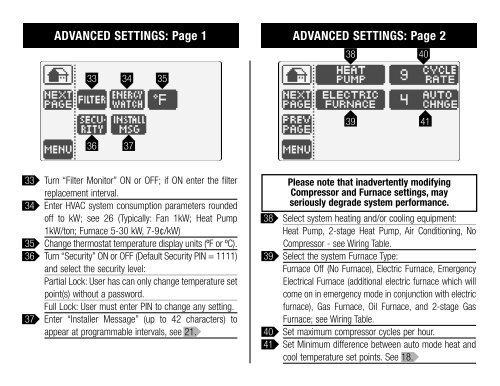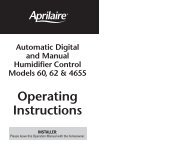Installation Guide - Thermostat Shop
Installation Guide - Thermostat Shop
Installation Guide - Thermostat Shop
You also want an ePaper? Increase the reach of your titles
YUMPU automatically turns print PDFs into web optimized ePapers that Google loves.
ADVANCED SETTINGS: Page 1 ADVANCED SETTINGS: Page 238 4033 343539 4136 3733 Turn “Filter Monitor” ON or OFF; if ON enter the filterreplacement interval.34 Enter HVAC system consumption parameters roundedoff to kW; see 26 (Typically: Fan 1kW; Heat Pump1kW/ton; Furnace 5-30 kW, 7-9¢/kW)35 Change thermostat temperature display units (ºF or ºC).36 Turn “Security” ON or OFF (Default Security PIN = 1111)and select the security level:Partial Lock: User has can only change temperature setpoint(s) without a password.Full Lock: User must enter PIN to change any setting.37 Enter “Installer Message” (up to 42 characters) toappear at programmable intervals, see 21.Please note that inadvertently modifyingCompressor and Furnace settings, mayseriously degrade system performance.38 Select system heating and/or cooling equipment:Heat Pump, 2-stage Heat Pump, Air Conditioning, NoCompressor - see Wiring Table.39 Select the system Furnace Type:Furnace Off (No Furnace), Electric Furnace, EmergencyElectrical Furnace (additional electric furnace which willcome on in emergency mode in conjunction with electricfurnace), Gas Furnace, Oil Furnace, and 2-stage GasFurnace; see Wiring Table.40 Set maximum compressor cycles per hour.41 Set Minimum difference between auto mode heat andcool temperature set points. See 18.