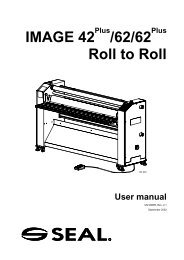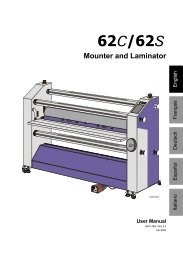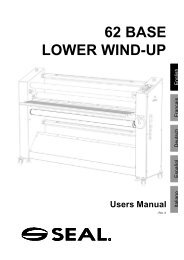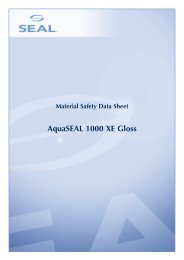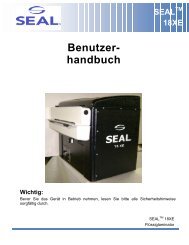IMAGE 42 /62 - SEAL Graphics
IMAGE 42 /62 - SEAL Graphics
IMAGE 42 /62 - SEAL Graphics
You also want an ePaper? Increase the reach of your titles
YUMPU automatically turns print PDFs into web optimized ePapers that Google loves.
Safety Features• Photoelectric Safety Eyes - These self -checking eyesprevent foreign objects from passing in between the rollers. Theeyes are set for use at the factory and should not be adjustedexcept by a service representative.• Emergency Stop Buttons - There are two buttons and theyare located on the top of the left and right cabinets of themachine. They stop the rotation of the machine and should onlybe used in the case of an emergency.• Locking Cabinets - The cabinets which house the innerworkings of the laminator can be opened only with ascrewdriver.• Slow-Mode - The machine has a so-called slow-mode, whichcan be activated by pressing the foot switch. To maintain slowmode,keep the foot switch pressed.Once the machine is running in slow-mode, interrupting thephotoelectric eyes does NOT stop the machine; an audiblebeep will be heard, and the roller speed will be 0,6 m/min only.Releasing the foot switch will stop the machine.En• The rotation of the rollers will stop when:- the photoelectric eyes in front of the main rollers areinterrupted.NOTE: This does NOT happen when the foot switch isused (slow-mode).- an emergency stop button is pressed.- the foot switch is pressed for a short moment.- the input table is lifted.- excessive unwind tensions are set (the motor will be shut offelectronically, press the stop button on the control panel toreset).- the stop button on the control panel is pressed.- both 0,6 and 1,2 speed buttons are pressed simultaneously(to reverse the rotation direction of the rollers).9