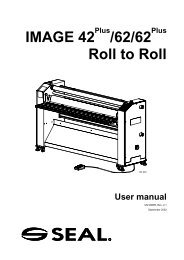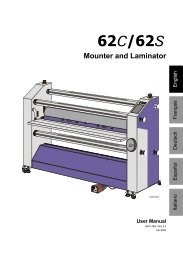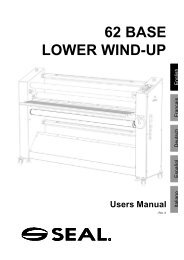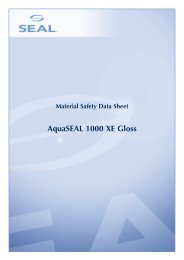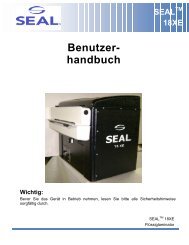IMAGE 42 /62 - SEAL Graphics
IMAGE 42 /62 - SEAL Graphics
IMAGE 42 /62 - SEAL Graphics
Create successful ePaper yourself
Turn your PDF publications into a flip-book with our unique Google optimized e-Paper software.
Uncrating and Moving The Image <strong>42</strong> plus /<strong>62</strong> plusStep 6 - Cut the plastic straps (1) securing the two wooden blocks (2)between the rollers. Refer to the applicable paragraphs and connectthe machine to the main electrical supply and set the main switch toON. The upper roller will raise automatically to the max position.Remove the wooden blocks from the rollers.EnWooden BlocksStep 7 - Refer to the applicable instructions and, with the heaters setto off, operate the machine to turn the rollers until the wedges,situated between the pull rollers, are released.15