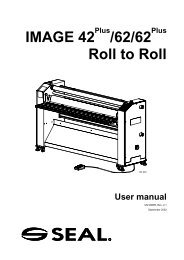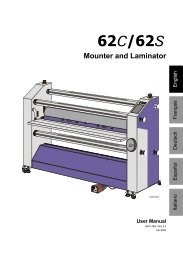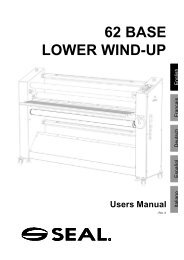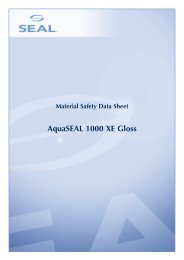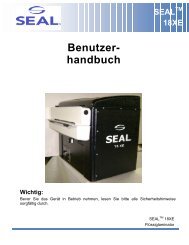IMAGE 42 /62 - SEAL Graphics
IMAGE 42 /62 - SEAL Graphics
IMAGE 42 /62 - SEAL Graphics
You also want an ePaper? Increase the reach of your titles
YUMPU automatically turns print PDFs into web optimized ePapers that Google loves.
Cooling FansThe laminator is equipped with a bank of cooling fans that are used during encapsulation. Thefans are positioned at an angle to the web.☞The cooling fans will operate ONLY when the top roller or bottom roller temperaturesetting is 95°C, 110°C or 120°C. If you do not want the cooling fans to operate, pressthe chosen speed setting button again.Feeding ImagesTo aid feeding images, the laminator is equipped with an “Image Guide”. This device is bolted tothe feed-in table in front of the main rollers and it prevents the images from lifting away from thetable during feeding, or from interrupting the photoelectric eyes.EnHow to feed images:Mounting / Dismounting Image GuideStep 1 - For good results, the process requires that the images befed through correctly. The leading edge of each image must be flat allthe way across or any wrinkles or creases in the image will showwhen encapsulated - perhaps even magnified. To aid feeding, theleading edge should also be straight.Step 2 - Feed the image into the machine ensuring that the edge isparallel to the roller. To help this, the edge of the image can be seenthrough the two windows in the “image guide”, which is in front of therollers.NOTE: Do not stop the motor whilst an image is being finished as thiscan cause marks in the output.27