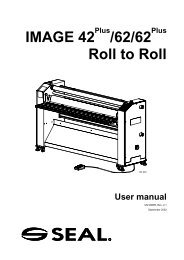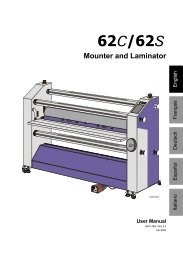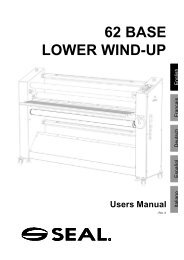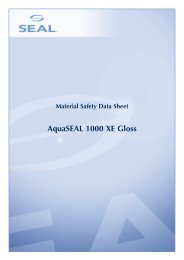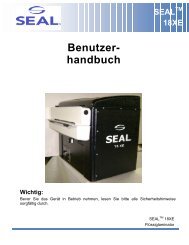IMAGE 42 /62 - SEAL Graphics
IMAGE 42 /62 - SEAL Graphics
IMAGE 42 /62 - SEAL Graphics
Create successful ePaper yourself
Turn your PDF publications into a flip-book with our unique Google optimized e-Paper software.
Control Panel- if the upper roller is moving downward (during a nip setting) then the upper roller will reverseits movement (goes to MAX opening) when the photoelectric eyes are interrupted at thatmoment.HEATER CONTROLThese sections control the temperature of the top and bottom rollers. Whilst warming the laminatorup, it is advisable to close the rollers and switch the motor on. From cold, the laminator takesapproximately 25 minutes to reach 120°C (250°F). The heaters maintain the selected temperatureto within ±4°C (±7.2°F) across the entire roll face.To prevent accidental changing of the heater settings, each button has to be pressed for 2seconds before the change takes place.During heating up, the relevant LED indicator will flash slowly. Once the temperature setting isreached the LED will become steady.Should an over-temperature situation occur, then the LED will flash at a fast rate.En☞6JGEQQNKPI HCPU YKNN QRGTCVG 10.; YJGP VJG VQR TQNNGT QT DQVVQO TQNNGT VGORGTCVWTGUGVVKPI KU u% u% QT u% +H [QW FQ PQV YCPV VJG EQQNKPI HCPU VQ QRGTCVG RTGUUVJG EJQUGP URGGF UGVVKPI DWVVQP CICKPIt is quite normal that, during and after the process, the temperature LEDs occasionally flash. Thetemperature controller will maintain the roller temperature within the temperature bandwidth.MOTOR CONTROLThis section controls the laminators motor speed. The figures quoted are liner speeds through therollers.Slow-modeThe machine has a so-called slow-mode, which can be activated by pressing the foot switch. Tomaintain slow-mode, keep the foot switch pressed.Once the machine is running in slow-mode, interrupting the photoelectric eyesdoes NOT stop the machine; an audible beep will be heard, and the roller speedwill be 0.6 m/min only. Releasing the foot switch will stop the machine.☞Changingfrom slow-mode to normal running mode without stopping (toprevent stop marks on the substrate):- during slow-mode (keep the foot switch pressed), press one of the preset speedbuttons, but do not release the foot switch yet- next, release the foot switch- finally release the speed button.21