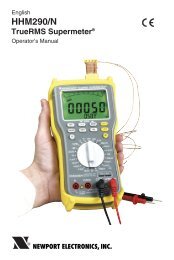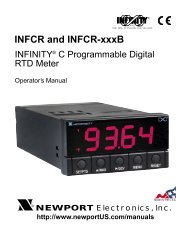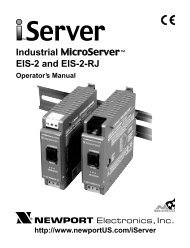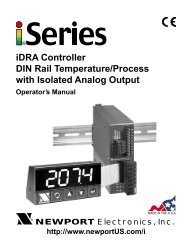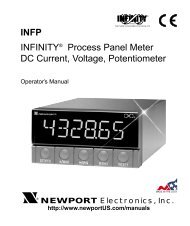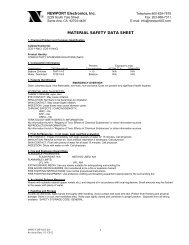Manual - NEWPORT
Manual - NEWPORT
Manual - NEWPORT
- No tags were found...
You also want an ePaper? Increase the reach of your titles
YUMPU automatically turns print PDFs into web optimized ePapers that Google loves.
33Operation3.5 Changing the Temperature SetpointThe layout of the front panel is shown in Figure 3. The CL1500 incorporates aPID digital setpoint controller. The upper display indicates the calibration blocktemperature known as (PV) Process Variable, while the lower display indicatesthe programmed setpoint known as (SV) Setpoint Variable. Changes to thesetpoint, units of measure and communication settings are made via the raiseand lower keys. Pressing and holding a key will cause the setpoint temperatureto advance more quickly to a desired value. Three scanning speeds are provided:slow, medium and fast. The lower setpoint limit and upper setpoint limit are at-23 and 257°F, respectively. While the min. and max. setting are changeable (see“Changing the Internal Parameters,” Section 3.6), it is not advised as it mayresult in damage to the calibrator.3.6 Changing the Controller Parameter SettingsThe CL1500 operates at its optimum performance when left with its factoryparameter settings. The only internal parameter that the operator should feel theneed to change is the engineering units (°C or °F) or serial communicationsparameters. Figure 5 shows the menu hierarchy with factory default settingsand Figure 6 shows the programming procedure.Menu 00 Menu 01 Menu 02 Menu 03 Menu 04 Menu 05Key Lock SETPOINT Ac.Cd = 2 Ac.Cd = 3 Ac.Cd = 4 Ac.Cd = 5Ac.CdGn.o1 100 ALr1 id.no 1 SnSr dGr.o2 1 ALr2 bAUd 96.n.7 Sn.00rAtE 2 Cy.t1 0 CAL.L dEC.PrSEt 12 Cy.t2 0 CAL.HH.Hys SP.tt OFF OUt.1 Ht.PHyS.1 L.SP.L -30.0 OUt.2 CL.PC.HyS L.SCL CoL.t norHyS.2 U.SP.L 125.0 A1.HL HIC.SPr H.SCL A1.Pd PrSPr.2 A1.OP OFFdPnG OFF A2.HL LOA2.Pd PrA2.OP OFFUnit FFigure 6. Menu Hierarchy Showing Factory Default SettingsNOTE:Only the boldface parameters are active for the default mode of operation. The otherparameters are not valid for operation with the cla. They are only listed for the sakeof complete documentation of the controller.3-4