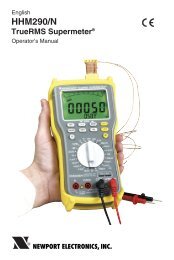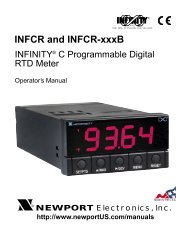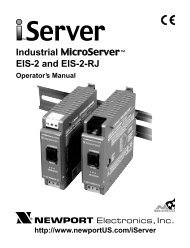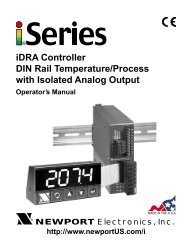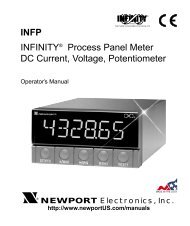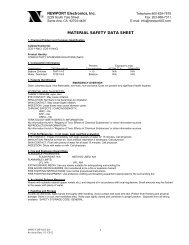Manual - NEWPORT
Manual - NEWPORT
Manual - NEWPORT
- No tags were found...
Create successful ePaper yourself
Turn your PDF publications into a flip-book with our unique Google optimized e-Paper software.
4RS232 Communications and SoftwareFigure 10. Main ScreenOn your desktop, double click the CL1500 programmer icon. This will open awindow and the Omega Logo (see figure 2) appears for a few seconds, then themain screen opens.1. On the main screen top left there are two analog gages and two digital displaywindows below, one is red to indicate process temperature, the other is greento indicate set point temperature.2. Below, there is a graph which tracks the set point and process values. The setpoint and process values are on the vertical axis, while the capture durationtime is displayed along the horizontal axis.3. On the top right the change temperature wheel will allow rough temperaturesetting between -5 to 125°C.Below it there is a fine tune up and down arrow that allows for fine tunesettings in increments of 0.1 degrees.To the right there is the FIND button. Pressing this button will start trackingthe set temperature on the controller.4. The CL1500 programmer software includes 10 preset temperature settingsranging from -5 to 125°C.5. SETTINGS: Pressing this button will bring a second screen into view (seefigure 3).SOUND: Will allow audible indications while monitoring.Selections: ON, OFFDefault: OFF4-2