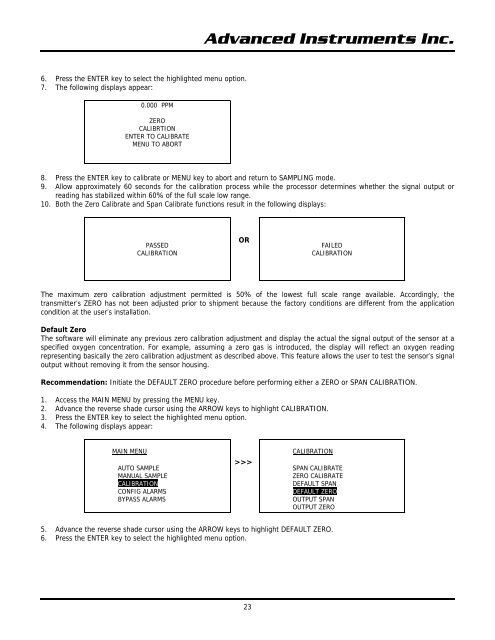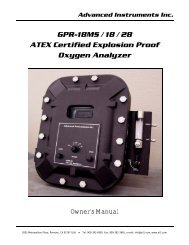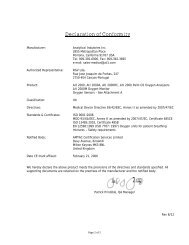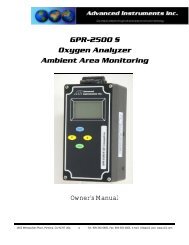GPR-1800 AIS ATEX Trace PPM Oxygen Analyzer - Advanced ...
GPR-1800 AIS ATEX Trace PPM Oxygen Analyzer - Advanced ...
GPR-1800 AIS ATEX Trace PPM Oxygen Analyzer - Advanced ...
- No tags were found...
You also want an ePaper? Increase the reach of your titles
YUMPU automatically turns print PDFs into web optimized ePapers that Google loves.
<strong>Advanced</strong> Instruments Inc.6. Press the ENTER key to select the highlighted menu option.7. The following displays appear:0.000 <strong>PPM</strong>ZEROCALIBRTIONENTER TO CALIBRATEMENU TO ABORT8. Press the ENTER key to calibrate or MENU key to abort and return to SAMPLING mode.9. Allow approximately 60 seconds for the calibration process while the processor determines whether the signal output orreading has stabilized within 60% of the full scale low range.10. Both the Zero Calibrate and Span Calibrate functions result in the following displays:PASSEDCALIBRATIONORFAILEDCALIBRATIONThe maximum zero calibration adjustment permitted is 50% of the lowest full scale range available. Accordingly, thetransmitter’s ZERO has not been adjusted prior to shipment because the factory conditions are different from the applicationcondition at the user’s installation.Default ZeroThe software will eliminate any previous zero calibration adjustment and display the actual the signal output of the sensor at aspecified oxygen concentration. For example, assuming a zero gas is introduced, the display will reflect an oxygen readingrepresenting basically the zero calibration adjustment as described above. This feature allows the user to test the sensor’s signaloutput without removing it from the sensor housing.Recommendation: Initiate the DEFAULT ZERO procedure before performing either a ZERO or SPAN CALIBRATION.1. Access the MAIN MENU by pressing the MENU key.2. Advance the reverse shade cursor using the ARROW keys to highlight CALIBRATION.3. Press the ENTER key to select the highlighted menu option.4. The following displays appear:MAIN MENUAUTO SAMPLEMANUAL SAMPLECALIBRATIONCONFIG ALARMSBYPASS ALARMS>>>CALIBRATIONSPAN CALIBRATEZERO CALIBRATEDEFAULT SPANDEFAULT ZEROOUTPUT SPANOUTPUT ZERO5. Advance the reverse shade cursor using the ARROW keys to highlight DEFAULT ZERO.6. Press the ENTER key to select the highlighted menu option.23