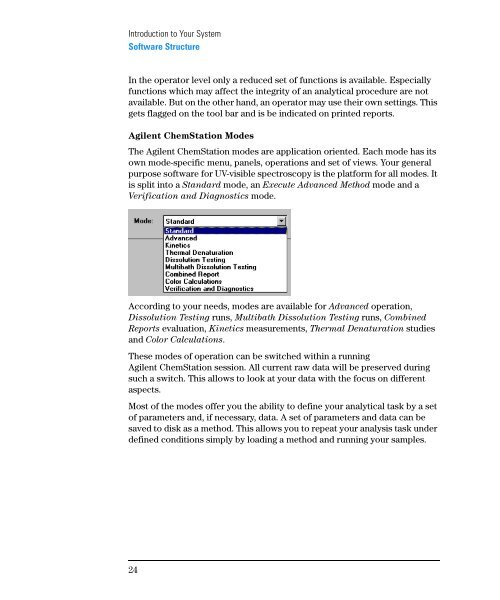8453 UV-visible system - operator manual.pdf
8453 UV-visible system - operator manual.pdf
8453 UV-visible system - operator manual.pdf
- No tags were found...
Create successful ePaper yourself
Turn your PDF publications into a flip-book with our unique Google optimized e-Paper software.
Introduction to Your SystemSoftware StructureIn the <strong>operator</strong> level only a reduced set of functions is available. Especiallyfunctions which may affect the integrity of an analytical procedure are notavailable. But on the other hand, an <strong>operator</strong> may use their own settings. Thisgets flagged on the tool bar and is be indicated on printed reports.Agilent ChemStation ModesThe Agilent ChemStation modes are application oriented. Each mode has itsown mode-specific menu, panels, operations and set of views. Your generalpurpose software for <strong>UV</strong>-<strong>visible</strong> spectroscopy is the platform for all modes. Itis split into a Standard mode, an Execute Advanced Method mode and aVerification and Diagnostics mode.According to your needs, modes are available for Advanced operation,Dissolution Testing runs, Multibath Dissolution Testing runs, CombinedReports evaluation, Kinetics measurements, Thermal Denaturation studiesand Color Calculations.These modes of operation can be switched within a runningAgilent ChemStation session. All current raw data will be preserved duringsuch a switch. This allows to look at your data with the focus on differentaspects.Most of the modes offer you the ability to define your analytical task by a setof parameters and, if necessary, data. A set of parameters and data can besaved to disk as a method. This allows you to repeat your analysis task underdefined conditions simply by loading a method and running your samples.24