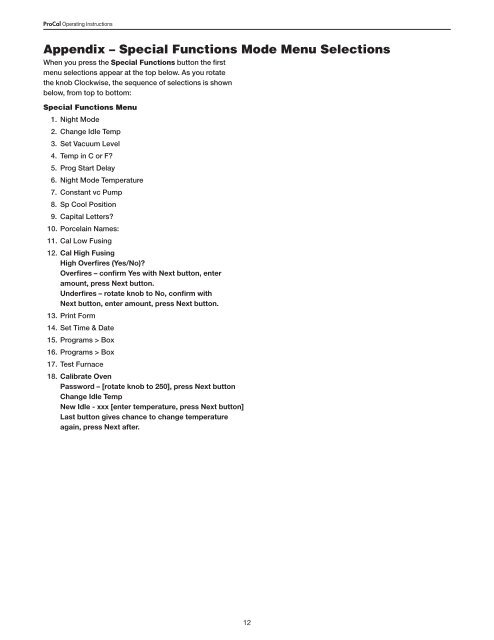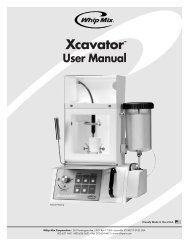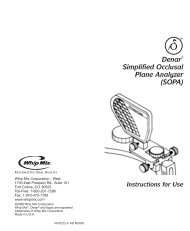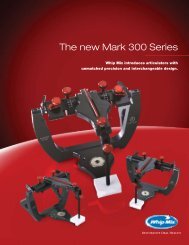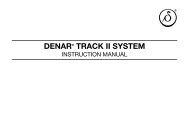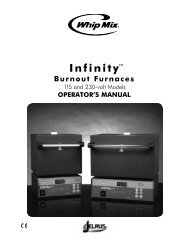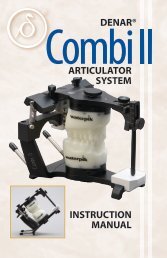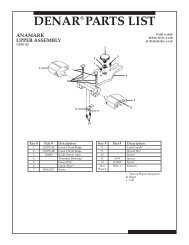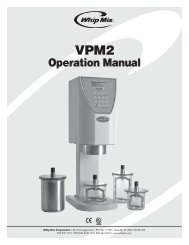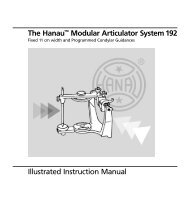ProCal Manual - Whip Mix
ProCal Manual - Whip Mix
ProCal Manual - Whip Mix
- No tags were found...
You also want an ePaper? Increase the reach of your titles
YUMPU automatically turns print PDFs into web optimized ePapers that Google loves.
<strong>ProCal</strong> Operating InstructionsAppendix – Special Functions Mode Menu SelectionsWhen you press the Special Functions button the firstmenu selections appear at the top below. As you rotatethe knob Clockwise, the sequence of selections is shownbelow, from top to bottom:Special Functions Menu1. Night Mode2. Change Idle Temp3. Set Vacuum Level4. Temp in C or F?5. Prog Start Delay6. Night Mode Temperature7. Constant vc Pump8. Sp Cool Position9. Capital Letters?10. Porcelain Names:11. Cal Low Fusing12. Cal High FusingHigh Overfires (Yes/No)?Overfires – confirm Yes with Next button, enteramount, press Next button.Underfires – rotate knob to No, confirm withNext button, enter amount, press Next button.13. Print Form14. Set Time & Date15. Programs > Box16. Programs > Box17. Test Furnace18. Calibrate OvenPassword – [rotate knob to 250], press Next buttonChange Idle TempNew Idle - xxx [enter temperature, press Next button]Last button gives chance to change temperatureagain, press Next after.12