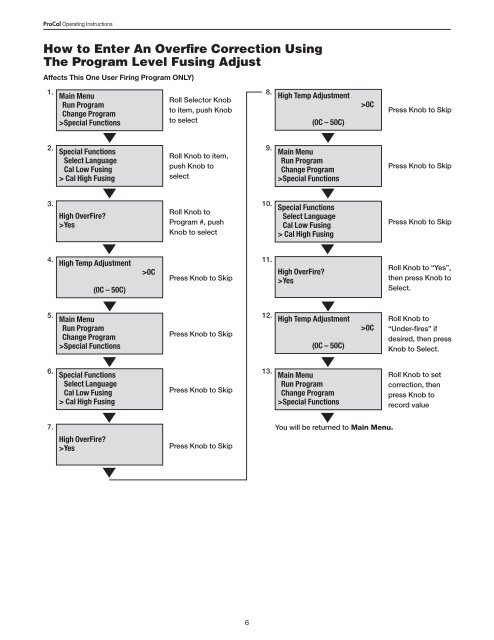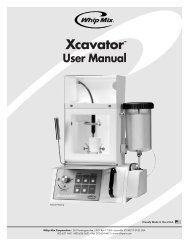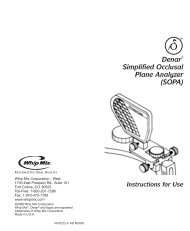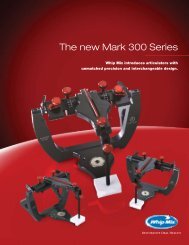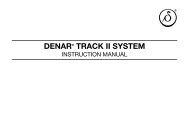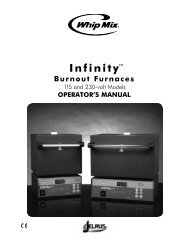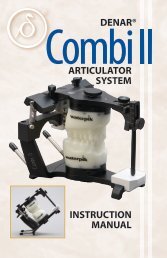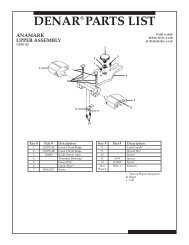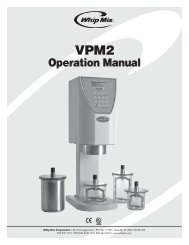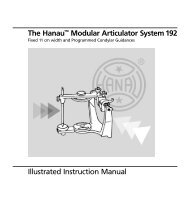ProCal Manual - Whip Mix
ProCal Manual - Whip Mix
ProCal Manual - Whip Mix
- No tags were found...
You also want an ePaper? Increase the reach of your titles
YUMPU automatically turns print PDFs into web optimized ePapers that Google loves.
<strong>ProCal</strong> Operating InstructionsHow to Enter An Overfire Correction UsingThe Program Level Fusing AdjustAffects This One User Firing Program ONLY)1. Main MenuRun ProgramChange Program>Special FunctionsRoll Selector Knobto item, push Knobto select8. High Temp Adjustment>0C(0C – 50C)Press Knob to Skip2. Special FunctionsSelect LanguageCal Low Fusing> Cal High FusingRoll Knob to item,push Knob toselect9. Main MenuRun ProgramChange Program>Special FunctionsPress Knob to Skip3.High OverFire?>YesRoll Knob toProgram #, pushKnob to select10. Special FunctionsSelect LanguageCal Low Fusing> Cal High FusingPress Knob to Skip4. High Temp Adjustment>0C(0C – 50C)Press Knob to Skip11.High OverFire?>YesRoll Knob to “Yes”,then press Knob toSelect.5. Main MenuRun ProgramChange Program>Special FunctionsPress Knob to Skip12. High Temp Adjustment>0C(0C – 50C)Roll Knob to“Under-fires” ifdesired, then pressKnob to Select.6. Special FunctionsSelect LanguageCal Low Fusing> Cal High FusingPress Knob to Skip13. Main MenuRun ProgramChange Program>Special FunctionsRoll Knob to setcorrection, thenpress Knob torecord value7.High OverFire?>YesPress Knob to SkipYou will be returned to Main Menu.6