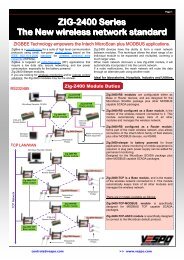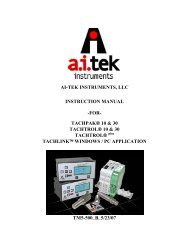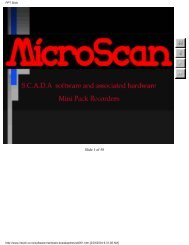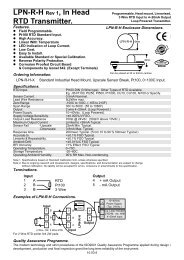IN-P <strong>Installation</strong> <strong>Guide</strong> Index.SECTION 1. – Description and Ordering Information. Page 3SECTION 2. – Specifications. Page 4SECTION 3. – Case Schematics. Page 4SECTION 4. – Input Jumper Configuration. Page 54.1 – Position your input Jumpers. Page 5SECTION 5. – Wiring. Page 65.1 – Connect your indicator to the power supply. Page 65.2 – Wire your IF11 analogue input module. Page 65.3 – Wire your analogue output (if fitted). Page 65.4 – Wire your relays (if fitted). Page 65.5 – Wire your serial port (if fitted). Page 65.6 – Wire your function pins (if required). Page 75.7 – Power up your indicator. Page 7SECTION 6. – Setup & Calibration. Page 76.1 – Enter PIN. Page 76.2 – Input setup. Page 76.3 – Calibration. Page 76.4 – Averaging. Page 86.5 – Analogue output setup. Page 86.6 – Serial setup. Page 96.7 – Edit calibration PIN. Page 9SECTION 7. – Setpoint Setup. Page 107.1 – Enter setpoint PIN. Page 107.2 – Edit setpoints. Page 107.3 – Edit setpoint PIN. Page 11SECTION 8. – Setpoint direct access. Page 11SECTION 9. – Reset PIN numbers. Page 11SECTION 10. – Display brightness. Page 11SECTION 11. – Display shortcuts. Page 112
IN-P(was IN-P4)Description.The IN-P Multifunction Process Indicator interfacessmoothly with a wide range of PLC and monitoringsystems. Designed specifically for use in processapplications this indicator accepts a variety of inputs.The IN-P can be configured for many different analogueinputs and functions as listed below.Setup and calibration is simple, with on-screen, step-bystepinstructions. The IN-P has a 6-digit LED display, 6set-points and 5 front panel buttons for easy setup andoperator interface. Up to 6 relay outputs, an analogueoutput and/or communications can also be added.Multifunction ProcessIndicatorOrdering Information.ITEMS CODE DESCRIPTIONSERIES IN-P- Multifunction Process IndicatorPRC1-1x 4~20mA / 0~10V input + 24Vdc excitationPRC4-4x 4~20mA input + 24Vdc excitation1x Thermocouple inputTC1-ANALOGUETypes B, J, K, N, R, S, TINPUTS4x Thermocouple inputTC4-Types B, J, K, N, R, S, TRTD1-1x RTD Pt100 inputRTD4-4x RTD Pt100 inputN- NoneRELAY OUTPUTSR2- 2x 5A relay outputsR4- 4x 5A relay outputsR6- 6x 5A relay outputsANALOGUE OUTPUT / RETRANSMISSIONN- NoneA- 1 x 4~20mA / 0~10V Analogue OutputN- NoneWS232-1x serial port Isolated RS232COMMUNICATIONSWS485-1x serial port Isolated RS485WEA-With an Ethernet port (Ascii)WEM-With an Ethernet port (Modbus)POWER SUPPLYHV- 85~265Vac / 95~370VdcLV- 15~48Vac / 10~72VdcOrdering Example: IN-P-RTD4-R2-N-WS485-HV Multifunction Process Indicator; 4x RTD Pt100 Inputs;2x 5A relay outputs; 1x serial port RS485;85~265Vac / 95~370Vdc Power Supply.Functions available on request.ABC*D*E*FG*HIJ- Auto or manual scanner with alarms.- Maths functions, (i) √, (ii) Difference, (iii) Average, (iv) Hi / Lo Select.- Hold, Tare, Reset (External switches connect to rear terminals).- Flow Rate + Totalising.- Energy display & totaliser (flow x ∆T).- Step controller.- Auto / Manual Station.- Retransmission.- Other Functions – please specify.- Data Logging.* Available on channel one only.Product Liability. This information describes our products. It does not constitute guaranteed properties and is not intended to affirm thesuitability of a product for a particular application. Due to ongoing research and development, designs, specifications, and documentation aresubject to change without notification. Regrettably, omissions and exceptions cannot be completely ruled out. No liability will be accepted forerrors, omissions or amendments to this specification. Technical data are always specified by their average values and are based onStandard Calibration Units at 25C, unless otherwise specified. Each product is subject to the ‘Conditions of Sale’.Warning: These products are not designed for use in, and should not be used for patient connected applications. In any criticalinstallation an independant fail-safe back-up system must always be implemented.3www.intech.co.nz