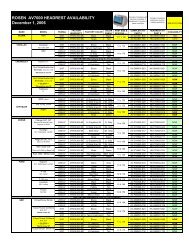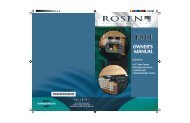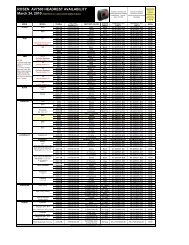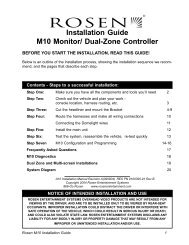A7 DVD Entertainment System - Rosen Electronics
A7 DVD Entertainment System - Rosen Electronics
A7 DVD Entertainment System - Rosen Electronics
- No tags were found...
Create successful ePaper yourself
Turn your PDF publications into a flip-book with our unique Google optimized e-Paper software.
<strong>Rosen</strong> <strong>A7</strong> Owner’s ManualBASIC REMOTE CONTROL BUTTONS1 Optional Source Unit PowerThis button controls some optional source units.Note: The <strong>A7</strong> automatically turns on and off when the monitor isopened and closed.4 PlayPress to begin or resume playback of a <strong>DVD</strong>.Note: <strong>DVD</strong> playback varies from disc to disc. When the discis first inserted, you may have to press PLAY or ENTER tobegin playback.3 StopPress once to temporarily stop playback of a <strong>DVD</strong>. To resume normalplayback from the same point, press PLAY.Press STOP twice and then press PLAY to begin playback from thebeginning of the disc.Note: When STOP is pressed twice, the <strong>A7</strong> cannot return tothe exact point and resume playback - it can only beginplaying from the beginning of the disc.16 EjectEJECTPress to eject a <strong>DVD</strong> or CD.BASIC BUTTONS, CONTINUED2 Pause/Frame StepPress once to pause playback or press repeatedly to advance videoframe by frame. To resume normal playback, press PLAY.5 Previous Chapter/TrackPress to jump to the previous title or chapter, if available on a <strong>DVD</strong>, orto the previous track on an audio CD.8 Next Chapter/TrackPress to jump to the next title or chapter, if available on a <strong>DVD</strong>, or tothe next track on an audio CD.6 ReversePress to search in reverse. To resume normal playback, press PLAY.7 Forward/SearchPress during playback to fast forward. Press the RIGHT and LEFTarrow buttons to adjust search direction and speed. Options include2x, 4x, 6x, 8x, 12x, 16x, 32x, and 64x. Press PLAY to resume regularplay.25 Day/NightThis button decreases the brightness of the display, optimizing thepicture brightness for low-light conditions, and making nighttimeviewing more comfortable. Set the Brightness setting on page 8 fordaylight viewing, and then use this button to select Night mode whenviewing at night.10