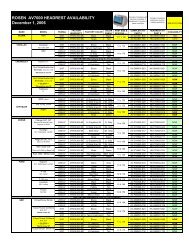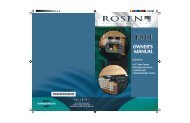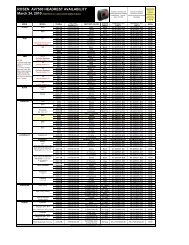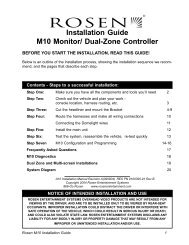A7 DVD Entertainment System - Rosen Electronics
A7 DVD Entertainment System - Rosen Electronics
A7 DVD Entertainment System - Rosen Electronics
- No tags were found...
Create successful ePaper yourself
Turn your PDF publications into a flip-book with our unique Google optimized e-Paper software.
<strong>Rosen</strong> <strong>A7</strong> Owner’s ManualLISTENING OVER THE CAR SPEAKERSThe <strong>A7</strong> uses an FM Modulator to send audio through the vehicle radioand thus through the speakers. To listen to <strong>A7</strong> system audio throughyour car speakers:1 Press SPEAKER. “Speaker Sound Enabled” will appear on thescreen. (If “Headphone Sound Only” appears, press SPEAKERagain.)2 Turn on the car radio. Make sure <strong>A7</strong> MUTE is off. Tune to FMfrequency 87.9. If no <strong>A7</strong> audio is heard, try tuning in 88.3.To turn off <strong>A7</strong> system audio over the car speakers, press SPEAKER.“Headphone Sound Only” appears on the screen. Audio from the <strong>A7</strong>system is then heard only over the headphones.The <strong>A7</strong> remembers which mode you have selected, and will return tothat mode each time the system is turned on. You may want to storethe FM Modulator frequency as a preset on your radio for ease ofuse. This will be either 87.9 or 88.3 FM.Note: When the FM Modulator is on, you may notice somereduced radio reception. When the system is off, the FMModulator also turns off. To listen to the radio when the <strong>A7</strong> isnot in use, close the <strong>A7</strong> monitor, and both the <strong>A7</strong> system andthe FM Modulator will turn off.WATCHING BROADCAST TELEVISION(ON TV TUNER-EQUIPPED SYSTEMS)You can watch television or videotapes on the <strong>A7</strong> if you haveinstalled the optional AC3105 TV Tuner or R5000-series VCP, and theAC3024 TV/VCP harness (not included).Note: Broadcast television reception varies with location,terrain, distance from the broadcast tower, and other factors.Signal quality is likely to vary in a moving vehicle.1 Press SOURCE to select the “TV Tuner” input. “TV Tuner” and achannel number (for example, “2”) will appear on the screen.2 Press the UP CH and DOWN CH arrow buttons on the remote tochange channels. You can also use the UP and DOWN arrows onthe front control panel.3 To scan all available channels, press SOURCE MENU.Note: To watch broadcast television or videotapes in theiroriginal format, press the DISPLAY MODE button on theremote control until “Standard” is displayed on the screen.This will properly size the image, instead of stretching theimage across the <strong>A7</strong> wide screen. In “Standard” mode, youwill see black bars on the sides of the image, like this:Note: If there seems to be a strong station on the FMModulator frequency, your <strong>Rosen</strong> authorized dealer canswitch the system to the alternate frequency.16