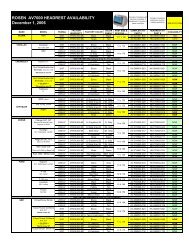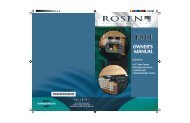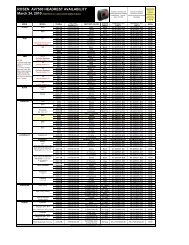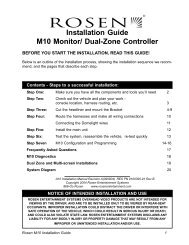A7 DVD Entertainment System - Rosen Electronics
A7 DVD Entertainment System - Rosen Electronics
A7 DVD Entertainment System - Rosen Electronics
- No tags were found...
You also want an ePaper? Increase the reach of your titles
YUMPU automatically turns print PDFs into web optimized ePapers that Google loves.
GETTING STARTED USING YOUR <strong>A7</strong>Switching On, Lowering and Adjusting the ScreenUse the system when your vehicle is running, or with theignition key switch in the “accessory” position.Press the OPEN button, as shown. The screen lowers andpowers on automatically. To adjust the viewing position, rotatethe adjustment knob.The Front Panel Controls of the <strong>A7</strong>PreviousNextNavigationKeysSpeakerOn/OffMuteOPENENTERSOURCEOpenStop/EjectPlay/Pause<strong>Rosen</strong><strong>Entertainment</strong>SoundSourceSelectDome Light