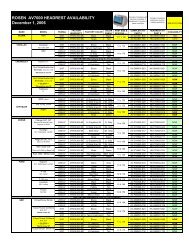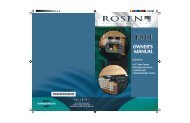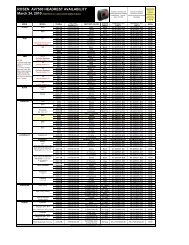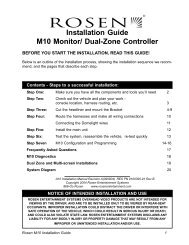A7 DVD Entertainment System - Rosen Electronics
A7 DVD Entertainment System - Rosen Electronics
A7 DVD Entertainment System - Rosen Electronics
- No tags were found...
You also want an ePaper? Increase the reach of your titles
YUMPU automatically turns print PDFs into web optimized ePapers that Google loves.
<strong>Rosen</strong> <strong>A7</strong> Owner’s ManualChanging Monitor SettingsDisplay Adjustments: The <strong>A7</strong> monitor has adjustable video settings.To change these settings, press the ENTER button on the overheadconsole and hold it for two seconds. A menu with the followingoptions appears:COLOR (32)CONTRAST (32)BRIGHT (32)TINT (32)To select a setting to be changed: Press the DOWN button to movethe cursor down the menu list (it will cycle back to the the top).To change the value of a setting: Use the LEFT and RIGHT arrowbuttons to decrease and increase the value of the setting. The rangeis zero to 63, with 32 as the default.Note: While it is not technically a “monitor” setting, theinternal <strong>DVD</strong> player can be configured for either a widescreen16:9 output compatible with the 7” screen, or for a a standard4:3 output. Using the correct “WIDE” setting will eliminate orgreatly reduce the “black bars” on the top and bottom of thescreen when viewing a widescreen <strong>DVD</strong>. See page 18 moremore information.Using the Dome LightsThe <strong>A7</strong> has built-in dome lights for interior illumination. In manyvehicles, this feature replaces an original factory dome light, which issometimes displaced by installation of the <strong>A7</strong> system.The dome lights are controlled by the Dome Light button on the frontpanel of the <strong>A7</strong>.To exit the menu: Press the ENTER button to save the settings andexit the menu.OPENENTERSOURCESelecting among various display modes: The <strong>A7</strong> has a“widescreen” display, with a 16:9 aspect ratio (the same aspect ratioas high-definition televisions).• To view widescreen <strong>DVD</strong>’s, press the DISPLAY MODE buttonuntil “Wide” is displayed on the screen.• To watch “fullscreen” <strong>DVD</strong>’s or broadcast television (using anoptional TV tuner), press until “Standard” is displayed.• To stretch the picture to take up more of the screen, select the“Stretch” mode.Dome LightNote: Some vehicles have a dome light dimming feature thatcauses the dome light to fade out gradually. The system domelight may not fade in the exact manner as the factory domelight, but will still turn on and off normally in conjunction withthe use of the vehicle’s doors. This is proper operation for thesystem. If you have any questions, contact your <strong>Rosen</strong>authorized dealer.8