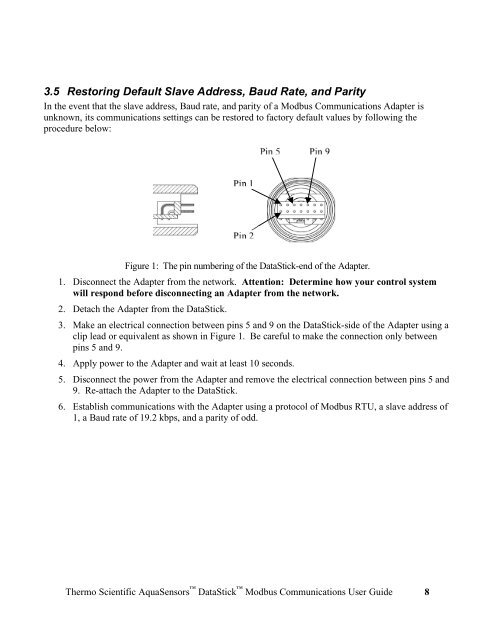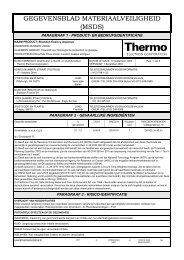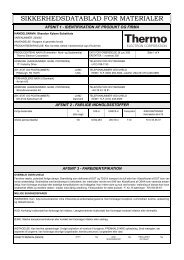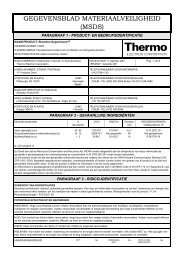Thermo Scientific AquaSensors™ DataStick™ Modbus ...
Thermo Scientific AquaSensors™ DataStick™ Modbus ...
Thermo Scientific AquaSensors™ DataStick™ Modbus ...
Create successful ePaper yourself
Turn your PDF publications into a flip-book with our unique Google optimized e-Paper software.
3.5 Restoring Default Slave Address, Baud Rate, and Parity<br />
In the event that the slave address, Baud rate, and parity of a <strong>Modbus</strong> Communications Adapter is<br />
unknown, its communications settings can be restored to factory default values by following the<br />
procedure below:<br />
Pin 1<br />
Pin 2<br />
Pin 5 Pin 9<br />
Figure 1: The pin numbering of the DataStick-end of the Adapter.<br />
1. Disconnect the Adapter from the network. Attention: Determine how your control system<br />
will respond before disconnecting an Adapter from the network.<br />
2. Detach the Adapter from the DataStick.<br />
3. Make an electrical connection between pins 5 and 9 on the DataStick-side of the Adapter using a<br />
clip lead or equivalent as shown in Figure 1. Be careful to make the connection only between<br />
pins 5 and 9.<br />
4. Apply power to the Adapter and wait at least 10 seconds.<br />
5. Disconnect the power from the Adapter and remove the electrical connection between pins 5 and<br />
9. Re-attach the Adapter to the DataStick.<br />
6. Establish communications with the Adapter using a protocol of <strong>Modbus</strong> RTU, a slave address of<br />
1, a Baud rate of 19.2 kbps, and a parity of odd.<br />
<strong>Thermo</strong> <strong>Scientific</strong> AquaSensors DataStick <strong>Modbus</strong> Communications User Guide 8