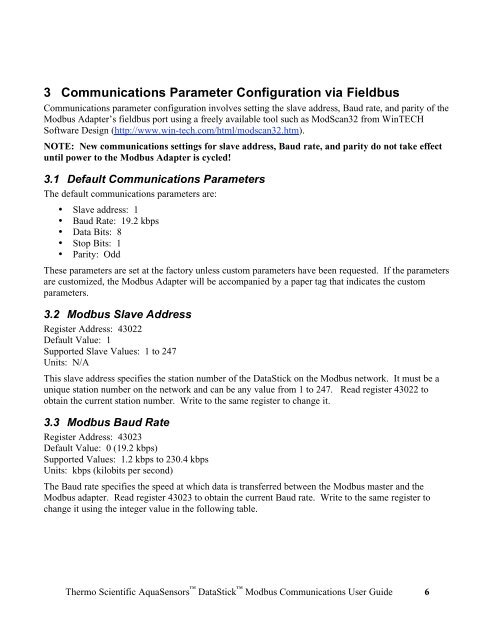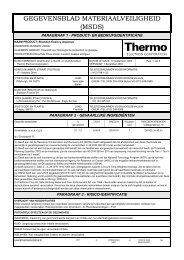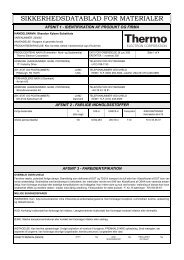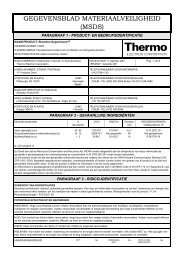Thermo Scientific AquaSensors™ DataStick™ Modbus ...
Thermo Scientific AquaSensors™ DataStick™ Modbus ...
Thermo Scientific AquaSensors™ DataStick™ Modbus ...
Create successful ePaper yourself
Turn your PDF publications into a flip-book with our unique Google optimized e-Paper software.
3 Communications Parameter Configuration via Fieldbus<br />
Communications parameter configuration involves setting the slave address, Baud rate, and parity of the<br />
<strong>Modbus</strong> Adapter’s fieldbus port using a freely available tool such as ModScan32 from WinTECH<br />
Software Design (http://www.win-tech.com/html/modscan32.htm).<br />
NOTE: New communications settings for slave address, Baud rate, and parity do not take effect<br />
until power to the <strong>Modbus</strong> Adapter is cycled!<br />
3.1 Default Communications Parameters<br />
The default communications parameters are:<br />
• Slave address: 1<br />
• Baud Rate: 19.2 kbps<br />
• Data Bits: 8<br />
• Stop Bits: 1<br />
• Parity: Odd<br />
These parameters are set at the factory unless custom parameters have been requested. If the parameters<br />
are customized, the <strong>Modbus</strong> Adapter will be accompanied by a paper tag that indicates the custom<br />
parameters.<br />
3.2 <strong>Modbus</strong> Slave Address<br />
Register Address: 43022<br />
Default Value: 1<br />
Supported Slave Values: 1 to 247<br />
Units: N/A<br />
This slave address specifies the station number of the DataStick on the <strong>Modbus</strong> network. It must be a<br />
unique station number on the network and can be any value from 1 to 247. Read register 43022 to<br />
obtain the current station number. Write to the same register to change it.<br />
3.3 <strong>Modbus</strong> Baud Rate<br />
Register Address: 43023<br />
Default Value: 0 (19.2 kbps)<br />
Supported Values: 1.2 kbps to 230.4 kbps<br />
Units: kbps (kilobits per second)<br />
The Baud rate specifies the speed at which data is transferred between the <strong>Modbus</strong> master and the<br />
<strong>Modbus</strong> adapter. Read register 43023 to obtain the current Baud rate. Write to the same register to<br />
change it using the integer value in the following table.<br />
<strong>Thermo</strong> <strong>Scientific</strong> AquaSensors DataStick <strong>Modbus</strong> Communications User Guide 6