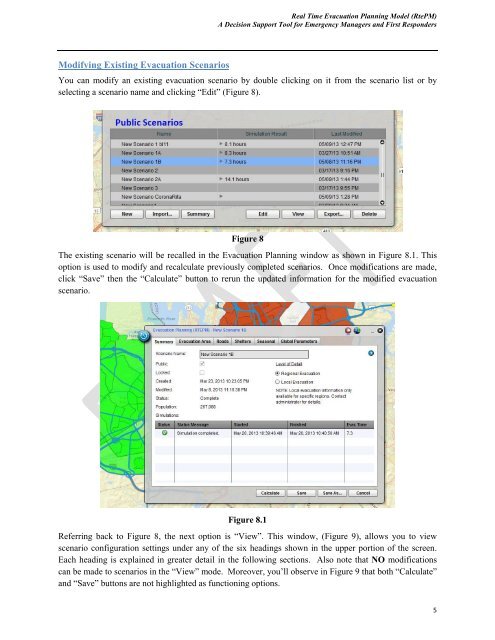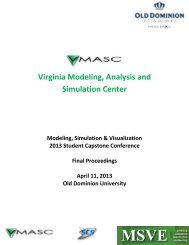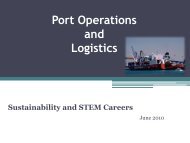Users Guide - the Virginia Modeling, Analysis and Simulation Center
Users Guide - the Virginia Modeling, Analysis and Simulation Center
Users Guide - the Virginia Modeling, Analysis and Simulation Center
You also want an ePaper? Increase the reach of your titles
YUMPU automatically turns print PDFs into web optimized ePapers that Google loves.
Real Time Evacuation Planning Model (RtePM)A Decision Support Tool for Emergency Managers <strong>and</strong> First RespondersModifying Existing Evacuation ScenariosYou can modify an existing evacuation scenario by double clicking on it from <strong>the</strong> scenario list or byselecting a scenario name <strong>and</strong> clicking “Edit” (Figure 8).Figure 8The existing scenario will be recalled in <strong>the</strong> Evacuation Planning window as shown in Figure 8.1. Thisoption is used to modify <strong>and</strong> recalculate previously completed scenarios. Once modifications are made,click “Save” <strong>the</strong>n <strong>the</strong> “Calculate” button to rerun <strong>the</strong> updated information for <strong>the</strong> modified evacuationscenario.Figure 8.1Referring back to Figure 8, <strong>the</strong> next option is “View”. This window, (Figure 9), allows you to viewscenario configuration settings under any of <strong>the</strong> six headings shown in <strong>the</strong> upper portion of <strong>the</strong> screen.Each heading is explained in greater detail in <strong>the</strong> following sections. Also note that NO modificationscan be made to scenarios in <strong>the</strong> “View” mode. Moreover, you’ll observe in Figure 9 that both “Calculate”<strong>and</strong> “Save” buttons are not highlighted as functioning options.5