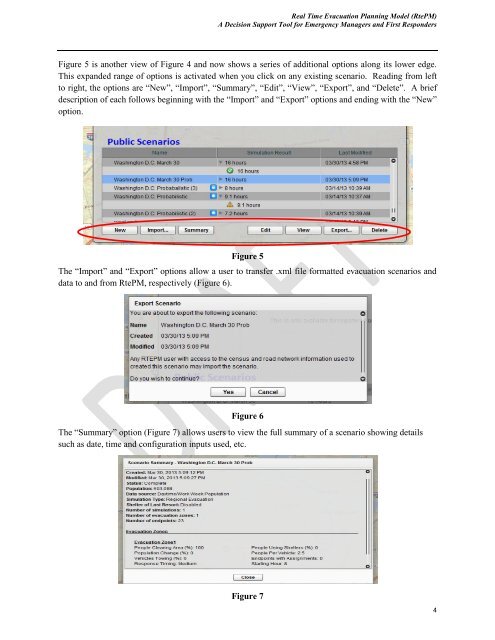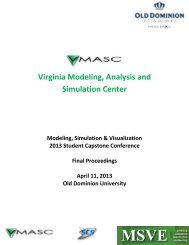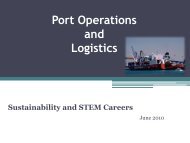Users Guide - the Virginia Modeling, Analysis and Simulation Center
Users Guide - the Virginia Modeling, Analysis and Simulation Center
Users Guide - the Virginia Modeling, Analysis and Simulation Center
You also want an ePaper? Increase the reach of your titles
YUMPU automatically turns print PDFs into web optimized ePapers that Google loves.
Real Time Evacuation Planning Model (RtePM)A Decision Support Tool for Emergency Managers <strong>and</strong> First RespondersFigure 5 is ano<strong>the</strong>r view of Figure 4 <strong>and</strong> now shows a series of additional options along its lower edge.This exp<strong>and</strong>ed range of options is activated when you click on any existing scenario. Reading from leftto right, <strong>the</strong> options are “New”, “Import”, “Summary”, “Edit”, “View”, “Export”, <strong>and</strong> “Delete”. A briefdescription of each follows beginning with <strong>the</strong> “Import” <strong>and</strong> “Export” options <strong>and</strong> ending with <strong>the</strong> “New”option.Figure 5The “Import” <strong>and</strong> “Export” options allow a user to transfer .xml file formatted evacuation scenarios <strong>and</strong>data to <strong>and</strong> from RtePM, respectively (Figure 6).Figure 6The “Summary” option (Figure 7) allows users to view <strong>the</strong> full summary of a scenario showing detailssuch as date, time <strong>and</strong> configuration inputs used, etc.Figure 74