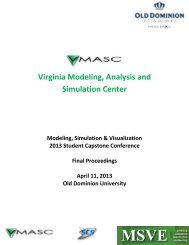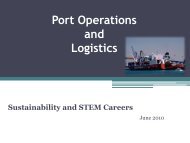Users Guide - the Virginia Modeling, Analysis and Simulation Center
Users Guide - the Virginia Modeling, Analysis and Simulation Center
Users Guide - the Virginia Modeling, Analysis and Simulation Center
Create successful ePaper yourself
Turn your PDF publications into a flip-book with our unique Google optimized e-Paper software.
Real Time Evacuation Planning Model (RtePM)A Decision Support Tool for Emergency Managers <strong>and</strong> First Responders Selected Roads – potential pathways out of an evacuation zone. The RtePM programautomatically selects <strong>the</strong> most efficient pathways from <strong>the</strong> evacuation zone using NAVTEQ dataEvacuation Endpoints – points that denote safe destinations or distances from <strong>the</strong> evacuation zoneModified Roads – Contraflow, Shoulder Use <strong>and</strong> Road Closures (optional): <strong>the</strong>se options are notpopulated by default, but allows planners <strong>and</strong> first responders to select highways that may beconfigured for Contraflow <strong>and</strong> Shoulder UseAdditional Roads – allows planners <strong>and</strong> first responders to define additional roadwaysTo add roads, use <strong>the</strong> “Add” button <strong>and</strong> select from <strong>the</strong> drop-down menu as shown in Figure 24Figure 24 -- Add Road ToolsThere are also four road options in <strong>the</strong> “Filters” window for describing road networks. These options canbe selected or deselected. By default, “Highway,” “Major Arterial,” <strong>and</strong> “Minor Arterial,” are preselected.“Smaller”, referring to non major roadways included in <strong>the</strong> evaucation area, can be added asneeded. In order to use filter check boxes, selections must be checked before defining roads. Filtering ofspecific roadways in <strong>the</strong> list view may be done using <strong>the</strong> button or by using <strong>the</strong> magnifying glassto select specific roadways for editing (Figure 25). To clear <strong>the</strong> filter click on <strong>the</strong> clear button.Figure 25 -- Road Filtering Options16