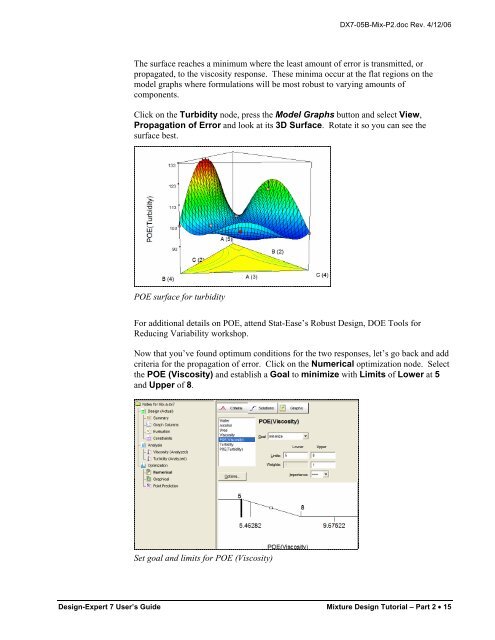Mixture Design Tutorial (Part 2 â Optimization) - Statease.info
Mixture Design Tutorial (Part 2 â Optimization) - Statease.info
Mixture Design Tutorial (Part 2 â Optimization) - Statease.info
You also want an ePaper? Increase the reach of your titles
YUMPU automatically turns print PDFs into web optimized ePapers that Google loves.
DX7-05B-Mix-P2.doc Rev. 4/12/06The surface reaches a minimum where the least amount of error is transmitted, orpropagated, to the viscosity response. These minima occur at the flat regions on themodel graphs where formulations will be most robust to varying amounts ofcomponents.Click on the Turbidity node, press the Model Graphs button and select View,Propagation of Error and look at its 3D Surface. Rotate it so you can see thesurface best.POE surface for turbidityFor additional details on POE, attend Stat-Ease’s Robust <strong>Design</strong>, DOE Tools forReducing Variability workshop.Now that you’ve found optimum conditions for the two responses, let’s go back and addcriteria for the propagation of error. Click on the Numerical optimization node. Selectthe POE (Viscosity) and establish a Goal to minimize with Limits of Lower at 5and Upper of 8.Set goal and limits for POE (Viscosity)<strong>Design</strong>-Expert 7 User’s Guide <strong>Mixture</strong> <strong>Design</strong> <strong>Tutorial</strong> – <strong>Part</strong> 2 • 15