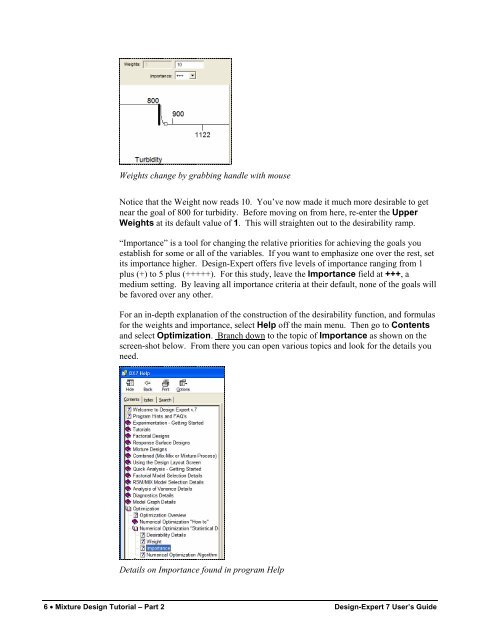Mixture Design Tutorial (Part 2 â Optimization) - Statease.info
Mixture Design Tutorial (Part 2 â Optimization) - Statease.info
Mixture Design Tutorial (Part 2 â Optimization) - Statease.info
You also want an ePaper? Increase the reach of your titles
YUMPU automatically turns print PDFs into web optimized ePapers that Google loves.
Weights change by grabbing handle with mouseNotice that the Weight now reads 10. You’ve now made it much more desirable to getnear the goal of 800 for turbidity. Before moving on from here, re-enter the UpperWeights at its default value of 1. This will straighten out to the desirability ramp.“Importance” is a tool for changing the relative priorities for achieving the goals youestablish for some or all of the variables. If you want to emphasize one over the rest, setits importance higher. <strong>Design</strong>-Expert offers five levels of importance ranging from 1plus (+) to 5 plus (+++++). For this study, leave the Importance field at +++, amedium setting. By leaving all importance criteria at their default, none of the goals willbe favored over any other.For an in-depth explanation of the construction of the desirability function, and formulasfor the weights and importance, select Help off the main menu. Then go to Contentsand select <strong>Optimization</strong>. Branch down to the topic of Importance as shown on thescreen-shot below. From there you can open various topics and look for the details youneed.Details on Importance found in program Help6 • <strong>Mixture</strong> <strong>Design</strong> <strong>Tutorial</strong> – <strong>Part</strong> 2 <strong>Design</strong>-Expert 7 User’s Guide