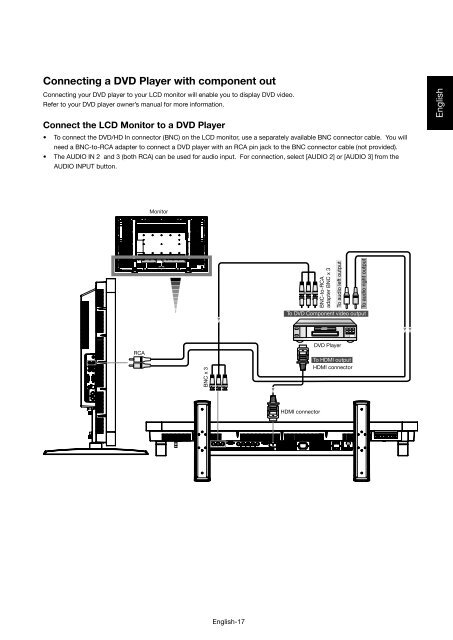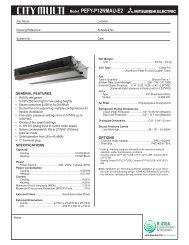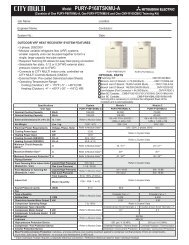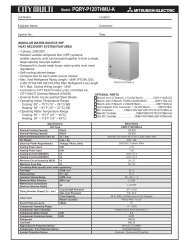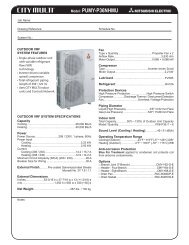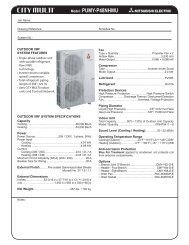User Manual - Mitsubishi Electric Sales Canada Inc.
User Manual - Mitsubishi Electric Sales Canada Inc.
User Manual - Mitsubishi Electric Sales Canada Inc.
You also want an ePaper? Increase the reach of your titles
YUMPU automatically turns print PDFs into web optimized ePapers that Google loves.
Connecting a DVD Player with component outConnecting your DVD player to your LCD monitor will enable you to display DVD video.Refer to your DVD player owner’s manual for more information.Connect the LCD Monitor to a DVD Player• To connect the DVD/HD In connector (BNC) on the LCD monitor, use a separately available BNC connector cable. You willneed a BNC-to-RCA adapter to connect a DVD player with an RCA pin jack to the BNC connector cable (not provided).• The AUDIO IN 2 and 3 (both RCA) can be used for audio input. For connection, select [AUDIO 2] or [AUDIO 3] from theAUDIO INPUT button.EnglishMonitorBNC-to-RCAadapter BNC x 3To audio left outputTo audio right outputTo DVD Component video outputRCABNC x 3DVD PlayerTo HDMI outputHDMI connectorHDMI connectorEnglish-17