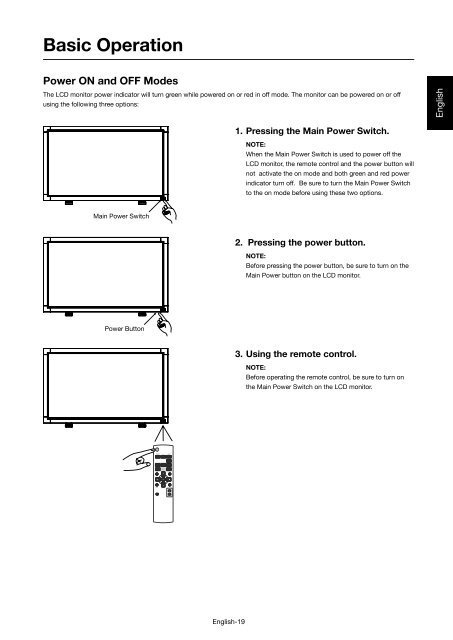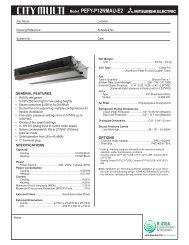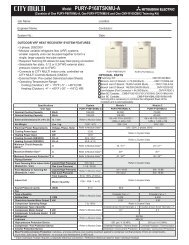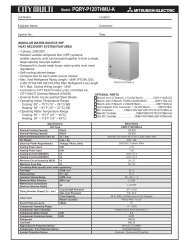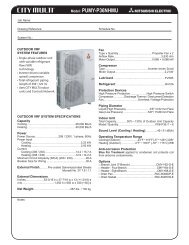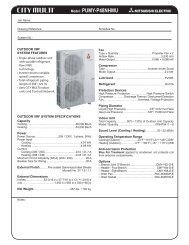User Manual - Mitsubishi Electric Sales Canada Inc.
User Manual - Mitsubishi Electric Sales Canada Inc.
User Manual - Mitsubishi Electric Sales Canada Inc.
You also want an ePaper? Increase the reach of your titles
YUMPU automatically turns print PDFs into web optimized ePapers that Google loves.
Basic OperationPower ON and OFF ModesThe LCD monitor power indicator will turn green while powered on or red in off mode. The monitor can be powered on or offusing the following three options:English1. Pressing the Main Power Switch.NOTE:When the Main Power Switch is used to power off theLCD monitor, the remote control and the power button willnot activate the on mode and both green and red powerindicator turn off. Be sure to turn the Main Power Switchto the on mode before using these two options.Main Power Switch2. Pressing the power button.NOTE:Before pressing the power button, be sure to turn on theMain Power button on the LCD monitor.Power Button3. Using the remote control.NOTE:Before operating the remote control, be sure to turn onthe Main Power Switch on the LCD monitor.English-19