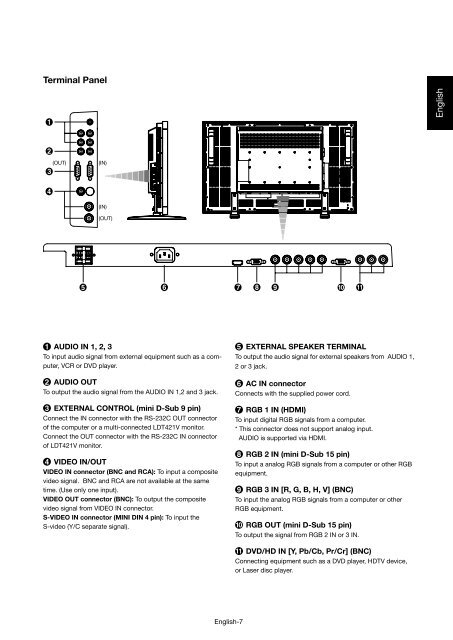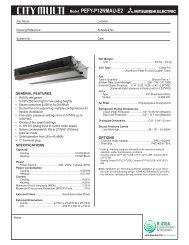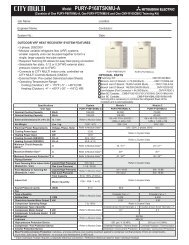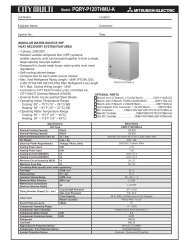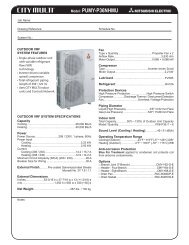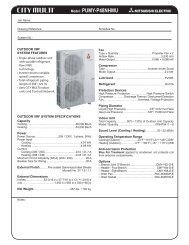User Manual - Mitsubishi Electric Sales Canada Inc.
User Manual - Mitsubishi Electric Sales Canada Inc.
User Manual - Mitsubishi Electric Sales Canada Inc.
Create successful ePaper yourself
Turn your PDF publications into a flip-book with our unique Google optimized e-Paper software.
Terminal PanelEnglish(OUT)(IN)(IN)(OUT)AUDIO IN 1, 2, 3To input audio signal from external equipment such as a computer,VCR or DVD player.AUDIO OUTTo output the audio signal from the AUDIO IN 1,2 and 3 jack.EXTERNAL CONTROL (mini D-Sub 9 pin)Connect the IN connector with the RS-232C OUT connectorof the computer or a multi-connected LDT421V monitor.Connect the OUT connector with the RS-232C IN connectorof LDT421V monitor.VIDEO IN/OUTVIDEO IN connector (BNC and RCA): To input a compositevideo signal. BNC and RCA are not available at the sametime. (Use only one input).VIDEO OUT connector (BNC): To output the compositevideo signal from VIDEO IN connector.S-VIDEO IN connector (MINI DIN 4 pin): To input theS-video (Y/C separate signal).EXTERNAL SPEAKER TERMINALTo output the audio signal for external speakers from AUDIO 1,2 or 3 jack.AC IN connectorConnects with the supplied power cord.RGB 1 IN (HDMI)To input digital RGB signals from a computer.* This connector does not support analog input.AUDIO is supported via HDMI.RGB 2 IN (mini D-Sub 15 pin)To input a analog RGB signals from a computer or other RGBequipment.RGB 3 IN [R, G, B, H, V] (BNC)To input the analog RGB signals from a computer or otherRGB equipment.RGB OUT (mini D-Sub 15 pin)To output the signal from RGB 2 IN or 3 IN.DVD/HD IN [Y, Pb/Cb, Pr/Cr] (BNC)Connecting equipment such as a DVD player, HDTV device,or Laser disc player.English-7