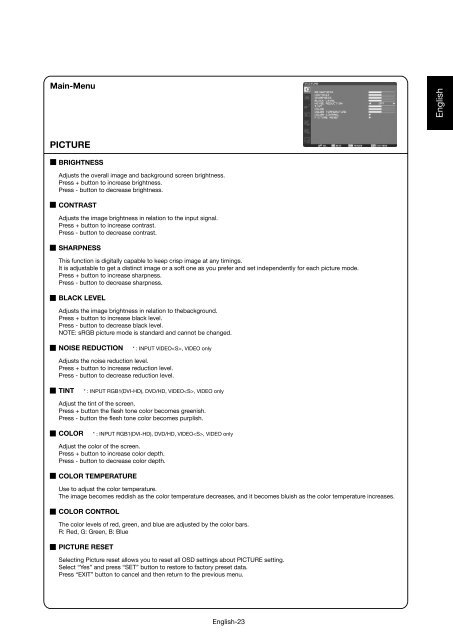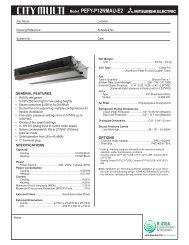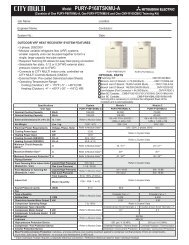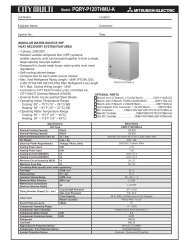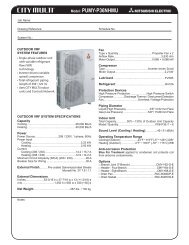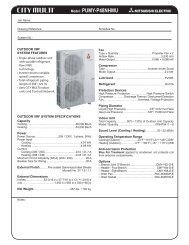User Manual - Mitsubishi Electric Sales Canada Inc.
User Manual - Mitsubishi Electric Sales Canada Inc.
User Manual - Mitsubishi Electric Sales Canada Inc.
Create successful ePaper yourself
Turn your PDF publications into a flip-book with our unique Google optimized e-Paper software.
Main-MenuEnglishPICTUREBRIGHTNESSAdjusts the overall image and background screen brightness.Press + button to increase brightness.Press - button to decrease brightness.CONTRASTAdjusts the image brightness in relation to the input signal.Press + button to increase contrast.Press - button to decrease contrast.SHARPNESSThis function is digitally capable to keep crisp image at any timings.It is adjustable to get a distinct image or a soft one as you prefer and set independently for each picture mode.Press + button to increase sharpness.Press - button to decrease sharpness.BLACK LEVELAdjusts the image brightness in relation to thebackground.Press + button to increase black level.Press - button to decrease black level.NOTE: sRGB picture mode is standard and cannot be changed.NOISE REDUCTION* : INPUT VIDEO, VIDEO onlyAdjusts the noise reduction level.Press + button to increase reduction level.Press - button to decrease reduction level.TINT* : INPUT RGB1(DVI-HD), DVD/HD, VIDEO, VIDEO onlyAdjust the tint of the screen.Press + button the flesh tone color becomes greenish.Press - button the flesh tone color becomes purplish.COLOR* : INPUT RGB1(DVI-HD), DVD/HD, VIDEO, VIDEO onlyAdjust the color of the screen.Press + button to increase color depth.Press - button to decrease color depth.COLOR TEMPERATUREUse to adjust the color temperature.The image becomes reddish as the color temperature decreases, and it becomes bluish as the color temperature increases.COLOR CONTROLThe color levels of red, green, and blue are adjusted by the color bars.R: Red, G: Green, B: BluePICTURE RESETSelecting Picture reset allows you to reset all OSD settings about PICTURE setting.Select “Yes” and press “SET” button to restore to factory preset data.Press “EXIT” button to cancel and then return to the previous menu.English-23