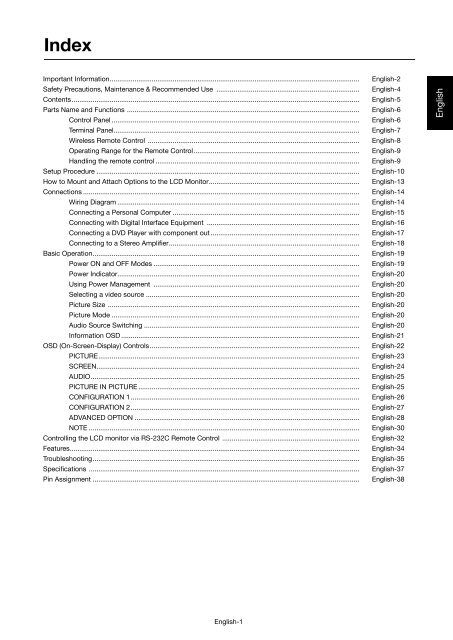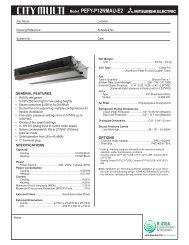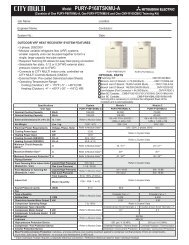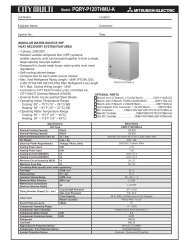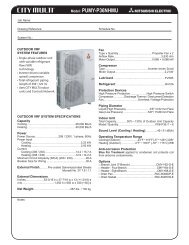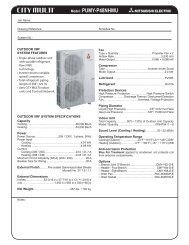User Manual - Mitsubishi Electric Sales Canada Inc.
User Manual - Mitsubishi Electric Sales Canada Inc.
User Manual - Mitsubishi Electric Sales Canada Inc.
You also want an ePaper? Increase the reach of your titles
YUMPU automatically turns print PDFs into web optimized ePapers that Google loves.
IndexImportant Information ...................................................................................................................................Safety Precautions, Maintenance & Recommended Use ...........................................................................Contents .......................................................................................................................................................Parts Name and Functions ..........................................................................................................................Control Panel ..................................................................................................................................Terminal Panel .................................................................................................................................Wireless Remote Control ...............................................................................................................Operating Range for the Remote Control .......................................................................................Handling the remote control ...........................................................................................................Setup Procedure ..........................................................................................................................................How to Mount and Attach Options to the LCD Monitor ...............................................................................Connections .................................................................................................................................................Wiring Diagram ...............................................................................................................................Connecting a Personal Computer ..................................................................................................Connecting with Digital Interface Equipment ................................................................................Connecting a DVD Player with component out ..............................................................................Connecting to a Stereo Amplifier ....................................................................................................Basic Operation ............................................................................................................................................Power ON and OFF Modes ............................................................................................................Power Indicator ...............................................................................................................................Using Power Management ............................................................................................................Selecting a video source ................................................................................................................Picture Size ....................................................................................................................................Picture Mode ..................................................................................................................................Audio Source Switching .................................................................................................................Information OSD .............................................................................................................................OSD (On-Screen-Display) Controls ..............................................................................................................PICTURE .........................................................................................................................................SCREEN ..........................................................................................................................................AUDIO .............................................................................................................................................PICTURE IN PICTURE ....................................................................................................................CONFIGURATION 1 ........................................................................................................................CONFIGURATION 2 ........................................................................................................................ADVANCED OPTION ......................................................................................................................NOTE ..............................................................................................................................................Controlling the LCD monitor via RS-232C Remote Control ........................................................................Features ........................................................................................................................................................Troubleshooting ............................................................................................................................................Specifications ..............................................................................................................................................Pin Assignment ............................................................................................................................................English-2English-4English-5English-6English-6English-7English-8English-9English-9English-10English-13English-14English-14English-15English-16English-17English-18English-19English-19English-20English-20English-20English-20English-20English-20English-21English-22English-23English-24English-25English-25English-26English-27English-28English-30English-32English-34English-35English-37English-38EnglishEnglish-1