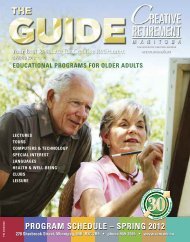winter 2012 - Creative Retirement Manitoba Home Page
winter 2012 - Creative Retirement Manitoba Home Page
winter 2012 - Creative Retirement Manitoba Home Page
Create successful ePaper yourself
Turn your PDF publications into a flip-book with our unique Google optimized e-Paper software.
COMPUTERS<br />
NEW!<br />
Making Movies For Dummies:<br />
From Photos 1330<br />
9:30 – 12:00 noon<br />
January 23 – February 6 3 Mondays<br />
Make your own movies from still photos. Using windows<br />
moviemaker and windows DVD maker (free software that<br />
comes with windows or as a free download). Learn how to<br />
animate your stills via pan and zoom to create moving pictures.<br />
Discover how adding a soundtrack takes your movie<br />
to the next level. Learn how to master a DVD that will play<br />
in any DVD player, as well as share for free on Youtube, etc.<br />
Prerequisite, at least Introduction to Computers level II (or<br />
equivalent) and know how to use your digital camera. Photos<br />
and sound tracks will be provided.<br />
FEES: Members $49 / non-members $59<br />
LOCATION: CRM Computer Room - Norman Grywinski &<br />
Don Bailey<br />
Adobe Photoshop Elements 3711<br />
10:00 – 12:00 noon<br />
January 18 – February 22 6 Wednesdays<br />
Prerequisite: Introduction to Computers Level II or equivalent.<br />
The best consumer picture software available! The objective of<br />
this class is to introduce Adobe Photoshop Elements and its<br />
components to the novice user. Learn how to use the Elements<br />
workspace, organize pictures, adjust exposure, edit and fix pictures<br />
(adjusting, cropping, resizing), share via e-mail and print.<br />
FEES: Members $89 / non-members $104<br />
LOCATION: CRM Computer Room - Richard Denesiuk<br />
FOR<br />
MAC<br />
USERS<br />
Using Your Mac - Level I 4834<br />
10:00 – 12:00 noon<br />
January 19 – February 9 4 Thursdays<br />
Prerequisite: a Macintosh computer and some computer<br />
experience(PC or Mac). This course is not for people who<br />
have never used a computer. Learn how to use a Mac’s<br />
operating system. Topics include basic usage, computer<br />
configuration, maintenance and troubleshooting, file<br />
management (organizing your files), backing up your<br />
files, and running Windows programs on your Mac.<br />
NOTE: this course is targeted at those who are running<br />
some version of Mac OS X (10-10.5), and not Mac OS 9<br />
(Classic). This is not a hands-on course; a projector and<br />
computer will be used for demonstration. If you have a<br />
Mac laptop, bring it with a fully charged battery.<br />
FEES: Members $68 / non-members $82<br />
LOCATION: CRM Classroom - Tom Cherveny<br />
Using Your Mac - Level II 4859<br />
10:00 – 12:00 noon<br />
February 16 – March 8 4 Thursdays<br />
Prerequisite: a Macintosh computer and being more<br />
than a beginner on a Mac (more than one year of Mac<br />
experience). Learn how to use a Mac’s operating system.<br />
Topics include intermediate usage regarding: computer<br />
configuration, maintenance and troubleshooting, file<br />
management (organizing your files), backing-up your<br />
files. NOTE: for those who are running Mac OS X. This<br />
is not a hands-on course; a projector and computer will<br />
be used for demonstration. If you have a Mac laptop,<br />
bring it with you with a fully charged battery.<br />
FEES: Members $68 / non-members $82<br />
LOCATION: CRM Classroom - Tom Cherveny<br />
Getting Started with Your iPad 4204<br />
10:00 – 12:00 noon<br />
March 15 – March 29 3 Thursdays<br />
Learn about the iPad and the many commercial and free<br />
apps available online. These three sessions will provide<br />
quick access to sources of info that you’ll find most useful<br />
in the early stages of setting up and using your iPad,<br />
as well as the features and capabilities of your iPad.<br />
FEES: Members $49 / non-members $59<br />
LOCATION: CRM Classroom - Tom Cherveny<br />
28 C R E A T I V E R E T I R E M E N T M A N I T O B A W W W. C R M . M B . C A