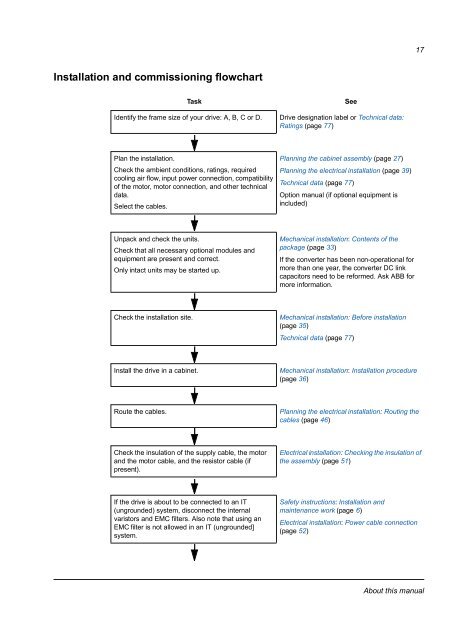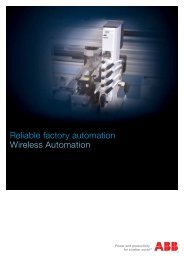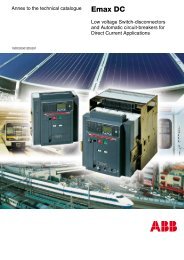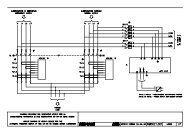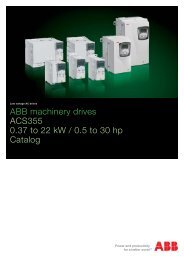EN / ACS850-04 (1.1 to 45 kW) Hardware Manual - VAE ProSys sro
EN / ACS850-04 (1.1 to 45 kW) Hardware Manual - VAE ProSys sro
EN / ACS850-04 (1.1 to 45 kW) Hardware Manual - VAE ProSys sro
- No tags were found...
You also want an ePaper? Increase the reach of your titles
YUMPU automatically turns print PDFs into web optimized ePapers that Google loves.
17Installation and commissioning flowchartTaskIdentify the frame size of your drive: A, B, C or D.SeeDrive designation label or Technical data:Ratings (page 77)Plan the installation.Check the ambient conditions, ratings, requiredcooling air flow, input power connection, compatibilityof the mo<strong>to</strong>r, mo<strong>to</strong>r connection, and other technicaldata.Select the cables.Planning the cabinet assembly (page 27)Planning the electrical installation (page 39)Technical data (page 77)Option manual (if optional equipment isincluded)Unpack and check the units.Check that all necessary optional modules andequipment are present and correct.Only intact units may be started up.Mechanical installation: Contents of thepackage (page 33)If the converter has been non-operational formore than one year, the converter DC linkcapaci<strong>to</strong>rs need <strong>to</strong> be reformed. Ask ABB formore information.Check the installation site.Mechanical installation: Before installation(page 35)Technical data (page 77)Install the drive in a cabinet.Mechanical installation: Installation procedure(page 36)Route the cables.Planning the electrical installation: Routing thecables (page 46)Check the insulation of the supply cable, the mo<strong>to</strong>rand the mo<strong>to</strong>r cable, and the resis<strong>to</strong>r cable (ifpresent).Electrical installation: Checking the insulation ofthe assembly (page 51)If the drive is about <strong>to</strong> be connected <strong>to</strong> an IT(ungrounded) system, disconnect the internalvaris<strong>to</strong>rs and EMC filters. Also note that using anEMC filter is not allowed in an IT (ungrounded]system.Safety instructions: Installation andmaintenance work (page 6)Electrical installation: Power cable connection(page 52)About this manual