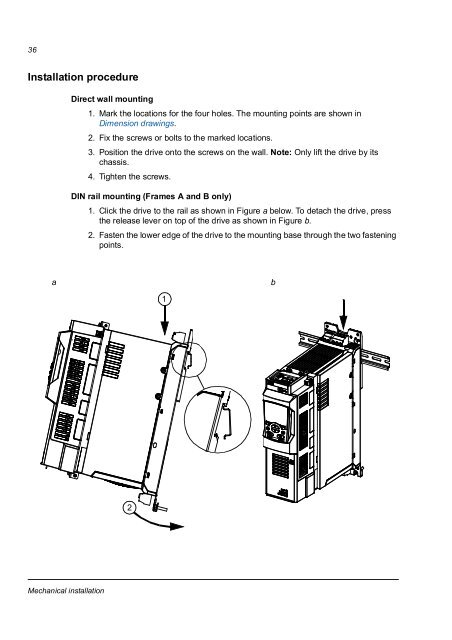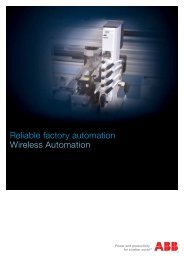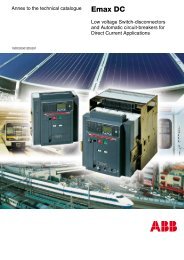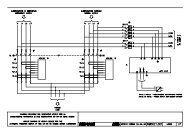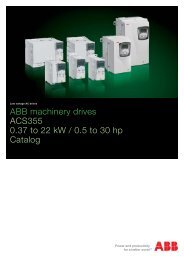EN / ACS850-04 (1.1 to 45 kW) Hardware Manual - VAE ProSys sro
EN / ACS850-04 (1.1 to 45 kW) Hardware Manual - VAE ProSys sro
EN / ACS850-04 (1.1 to 45 kW) Hardware Manual - VAE ProSys sro
- No tags were found...
You also want an ePaper? Increase the reach of your titles
YUMPU automatically turns print PDFs into web optimized ePapers that Google loves.
36Installation procedureDirect wall mounting1. Mark the locations for the four holes. The mounting points are shown inDimension drawings.2. Fix the screws or bolts <strong>to</strong> the marked locations.3. Position the drive on<strong>to</strong> the screws on the wall. Note: Only lift the drive by itschassis.4. Tighten the screws.DIN rail mounting (Frames A and B only)1. Click the drive <strong>to</strong> the rail as shown in Figure a below. To detach the drive, pressthe release lever on <strong>to</strong>p of the drive as shown in Figure b.2. Fasten the lower edge of the drive <strong>to</strong> the mounting base through the two fasteningpoints.ab12Mechanical installation