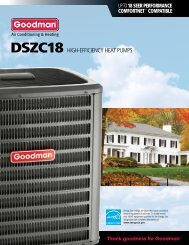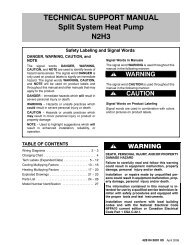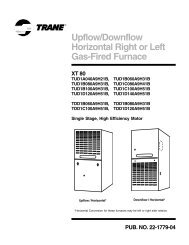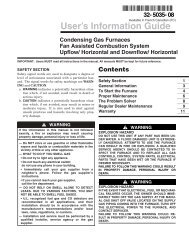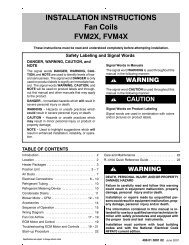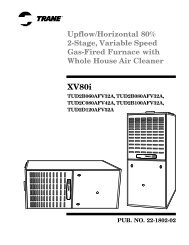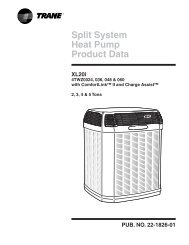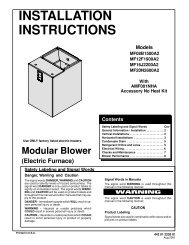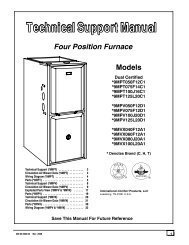5300 2H-2C User Manual.pdf - Braeburn Systems
5300 2H-2C User Manual.pdf - Braeburn Systems
5300 2H-2C User Manual.pdf - Braeburn Systems
Create successful ePaper yourself
Turn your PDF publications into a flip-book with our unique Google optimized e-Paper software.
4 TROUBLESHOOTINGcont.SYMPTOMLO is shown in thethermostat displaywhere the roomtemperature isnormally displayed.Thermostat will notallow me to changethe setpoint.Fan continues to runall the time whetherthe system is onor off.Unit will not enterprogram mode.POTENTIAL SOLUTIONThe temperature sensed by the thermostat is lower than the 40˚ F (5˚ C) lower limit ofthe thermostats display range. The display will return to normal after the sensedtemperature rises within the 40˚ to 99˚ F (5˚ to 37˚ C) display range. If the temperaturein the controlled space seems to be normal, wait for the thermostat to acclimate to thecorrect room temperature. If the room seems to be colder than usual, turn on the heatingsystem to raise the temperature as needed for comfort within the room.This condition could occur from the system being turned off during a cold weather periodor upon installation when the thermostat has been stored for a long period of time in acold vehicle or location prior to being installed. The thermostat should be allowed towarm up prior to installation to allow proper heating control once installed.The Keypad is locked. To lock or unlock the keypad, press and hold both the andbuttons at the same time for 5 seconds. The LOCK segment in the display will flashas the program and temperature segments are cleared (see section 3.7). The timesegments will turn to zeros. Enter the 3 digit code programmed in section 2.4.5 ofthis manual. After setting the last digit, press the RETURN key for 1 second. Thedisplay will return to the normal mode. If an incorrect code is entered, the displaywill flash “no”.Check that the fan is in the AUTO mode. This will allow the fan to run only when theheating or cooling system is turned on and running.Check thermostat wiring to make sure that the fan control wiring is connected to thecorrect terminals on the wiring terminal block. See section 6 of the Installer Guide.Non-Programmable mode selected during Installer Setup. See section 4.2 of theInstaller Guide.26Store thisbooklet forfuture reference<strong>Braeburn</strong> <strong>Systems</strong> LLC2215 Cornell Avenue • Montgomery, IL 60538Technical Assistance: www.braeburnonline.comCall us toll-free: 866-268-5599 (U.S. Only)630-844-1968 (Outside the U.S.)<strong>Braeburn</strong> <strong>Systems</strong> LLC warrants each new <strong>Braeburn</strong> thermostat against any defects that aredue to faulty material or workmanship for a period of five years after the original date ofpurchase by a professional service technician. This warranty and our liability does not apply tobatteries, nor does it include damage to merchandise or the thermostat resulting fromaccident, alteration, neglect, misuse, improper installation or any other failure to follow<strong>Braeburn</strong> installation and operating instructions.<strong>Braeburn</strong> <strong>Systems</strong> LLC agrees to repair or replace at its option any <strong>Braeburn</strong> thermostatunder warranty provided it is returned postage prepaid to our warranty facility in a paddedcarton within the warranty period, with proof of the original date of purchase and a briefdescription of the malfunction. This limited warranty does not include the cost of removal orre-installation.This warranty gives you specific legal rights and you may also have other rights that vary fromstate to state or province to province. Answers to any questions regarding our limited warrantymay be obtained by writing our corporate offices.WARRANTY FACILITY: <strong>Braeburn</strong> <strong>Systems</strong> LLCAttn: Warranty Department2215 Cornell AvenueMontgomery, IL 60538© 2006 <strong>Braeburn</strong> <strong>Systems</strong> LLC • Patents Pending • All Rights Reserved. Pub. No. <strong>5300</strong>-110-002