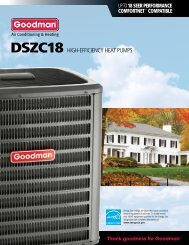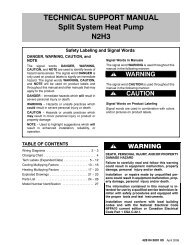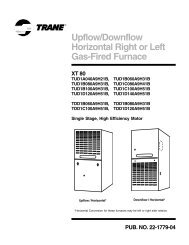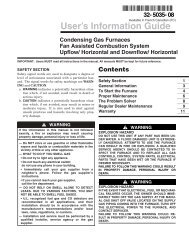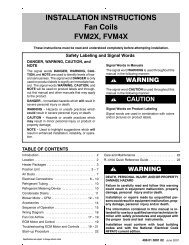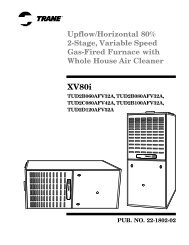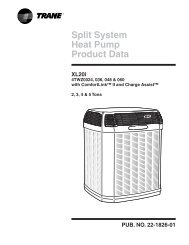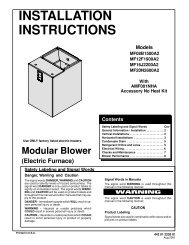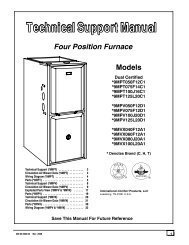5300 2H-2C User Manual.pdf - Braeburn Systems
5300 2H-2C User Manual.pdf - Braeburn Systems
5300 2H-2C User Manual.pdf - Braeburn Systems
Create successful ePaper yourself
Turn your PDF publications into a flip-book with our unique Google optimized e-Paper software.
2 PROGRAMMINGUSER SETTINGS cont.5. Press the or button to select AUTO or ON. Press the PROG button, the thermostat will now displaythe DAY setpoint time and temperature. Again, you will see the hour portion of the setpoint time and theAM/PM indicator will be flashing.6. Follow steps 3 through 5 to set the setpoint times and temperatures and fan mode for the DAY, EVE and NIGHTfor the HEAT mode.7. After pressing the PROG button, you will enter the Weekend Program Group. The display will show SA, SU toindicate the Weekend Group is being programmed. The hour portion of the MORN setpoint time and the AM/PMindicator will be flashing.8. Follow steps 3 through 6 to set the setpoint time and temperatures and fan mode for the DAY, EVE and NIGHTfor the HEAT mode.9. Press the SYSTEM button to select COOL to set cooling times and temperatures. The display will show COOL.Follow steps 3 through 6 to set the setpoint times and temperatures and fan mode for the COOL mode.10. Press the RETURN button to return to the normal mode, or wait 30 seconds for the thermostat toreturn automatically.NOTE: To erase all entered programs, current time of day, day of week and other user settings, gently press theRESET button using a paper clip or a small pencil tip. This will return all thermostat settings to their default values.See the Installer Guide.3 ADDITIONALOPERATION FEATURES3.1 Review/Change Set Temperature, Non-Programmable Mode1. Press and hold the or button. The current setpoint temperaturewill be displayed in the place of the current room temperature,and the indicator SET will be displayed.2. The display will return to normal operating mode when the orbutton is released. Continuing to hold the or button for 1second or longer will allow the user to change the currentsetpoint temperature.SYSTEMHEATMOAMSETFANAUTO3 ADDITIONALOPERATION FEATURES3. Press and hold the or button for 1 second. The entire display will flash once and the SET indicatorwill be flashing. Release the or button and press the or button again to adjust thesetpoint temperature.4. The display will return to normal mode after 15 seconds or by pressing the RETURN button.5. By selecting the opposite system mode (HEAT or COOL) with the system button you can review or changethe set temperature for that mode.NOTE: If Auto Changeover is enabled in the Installer Options, and a setting is made in either heating or coolingwhich violates the dead band, the opposite mode will adjust up or down automatically to maintain the dead bandspacing. Any change made to the setpoint temperature only applies to the current mode. To review or makechanges to the opposite mode that mode must be selected and the above procedure followed. AUTO can then beselected after the heating and cooling setpoints are set.3.2 Auto Changeover ModeWhen Auto Changeover mode is enabled and selected, the system automatically switches between heating andcooling when the room temperature meets the programmed heating or cooling setpoints. While in AUTO mode,the thermostat will constantly monitor the room temperature to determine whether to run the HEAT or COOL modeto maintain a comfortable temperature. To operate properly, the thermostat requires a “dead band” setting toeliminate program conflicts. The dead band is set in the Installer Options (see section 4.2 of the Installer Guide).The default is 3º F (1.5º C). Therefore, there is 3º F between the highest HEAT setpoint and the lowest COOLsetpoint. For example, if the highest HEAT setpoint was 72º F, the lowest COOL setpoint would be 75º F. If a settingis made in either heating or cooling which violates the dead band, the opposite mode will adjust up or downautomatically to maintain the programmed dead band spacing.3.3 Remote Indoor SensorThe 5390 Remote Indoor Sensor senses the air temperature at a remote location and sends the information tothe <strong>5300</strong> thermostat. If installed at setup, the display temperature is either the temperature at the sensor or anaverage of the temperature at the sensor and the temperature at the thermostat.14 15cont.