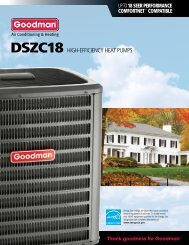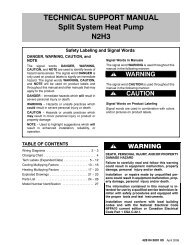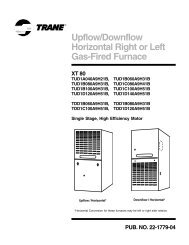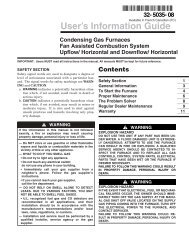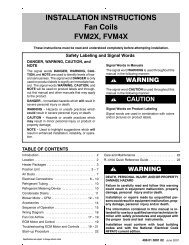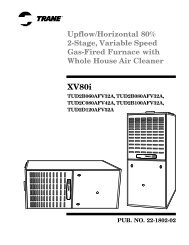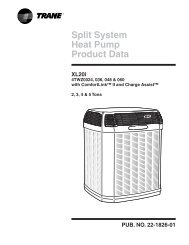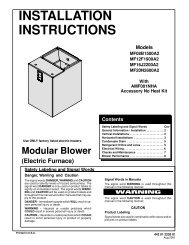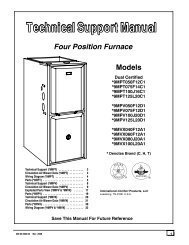5300 2H-2C User Manual.pdf - Braeburn Systems
5300 2H-2C User Manual.pdf - Braeburn Systems
5300 2H-2C User Manual.pdf - Braeburn Systems
Create successful ePaper yourself
Turn your PDF publications into a flip-book with our unique Google optimized e-Paper software.
2 PROGRAMMINGUSER SETTINGS cont.2.5.1 Entering Your Program–7 Day ModeThe 7 Day mode has separate Whole Week or Individual Day programming to allow you to change the dailysetpoint times and temperatures to meet your individual schedule needs. The Whole Week programming canbe used to set the main portion of your schedule, allowing you to later modify specific days of the week asrequired using the Individual Day programming capabilities.Whole Week – allows you to program all seven days (MO, TU, WE, TH, FR, SA, SU will show in display) at thesame time. Then you can use the individual day programming to fine tune your program for the few setpointtimes or temperatures that you may wish to change.Individual Days – allows you to program each day of the week individually to give you the greatest scheduleflexibility. Often used to fine tune programming after initial programming.IMPORTANT NOTE! When in Whole Week programming, the thermostat will check if all of the days ofthat group have the same program setpoint times and temperatures. If so, the setpoint time and temperatureof the individual setpoint will be displayed.Otherwise, the individual setpoint time and temperature will be blanked. The user is allowed to change the dailyprograms for this setpoint time and temperature by pressing the or button. This will reset all the dailyprograms of the group for that specific individual setpoint time and temperature to the startup default for thatsetpoint. Continued pressing of the or button by the user will change setpoint time and temperaturesettings as desired.Residential1. Press the PROG button to enter the Program setting mode.Press the SYSTEM button to select HEAT (not AUTO HEAT) to setheating times and temperatures. MORN setpoint of the “WholeWeek” will be displayed. The display will show MO, TU, WE, TH,FR, SA, SU to indicate the whole week is being programmed.The hour portion of the setpoint time and the AM/PM indicatorwill be flashing.SYSTEM MO TU WE TH FR SA SUAMHEATSET OCCUPIEDFANAUTO2 PROGRAMMINGUSER SETTINGS cont.NOTE: If Auto Changeover is enabled in the installer options, the heating and cooling programs share time andfan settings. If a setting is made in either heating or cooling which violates the dead band, the opposite modewill adjust up or down automatically to maintain the dead band spacing, see section 3.2.2. If you wish to program each day individually press the DAY/TIME button to select each day.3. Press the or button to change the time to the desired hour in one hour increments. Press the PROGbutton, the minute portion of the setpoint time will begin flashing.4. Press the or button to change the time to the desired minute in 10-minute increments. Press thePROG button, the SET temperature will begin flashing.5. Press the or button to change the setpoint temperature to the desired setting in 1˚ F increments(0.5˚ C). Press the PROG button, the FAN mode will begin flashing.NOTE: The fan option is not available or displayed if the Fan LOCK was enabled during Installer Setup, seesection 4.2 of the Installer Guide.6. Press the or button to select AUTO or ON. Changing the FAN mode to ON will cause the fan to runduring the entire programmed time period. Press the PROG button, the thermostat will now display the DAYsetpoint time and temperature. Again, you will see the hour portion of the setpoint time and the AM/PMindicator will be flashing.7. Follow steps 3 through 6 to set the setpoint times and temperatures and fan mode for the DAY, EVE andNIGHT for the HEAT mode.8. Press the SYSTEM button to select COOL to set cooling times and temperatures. The display will show COOL.Follow steps 3 through 7 to set the setpoint times and temperatures and fan mode for the COOL mode.NOTE: Press the SYSTEM button to select COOL (NOT AUTO COOL) to set program.9. Press the RETURN button to return to the normal mode, or wait 30 seconds for the thermostat toreturn automatically.10 11