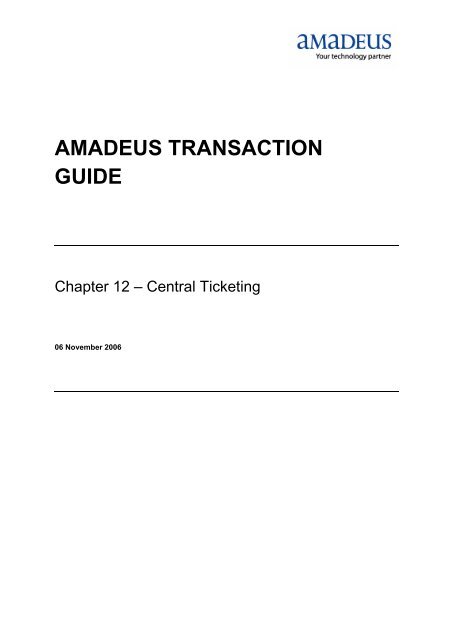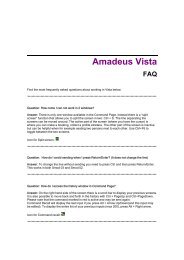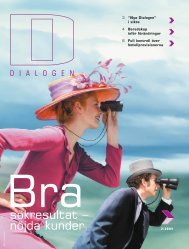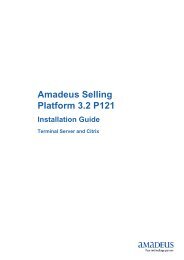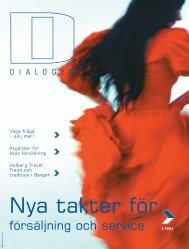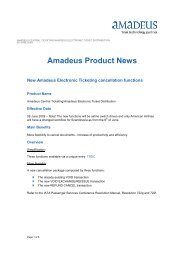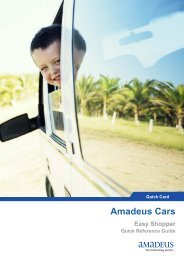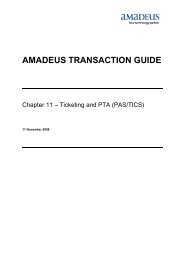12 Central ticketing chapter 2008-02-01.pdf - Scandinavia - Amadeus
12 Central ticketing chapter 2008-02-01.pdf - Scandinavia - Amadeus
12 Central ticketing chapter 2008-02-01.pdf - Scandinavia - Amadeus
- No tags were found...
You also want an ePaper? Increase the reach of your titles
YUMPU automatically turns print PDFs into web optimized ePapers that Google loves.
Chapter 13 – <strong>Central</strong> TicketingSales Reports, continuedHE SALES REPORTSQuery reports - enhanced:Query (Q) daily sale listed by document.......................TJQ- for specific date (D) ....................................................TJQ/D-13DEC- for specific rate range .................................................TJQ/D-10DEC13DECCheck the query in reverse (R) order ...........................TJQ/RCombine query with transaction types – OPATB..........TJQ/QTC-TKTB- electronic tickets .........................................................TJQ/QTC-TKTT- MCO documents.........................................................TJQ/QTC-MD50- cancelled sale (cancelled same day)..........................TJQ/QTC-CANX- refunds (manual and automated)................................TJQ/QTC-RFNDCombine queury with transaction groups - sale............TJQ/QTX-SALE- refunds ........................................................................TJQ/QTX-REFD- voided documents.......................................................TJQ/QTX-VOIDCombine query with credit card (AX, DC, VI, etc.)........TJQ/CC-AXCombine query with form of payment – credit card ......TJQ/QFP-CC- cash/check ..................................................................TJQ/QFP-CA- net remittance .............................................................TJQ/QFP-NRCombine query with validating carrier...........................TJQ/QVP-KLCheck the query for voided documents ........................TJQ/V- for specific date range ................................................TJQ/V-10DEC13DECCheck the query from (F) a specific document.............TJQ/F-<strong>12</strong>34567890Check incentive <strong>ticketing</strong> (net, nego, IT).......................TJQ/NCombination (all e-tickets issued on BA) ......................TJQ/QVP-BA/QTC-TKTTPrint the report (currently displayed).............................TJP- without displaying report first ......................................WRA/TJQHE TJQNote:See HETJQ for more information about valid combination of options.© Copyright <strong>Amadeus</strong> <strong>Scandinavia</strong> Page 7 of 11 06.11.2006
Chapter 13 – <strong>Central</strong> TicketingAutomated RefundsHE REFUNDGeneral description:<strong>Amadeus</strong> Automated Refunds allows you to refund sales documents and electronic tickets quicklyand easily.The refund transactions you enter search for data stored in the <strong>Central</strong> Ticketing Server's documentdatabase. If the data is still available, the system uses it to create a refund record. Data is normallystored in the system for 180 days.You can process refund records directly for full refunds, or manually update them for partial refunds.You can display and update refund records in cryptic mode. Automated refunds are included in thequery report and reported to BSP. BSP then settles the refund between the validating airline and youragency.Note:Back office A.I.R. generation for refunds is optional and can be set pr office-ID.Automated refunds – paper tickets and e-tickets:Display refund record by ticket number for partial rfd...TRF<strong>12</strong>5-<strong>12</strong>34567890- by line number in PNR................................................TRF/L10- from the document query report (TJQ) ......................TRF/I-<strong>12</strong>3Redisplay the refund record..........................................TRFDisplay the tax (T) panel from the refund record..........TRFTHE TRFProcess a full refund .....................................................TRF<strong>12</strong>5-<strong>12</strong>34567890/FULL- by line number in PNR................................................TRF/L10/FULL- from the document query report (TJQ) ......................TRF/I-<strong>12</strong>3/FULL- tax only by ticket number ............................................TRF220-<strong>12</strong>34567890/TAX- by line number i the PNR............................................TRF/L10/TAX- from the sales report ..................................................TRF/I-<strong>12</strong>3/TAXProcess (P) the refund record after manual update .....TRFPIgnore (IG) the refund record........................................TRFIGCancel the (displayed) refund already processed ........TRFX© Copyright <strong>Amadeus</strong> <strong>Scandinavia</strong> Page 8 of 11 06.11.2006
Chapter 13 – <strong>Central</strong> TicketingAutomated Refunds, continuedHE REFUNDUpdate the refund record for a partial refund:Update a field in the refund record................................TRFU/HE TRFUFollowed by options, where all marked with (M) are mandatory:- refund number (M) ....................................................../R<strong>12</strong>548<strong>12</strong>31- passenger name (M)................................................../NM BEAUCHAMP ERIK MR- date of issue (M) ........................................................./I25NOV05- add document numbers (M)......................................../DA2- delete document numbers ........................................./DX2- check digit (M)............................................................./D1DG2- add ticket/document coupons (M) ............................../D1C34/D2C<strong>12</strong>- delete ticket/document coupons ................................./DX1C34/DX2C<strong>12</strong>- document type (M)....................................................../TKTY- itinerary (M)................................................................./SD- fare paid (M)................................................................/F1000.00- fare paid in alternate currency ..................................../FEUR1000- fare used (M).............................................................../U 500.00- commission (percentage) .........................................../FM9- commission (amount) ................................................./FM100.00A- miscellaneous fee ......................................................./MF10- add specific tax .........................................................../TA10.00GB........................................................................./TA10.00ZPMIA2........................................................................./TA10.00XFJFK4.5- update existing tax....................................................../TU4-10.00- delete specific tax ......................................................./TX9- delete specific taxes..................................................../TX1-<strong>12</strong>- tour code ...................................................................../TCIT9LH2TOUR1- net refund add ............................................................/NF1000.00- net refund delete ......................................................../NF- form of payment type (number 1, 2 or 3) (M)............../FP 2 CCVI1111000<strong>02</strong>222...- form of payment amount (number 1, 2 or 3) (M) ......../FPA 1 1000.00- original issue .............................................................../FO <strong>12</strong>53700000007LHR...- remarks ......................................................................./RM FREEFLOW- airline authority............................................................/AA 10504Q59QBXE9C- equivalent currency...................................................../CURUSD1.45© Copyright <strong>Amadeus</strong> <strong>Scandinavia</strong> Page 9 of 11 06.11.2006
Chapter 13 – <strong>Central</strong> TicketingCancel/Reinstate DocumentsHE TRDCCancel/reinstate documents:You can cancel registered non-confirmed documents and refunds from the PNR, the query report orby document number. Remember, you can only cancel a sale or refund that has not yet beenconfirmed by your local BSP. When you display a query report, you can identify a confirmed sale orrefund by an asterisk ( * ), which is displayed next to the sequence number.Note:You cannot reinstate a cancelled refund.Cancel from document query report (TJQ) ..................TRDC/45- several items from document query report .................TRDC/42-44,48Cancel from a PNR .......................................................TRDC- by specifying FA/FH element line (L) number...........TRDC/L5- by document number ..................................................TRDC/TK-<strong>12</strong>34567890Reinstate (R) item to query report ................................TRDR/45- several items to query report ......................................TRDR/39-41,45Reinstate (R) sale via PNR...........................................TRDR- specific document, PNR line (L) number....................TRDR/L5© Copyright <strong>Amadeus</strong> <strong>Scandinavia</strong> Page 10 of 11 06.11.2006
Chapter 13 – <strong>Central</strong> TicketingComparison Between SystemsComparison between systems (<strong>Central</strong> Ticketing and PAS/TICS):Below is a list of functions in <strong>Central</strong> Ticketing and the corresponding functions in PAS/TICS:CTS: Description: PAS/TICS:TSD Display document bank....................................PIL:TSM/F Update document bank....................................MSU:ITSM Ticket stock modify...........................................KLxTSN Ticket stock next ..............................................KRx/<strong>12</strong>345TZD Printer status display........................................DTxTJQ Query report .....................................................DAC:TJT/I- Transaction report............................................DAC:1TJS Summary sales report......................................PSR:TJX/X Cross reference report .....................................DAC:ALL/N/DOC/SCNTJI Item sales.........................................................PSR: and DAC: (=mix)TRF Automated refund.............................................RFD or DRD© Copyright <strong>Amadeus</strong> <strong>Scandinavia</strong> Page 11 of 11 06.11.2006