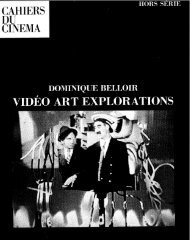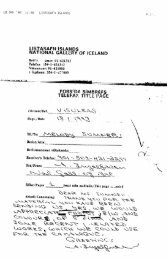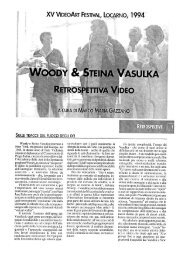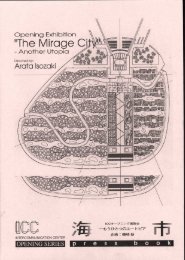Chapter 4: A HISTORY OF COMPUTER ANIMATION ... - Vasulka.org
Chapter 4: A HISTORY OF COMPUTER ANIMATION ... - Vasulka.org
Chapter 4: A HISTORY OF COMPUTER ANIMATION ... - Vasulka.org
You also want an ePaper? Increase the reach of your titles
YUMPU automatically turns print PDFs into web optimized ePapers that Google loves.
<strong>Chapter</strong> 4 : A <strong>HISTORY</strong> <strong>OF</strong> <strong>COMPUTER</strong> <strong>ANIMATION</strong> 3/20/92 28<br />
motor had penetrated all facets of the movie studio, including<br />
camera heads, props, animation stands, optical printers, and ??this<br />
true motion control systems .<br />
The first computerized animation stands and optical printers<br />
were built by John Oxberry, a manufacturer of animation stands and<br />
optical benches, and the Atlanta company Cinetron (196?), a startup<br />
business . Oxberry's first computerized stands used a DEC PDP-8<br />
computer, Cinetron adopted the Hewlett Packard ???? . In a minimal<br />
system (fig . 4-55 .5), a computer and terminal are attached to an<br />
animation stand consisting of a compound table and zoom column<br />
such as was illustrated in fig . 4-22 . For an optical printer the<br />
computerized parameters are the same as those shown in fig . 4-3 .3 .<br />
Initially most systems were equipted with paper tape I/O and had no<br />
on-line magnetic media ; today a floppy disc drive is standard .<br />
The computerization of the stand brings all of its degrees of<br />
freedom under formal command-control . These include table X and Y<br />
translation, table rotation, the movement of both pegbars, camera<br />
vertical movement, frame advance/reverse, and shutter angle .<br />
Readouts on the stand, whether they are physical veeder scales or<br />
electronic number displays, correspond to the coordinate system of<br />
the commands entered by the operator via the keyboard . Such a<br />
system may also be used in input mode by positioning the peg bars,<br />
compounds, and camera and capturing all the counter values into<br />
computer memory . The operation of the camera and the positioning<br />
of the components may also be done manually using hand cranks or<br />
via the computer using a joystick .<br />
To photograph a sequence the operator composes a series of<br />
commands, possibly incorporating some of these saved data<br />
positions, which the computer interprets and outputs as a sequence<br />
of stepping increments which are sent down the bus to an I/O port<br />
where they are translated into electrical pulses which turn the<br />
motors and shoot the sequence of frames . In fact the actions may<br />
even be previewed before actually shooting film .<br />
Benefits of Computer Animation Stand<br />
The computerization of simple animation and optical effects<br />
equipment expanded the productivity of the cameraman . One one<br />
hand it made the job easier . Human error was still a factor, only<br />
55 .5 Computer controlled animation stand . Commands entered on the<br />
keyboard and displayed on the screen orchestrate stepping motors on<br />
the stand to replicate the actions of the cameraman .