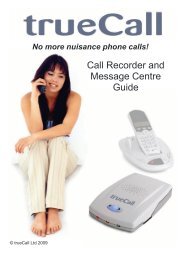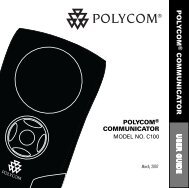BT Diverse 7460 Plus User Guide - PMC Telecom
BT Diverse 7460 Plus User Guide - PMC Telecom
BT Diverse 7460 Plus User Guide - PMC Telecom
Create successful ePaper yourself
Turn your PDF publications into a flip-book with our unique Google optimized e-Paper software.
Answering machine42Your <strong>BT</strong> <strong>Diverse</strong> <strong>7460</strong> <strong>Plus</strong> can digitally record up to 27 minutesof messages. Each incoming message can last up to a maximumof 3 minutes. When the memory is full the handset displaysMemory Full and the base display shows FF. You will need to playyour messages and then delete some before any more messagescan be recorded, see page 45-46.You can operate your answering machine from:• the handset.• the base.• remotely, from any other Touchtone telephone, see page 46.Your <strong>BT</strong> <strong>Diverse</strong> <strong>7460</strong> <strong>Plus</strong> comes with two pre-recordedoutgoing messages, Answer and Record or Answer Only,alternatively you can record your own.Using the answering machinefrom the handset or base AnswerMachine menuSwitch the answering machine on / off1. Press Menu. Scroll to Answer Machine . Press OK.2. Scroll to Answer On/Off. Press OK.3. Scroll or (handset) or or (base) to highlightOn or Off and press OK. When switched on the handset displaywill show Answer Machine On and the icon will be shownon the standby screen.4. Press Back to return to the previous menu level.Outgoing messagesThe outgoing message is the message a caller first hears when theanswering machine picks up their call. There are 2 pre-recordedoutgoing messages to choose from (see note left) or you canrecord your own.You will need to set the day, date andtime (if you have not already doneso)so that you will know when eachmessage was received. If you havesubscribed to your network’s CallerDisplay service, the date and time isset automatically when you receiveyour first call. To set the date and timemanually, see page 7.The default day and time setting isSunday 12.01 pm.Voice promptsYour <strong>BT</strong> <strong>Diverse</strong> <strong>7460</strong> <strong>Plus</strong> answeringmachine has voice prompts to helpyou use its settings and features.Answer and RecordThe pre-set Answer and Recordoutgoing message, that allowsyour caller to leave a message, is“Hello, your call cannot be taken atthe moment, so please leave yourmessage after the tone”.Your Answer and Record outgoingmessage can be up to 1 minute longand will replace the pre-recordedmessage.Answer OnlyThe pre-set Answer Only outgoingmessage, where callers hear anannouncement but cannot leave amessage, is “Hello, your call cannotbe taken at the moment and youcannot leave a message, so pleasecall later”.If you experience any problems, please call the Helpline on Freephone 0800 218 2182* or visit www.bt.com/producthelp