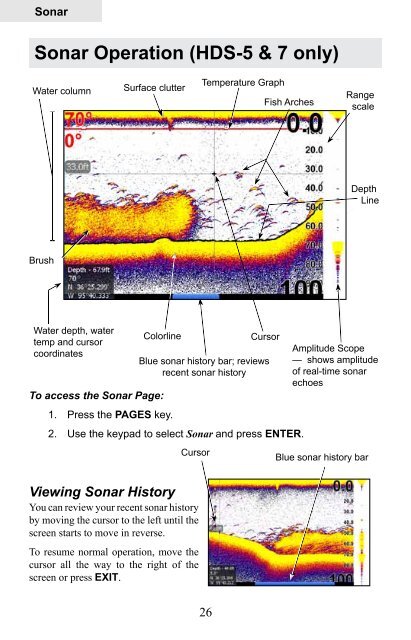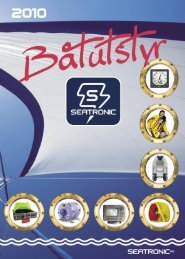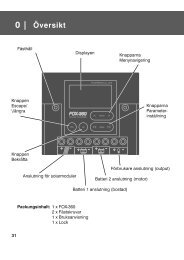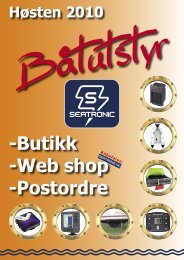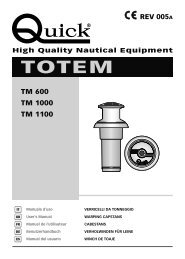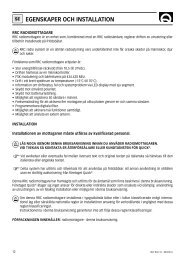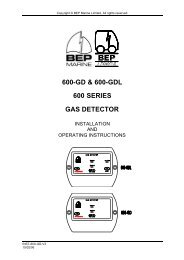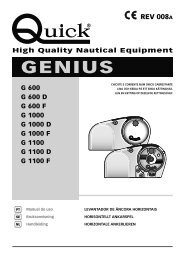You also want an ePaper? Increase the reach of your titles
YUMPU automatically turns print PDFs into web optimized ePapers that Google loves.
SonarSonar <strong>Operation</strong> (HDS-5 & 7 only)Water columnSurface clutterTemperature GraphFish ArchesRangescaleCursor depthDepthLineBrushWater depth, watertemp and cursorcoordinatesColorlineTo access the Sonar Page:1. Press the Pages key.Blue sonar history bar; reviewsrecent sonar history2. Use the keypad to select Sonar and press ENTER.CursorCursorAmplitude Scope— shows amplitudeof real-time sonarechoesBlue sonar history barViewing Sonar HistoryYou can review your recent sonar historyby moving the cursor to the left until thescreen starts to move in reverse.To resume normal operation, move thecursor all the way to the right of thescreen or press Exit.26