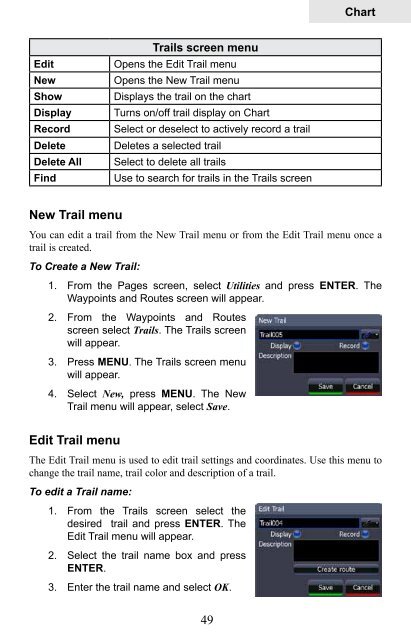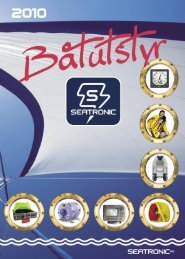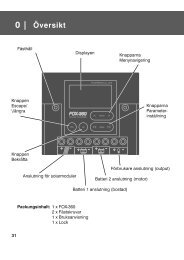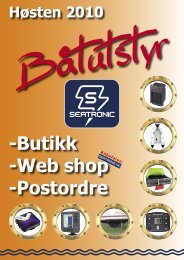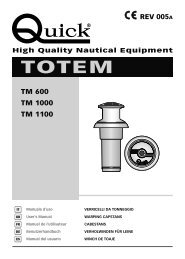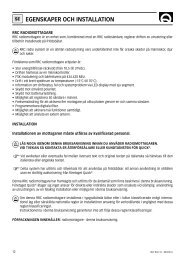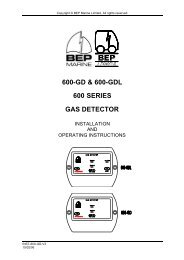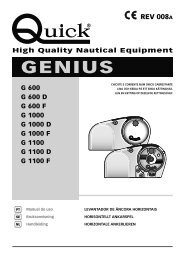Create successful ePaper yourself
Turn your PDF publications into a flip-book with our unique Google optimized e-Paper software.
ChartEditNewShowDisplayRecordDeleteDelete AllFindTrails screen menuOpens the Edit Trail menuOpens the New Trail menuDisplays the trail on the chartTurns on/off trail display on ChartSelect or deselect to actively record a trailDeletes a selected trailSelect to delete all trailsUse to search for trails in the Trails screenNew Trail menuYou can edit a trail from the New Trail menu or from the Edit Trail menu once atrail is created.To Create a New Trail:1. From the Pages screen, select Utilities and press ENTER. TheWaypoints and Routes screen will appear.2. From the Waypoints and Routesscreen select Trails. The Trails screenwill appear.3. Press MENU. The Trails screen menuwill appear.4. Select New, press MENU. The NewTrail menu will appear, select Save.Edit Trail menuThe Edit Trail menu is used to edit trail settings and coordinates. Use this menu tochange the trail name, trail color and description of a trail.To edit a Trail name:1. From the Trails screen select thedesired trail and press ENTER. TheEdit Trail menu will appear.2. Select the trail name box and pressENTER.3. Enter the trail name and select OK.49