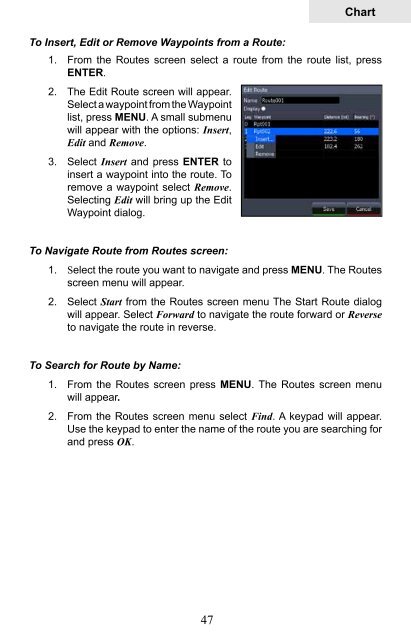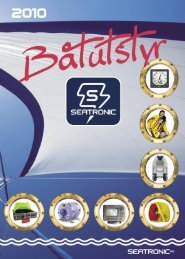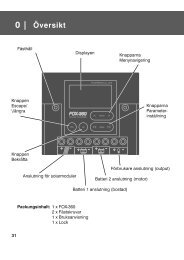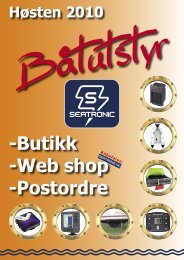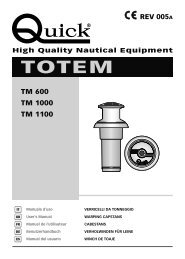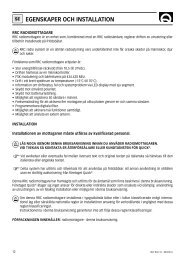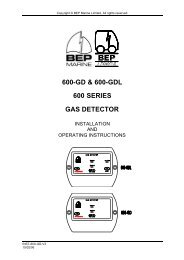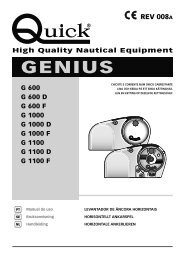Create successful ePaper yourself
Turn your PDF publications into a flip-book with our unique Google optimized e-Paper software.
ChartTo Insert, Edit or Remove Waypoints from a Route:1. From the Routes screen select a route from the route list, pressENTER.2. The Edit Route screen will appear.Select a waypoint from the Waypointlist, press MENU. A small submenuwill appear with the options: Insert,Edit and Remove.3. Select Insert and press ENTER toinsert a waypoint into the route. Toremove a waypoint select Remove.Selecting Edit will bring up the EditWaypoint dialog.To Navigate Route from Routes screen:1. Select the route you want to navigate and press MENU. The Routesscreen menu will appear.2. Select Start from the Routes screen menu The Start Route dialogwill appear. Select Forward to navigate the route forward or Reverseto navigate the route in reverse.To Search for Route by Name:1. From the Routes screen press MENU. The Routes screen menuwill appear.2. From the Routes screen menu select Find. A keypad will appear.Use the keypad to enter the name of the route you are searching forand press OK.47