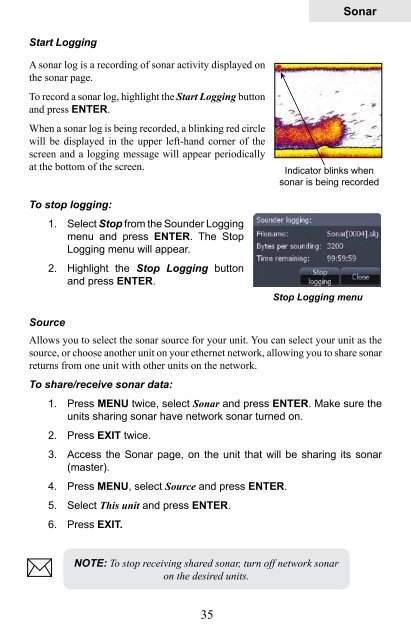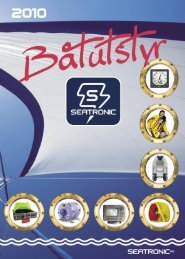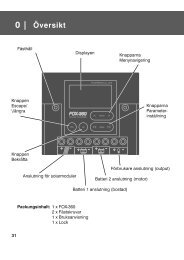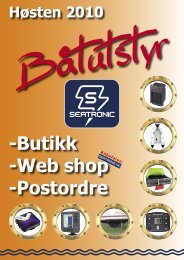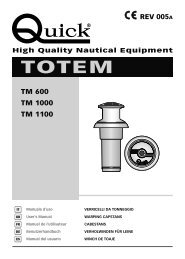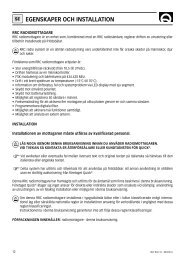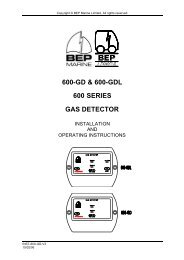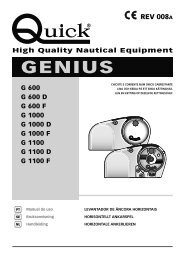Create successful ePaper yourself
Turn your PDF publications into a flip-book with our unique Google optimized e-Paper software.
SonarStart LoggingA sonar log is a recording of sonar activity displayed onthe sonar page.To record a sonar log, highlight the Start Logging buttonand press enter.When a sonar log is being recorded, a blinking red circlewill be displayed in the upper left-hand corner of thescreen and a logging message will appear periodicallyat the bottom of the screen.To stop logging:1. Select Stop from the Sounder Loggingmenu and press enter. The StopLogging menu will appear.2. Highlight the Stop Logging buttonand press Enter.Indicator blinks whensonar is being recordedStop Logging menuSourceAllows you to select the sonar source for your unit. You can select your unit as thesource, or choose another unit on your ethernet network, allowing you to share sonarreturns from one unit with other units on the network.To share/receive sonar data:1. Press Menu twice, select Sonar and press Enter. Make sure theunits sharing sonar have network sonar turned on.2. Press Exit twice.3. Access the Sonar page, on the unit that will be sharing its sonar(master).4. Press Menu, select Source and press Enter.5. Select This unit and press Enter.6. Press Exit.NOTE: To stop receiving shared sonar, turn off network sonaron the desired units.35