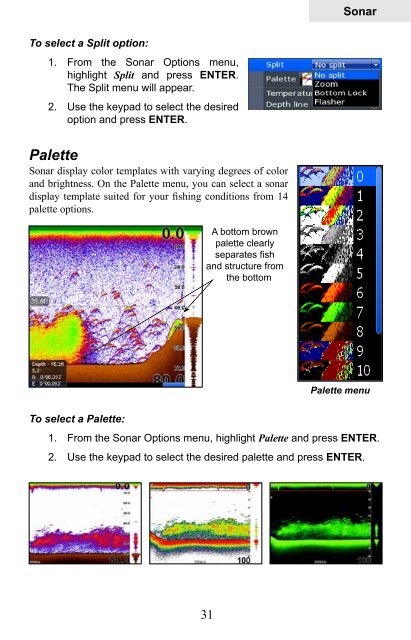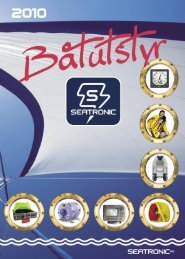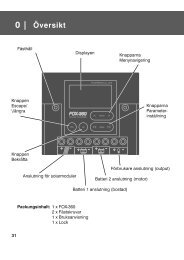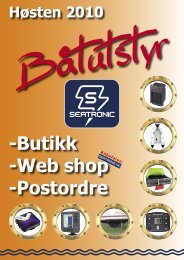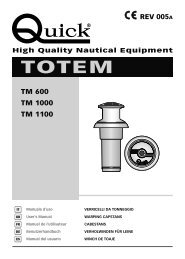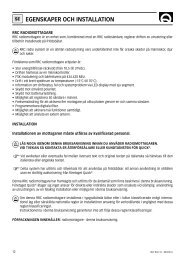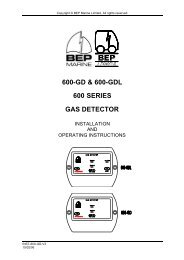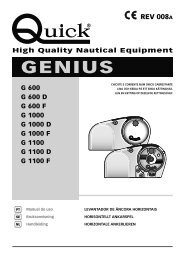You also want an ePaper? Increase the reach of your titles
YUMPU automatically turns print PDFs into web optimized ePapers that Google loves.
SonarTo select a Split option:1. From the Sonar Options menu,highlight Split and press ENTER.The Split menu will appear.2. Use the keypad to select the desiredoption and press ENTER.PaletteSonar display color templates with varying degrees of colorand brightness. On the Palette menu, you can select a sonardisplay template suited for your fishing conditions from 14palette options.A bottom brownpalette clearlyseparates fishand structure fromthe bottomPalette menuTo select a Palette:1. From the Sonar Options menu, highlight Palette and press ENTER.2. Use the keypad to select the desired palette and press ENTER.31