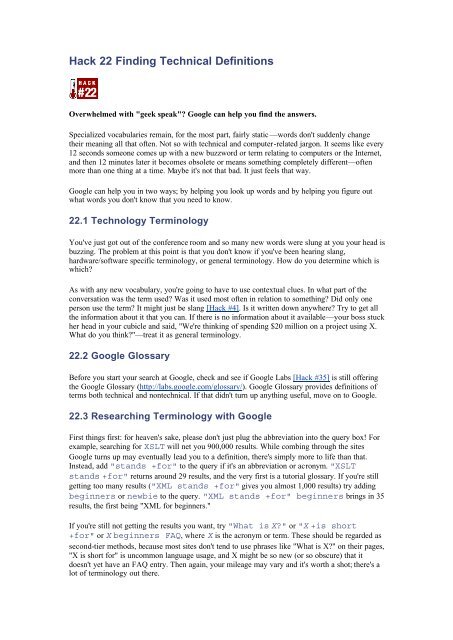Download pdf - Free Books
Download pdf - Free Books
Download pdf - Free Books
- No tags were found...
Create successful ePaper yourself
Turn your PDF publications into a flip-book with our unique Google optimized e-Paper software.
Hack 22 Finding Technical DefinitionsOverwhelmed with "geek speak"? Google can help you find the answers.Specialized vocabularies remain, for the most part, fairly static —words don't suddenly changetheir meaning all that often. Not so with technical and computer-related jargon. It seems like every12 seconds someone comes up with a new buzzword or term relating to computers or the Internet,and then 12 minutes later it becomes obsolete or means something completely different—oftenmore than one thing at a time. Maybe it's not that bad. It just feels that way.Google can help you in two ways; by helping you look up words and by helping you figure outwhat words you don't know that you need to know.22.1 Technology TerminologyYou've just got out of the conference room and so many new words were slung at you your head isbuzzing. The problem at this point is that you don't know if you've been hearing slang,hardware/software specific terminology, or general terminology. How do you determine which iswhich?As with any new vocabulary, you're going to have to use contextual clues. In what part of theconversation was the term used? Was it used most often in relation to something? Did only oneperson use the term? It might just be slang [Hack #4]. Is it written down anywhere? Try to get allthe information about it that you can. If there is no information about it available—your boss stuckher head in your cubicle and said, "We're thinking of spending $20 million on a project using X.What do you think?"—treat it as general terminology.22.2 Google GlossaryBefore you start your search at Google, check and see if Google Labs [Hack #35] is still offeringthe Google Glossary (http://labs.google.com/glossary/). Google Glossary provides definitions ofterms both technical and nontechnical. If that didn't turn up anything useful, move on to Google.22.3 Researching Terminology with GoogleFirst things first: for heaven's sake, please don't just plug the abbreviation into the query box! Forexample, searching for XSLT will net you 900,000 results. While combing through the sitesGoogle turns up may eventually lead you to a definition, there's simply more to life than that.Instead, add "stands +for" to the query if it's an abbreviation or acronym. "XSLTstands +for" returns around 29 results, and the very first is a tutorial glossary. If you're stillgetting too many results ("XML stands +for" gives you almost 1,000 results) try addingbeginners or newbie to the query. "XML stands +for" beginners brings in 35results, the first being "XML for beginners."If you're still not getting the results you want, try "What is X?" or "X +is short+for" or X beginners FAQ, where X is the acronym or term. These should be regarded assecond-tier methods, because most sites don't tend to use phrases like "What is X?" on their pages,"X is short for" is uncommon language usage, and X might be so new (or so obscure) that itdoesn't yet have an FAQ entry. Then again, your mileage may vary and it's worth a shot; there's alot of terminology out there.