<strong>NESUG</strong> 2007H<strong>and</strong>s-On WorkshopsWhen not testing the TempFile is%Included. Note use <strong>of</strong> optionsource2 which allows us to seethe statements in the included filein the log; this is similar to the optionmprint.write-calls-to-file-include.log94 44 options source2;%*echo Include to log;95 45 %Demo(InData = Regions96 46 ,InVar = Region97 47 ,<strong>Macro</strong>Name = ReportTest98 48 ,Testing = 0);99100 NOTE: The file TEMPFILE is:101 File Name=C:\LaTeX\HOW-list-proc\sas\zCall<strong>Macro</strong>.txt,102 RECFM=V,LRECL=256103104 NOTE: 10 records were written to the file TEMPFILE.write-calls-to-file-include.log115 NOTE: %INCLUDE (level 1) file TEMPFILE is file116 C:\LaTeX\HOW-list-proc\sas\zCall<strong>Macro</strong>.txt.117 49 +%ReportTest(Region=Africa)118 REPORTTEST REGION Africa119 50 +%ReportTest(Region=Asia)120 REPORTTEST REGION AsiaCALL EXECUTEThe Call Execute data step routine is thesuccessor to Write To File then Include.A series <strong>of</strong> macro calls can be managedin the data step. The call execute routineallows us to build statements that arestacked for later execution. If these statementscontain macro calls, the macrocalls are executed as soon as the datastep terminates.In this example the data step reads theunique values <strong>of</strong> region, <strong>and</strong> uses thecats function to build the macro call withthe current value <strong>of</strong> region. Again therewill be one macro call for each region, butwe did not have to create any <strong>of</strong> the intermediatemacro variables!See Ex10, pg. 19.write-calls-call-exec-demo.sas1 %Include Project(make-unique-sort);2 %Include Project(ReportTest);3 %<strong>Macro</strong> Demo(InData =4 ,InVar =5 ,<strong>Macro</strong>Name =6 ,Testing = 0);7 DATA _Null_;8 do until(EndoFile);9 set &InData. end = EndoFile;10 call execute(11 cats(’%’, "&<strong>Macro</strong>Name.(&InVar.="12 , &InVar.13 ,’)’ %*end macro call;14 ) %*end cats;15 ); %*end execute;16 end;17 stop; run; %*calls executed here;18 run; %Mend Demo;19 %Demo(InData = Regions20 ,InVar = Region21 ,<strong>Macro</strong>Name = ReportTest22 ,Testing = 1);Caveat: Call Execute does not execute macros correctly when themacro contains complexity: i.e., when the macro contains any <strong>of</strong> thesestatements: %if, %do, or symput, as do our macros Report <strong>and</strong> ReportTest.An explanation <strong>of</strong> the processing issue is beyond the scope<strong>of</strong> this paper. The technical description is that macros called by callexecute are exp<strong>and</strong>ed when they are pushed onto the SAS languageprocessor stack. In order for the macro to work correctly it must be exp<strong>and</strong>edwhen the macro call is popped from the stack. We accomplishthis delay with the nrstr function, — NoRescan STRing — shown inthe next example.Whitlock [13, sugi22.070] illustrates the problems associated with executingmacro statements before SAS statements.10
<strong>NESUG</strong> 2007H<strong>and</strong>s-On WorkshopsThis portion <strong>of</strong> the log shows that themacro statements are executed beforethe SAS statements; this is an indicationthat the macro is not executing the waythat we would like.write-calls-call-exec-demo.log51 28 %Demo(InData = Regions52 29 ,InVar = Region53 30 ,<strong>Macro</strong>Name = ReportTest54 31 ,Testing = 1);5556 REPORTTEST REGION Africa57 REPORTTEST REGION Asia. . . here are the SAS statements: write-calls-call-exec-demo.log74 NOTE: CALL EXECUTE generated line.75 1 + run;76 2 + run;Our last example combines the algorithmsfrom above examples so that the macrocalls may be reviewed while testing.Note.1 line 13: Compare the Stmnt assignmentusing function cats with functioncat in write-calls-to-file-include.Note.2 lines 13–15: This productionmacro writes a different macro call thanour previous examples:previous:here:%Report(Region=Africa)%Report(Var=Region,Value=Africa)Note.3 line 22: <strong>Using</strong> the nrstr quotingfunction. In this call execute statement,the nrstr delays the expansion <strong>of</strong>the macro call until it is removed (popped)from the stack.See Ex11, pg. 19.Note that we use a different ReportTestmacro for this production version, so thatthis program may be used to test <strong>and</strong> iterateother macros besides our Reportsashelp.Shoes.Regionmacro.write-calls-call-execute.sas1 %<strong>Macro</strong> CallExec(InData =2 ,InVar =3 ,<strong>Macro</strong>Name =4 ,Testing = 0);5 %If &Testing. %then %put _local_;67 DATA _Null_;8 attrib Stmnt length = $100;910 do until(EndoFile);11 set &InData. end = EndoFile;12 Stmnt = cats( ’%’, "&<strong>Macro</strong>Name."13 , "(Var=&InVar."14 , ’,Value=’,&InVar.15 , ’)’16 );17 %if &Testing. %then %do;18 put Stmnt=;19 %end;20 %else %do;21 call execute(cats(’%nrstr(’, Stmnt, ’)’22 ) );23 %end;24 end; %*do until(EndoFile);25 stop; run; %*macro calls execute here;26 run; %Mend;ReportTestVarValue.sas1 %<strong>Macro</strong> ReportTest(Var =2 ,Value =);3 %put _local_;4 %Put (where = (&Var. eq "&Value."));5 run; %Mend;11